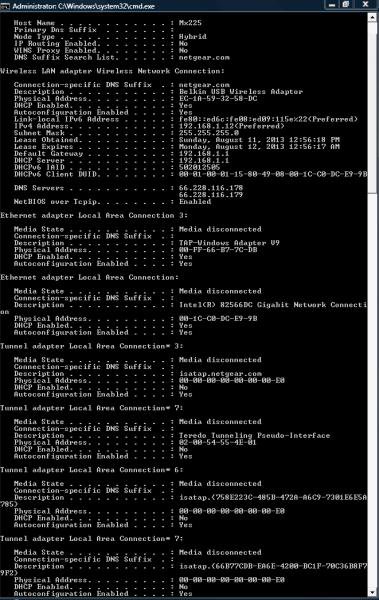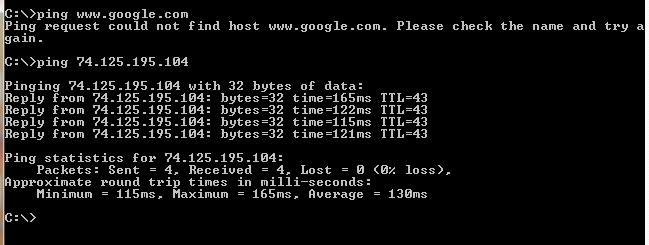My Vista Home Premium 64 desktop sees the internet fine and no issues there, and my ipad and smartphone both see and get online fine and can go to any site, but not the computer.
I have tried about everything suggested in this forum for correcting but still no go. Have run all kinds of virus scans, flush dns, reset winsock and much more all to no avail. Pretty much stuck here and unsure of what else to try. Again I can see that I'm connected to the internet in network sharing, but no website will open in any browser and email does not work in outlook. Thanks in advance for any help!
Rantool
I have tried about everything suggested in this forum for correcting but still no go. Have run all kinds of virus scans, flush dns, reset winsock and much more all to no avail. Pretty much stuck here and unsure of what else to try. Again I can see that I'm connected to the internet in network sharing, but no website will open in any browser and email does not work in outlook. Thanks in advance for any help!
Rantool
My Computer
System One
-
- Manufacturer/Model
- Velocity Micro/
- CPU
- Quad Core Q950
- Memory
- 8
- Graphics card(s)
- NVIDIA GeForce 210
- Sound Card
- NVIDIA High Def
- Monitor(s) Displays
- LG 22" Flat Screen