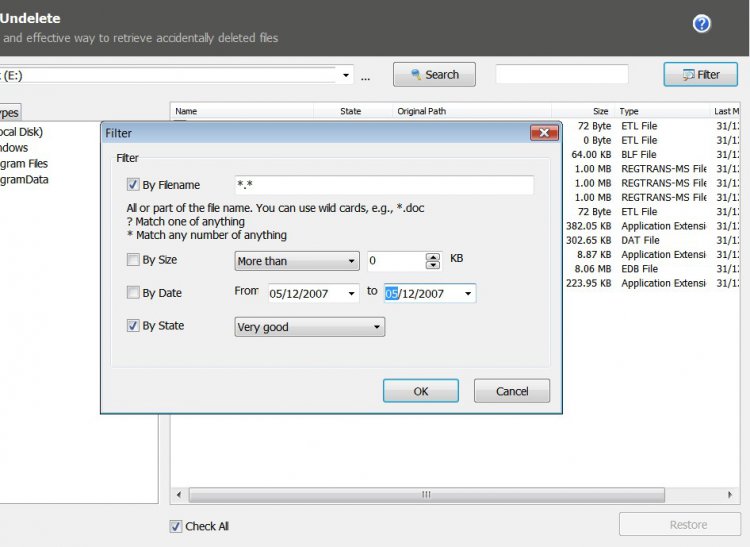watsonjoshd
New Member
Hi, I recently rebuilt my machine (see system specs) and when I went to pop in my old HDD as a secondary drive to pull some files from it, Windows decided it needed to run chkdsk on it. I tried to stop it, as this is a 500GB drive so I knew it would take forever, but I couldn't stop it. So after a few hours, it finished and let me in, but now all of the files are missing. This was my old C: (primary) drive, so it should have Windows, Users, Program Data, etc folders but it doesn't. it just has a few empty folders (Nvidia, Intel...) However when you check the properties of the disk, it shows that several GB's are used, so I know my data is around there somewhere. Changing the folder options to view hidden does not help. The OS on this disk was Vista Ultimate 32-bit. Does anyone have any recommendations?
Thanks
Thanks
My Computer
System One
-
- CPU
- Intel Core i7 965 @ 3.20GHz
- Motherboard
- Evga X58 SZ1A
- Memory
- Patriot Viper Series DDR3 12GB (6 x 2GB) PC3-12800
- Graphics card(s)
- 3X NVIDIA GeForce GTX 280 Superclocked Edition 180.48
- Sound Card
- Realtek High Definition Audio 6.0.1.5745
- Monitor(s) Displays
- Samsung Syncmaster 220wm 22" Wide LCD
- Screen Resolution
- 1680X1050
- Hard Drives
- WD VelociRaptor 10,000 RPM 320GB Sata
- PSU
- Thermaltake ToughPower 1200W PSU
- Case
- Gigabyte 3D Aurora