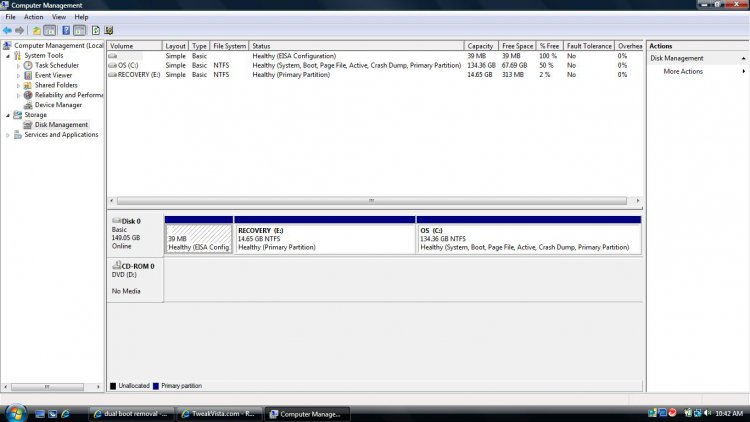Hello! I was attempting to do a fresh reinstall my vista operating system and instead of installing it on the same partition as the original one so it would replace it. I installed it on a different partition. Now when i start the system up i have two vista operating systems to choose from. I was wondering how to remove the unwanted system? I tried command prompt logging in as administrator and BCDEDIT/enum to get the boot info. And I read about how to delete the unwanted system by typing bcdedit/delete{identifier}/cleanup but that didnt work. Please forgive my ignorance because i am not familiar with this stuff at all. I finally did get my operating system installed/restored properly but still have the other partition that i would like to get rid of. So any tips or help will be great.
You are using an out of date browser. It may not display this or other websites correctly.
You should upgrade or use an alternative browser.
You should upgrade or use an alternative browser.
dual boot removal
- Thread starter RJ82
- Start date
Are both partitions on the same HD?
Is the original Vista partition showing as "system" in Disk Management?
Is the NEW vista partition a Primary partition? ( Disk Management will tell you)
If the above is true, boot into the NEW Vista partition.
D/l this, View attachment sisparV5.zip ( as usual rt click it >properties>unblock>apply>ok ).
Rt click and RUN AS ADMIN on sispar.cmd.
Input the letter of your NEW vista drive ( probably C as you are booted into it )
Enter N to adding existing boot menu items.
Is the original Vista partition showing as "system" in Disk Management?
Is the NEW vista partition a Primary partition? ( Disk Management will tell you)
If the above is true, boot into the NEW Vista partition.
D/l this, View attachment sisparV5.zip ( as usual rt click it >properties>unblock>apply>ok ).
Rt click and RUN AS ADMIN on sispar.cmd.
Input the letter of your NEW vista drive ( probably C as you are booted into it )
Enter N to adding existing boot menu items.
My Computers
System One System Two
-
- Operating System
- Vista
- CPU
- Intel E8400
- Motherboard
- ASRock1333-GLAN R2.0
- Memory
- 4gb DDR2 800
- Graphics card(s)
- nvidia 9500GT 1gb
-
- Operating System
- win7/vista
- CPU
- intel i5-8400
- Motherboard
- gigabyte b365m ds3h
- Memory
- ballistix 2x8gb 3200
disk management is just showing the Recovery E: (primary partition) and OS C: (system, boot, page file, active, crash dump, partition) It is only showing E and C drives. I believe when i go into the other vista it shows a D drive but im not seeing it here.
My Computer
I just loaded up my "unwanted" vista and it shows OS D: instead of OS C:. So i guess the "unwanted" system is on the D partition/drive. Im clueless pretty much hah. I did set my "wanted" OS system as default so it automatically starts up after 5 seconds without me having to choose.
My Computer
Drive letters will be different with each o/s you boot into. They are also different when you boot up into windows installation environment.
Don't get hung up on the letters.
Please post a screenshot of the Disk Management window.
How to Post a Screenshot in Seven Forums - Windows 7 Forums
Don't get hung up on the letters.
Please post a screenshot of the Disk Management window.
How to Post a Screenshot in Seven Forums - Windows 7 Forums
My Computers
System One System Two
-
- Operating System
- Vista
- CPU
- Intel E8400
- Motherboard
- ASRock1333-GLAN R2.0
- Memory
- 4gb DDR2 800
- Graphics card(s)
- nvidia 9500GT 1gb
-
- Operating System
- win7/vista
- CPU
- intel i5-8400
- Motherboard
- gigabyte b365m ds3h
- Memory
- ballistix 2x8gb 3200
My Computer
Not clear to me what you are saying.
That indicates you have a recovery partition ( presumably you don't have an o/s on there as well )
A little 39 mb partition - definitely no o/s on that.
Also the big 135 gb partition - that is where the o/s is you are currently booted into.
How did you install it onto a different partition ? ( unless you pointed the installer at the recovery partition )
What does disk management look like when you are booted into the other Vista installation?
That indicates you have a recovery partition ( presumably you don't have an o/s on there as well )
A little 39 mb partition - definitely no o/s on that.
Also the big 135 gb partition - that is where the o/s is you are currently booted into.
How did you install it onto a different partition ? ( unless you pointed the installer at the recovery partition )
What does disk management look like when you are booted into the other Vista installation?
My Computers
System One System Two
-
- Operating System
- Vista
- CPU
- Intel E8400
- Motherboard
- ASRock1333-GLAN R2.0
- Memory
- 4gb DDR2 800
- Graphics card(s)
- nvidia 9500GT 1gb
-
- Operating System
- win7/vista
- CPU
- intel i5-8400
- Motherboard
- gigabyte b365m ds3h
- Memory
- ballistix 2x8gb 3200
ohhh. It had another system listed but i deleted it. I dont know if I was supposed to do that or not but im a little trigger happy sometimes. It starts up now like it used to. It does not list two operating systems upon startup anymore. I dont know if that means my problem is fixed or just not showing up anymore...
Everything appears to be working like it should. But is that operating system still on my harddrive and if so... does it matter?
Everything appears to be working like it should. But is that operating system still on my harddrive and if so... does it matter?