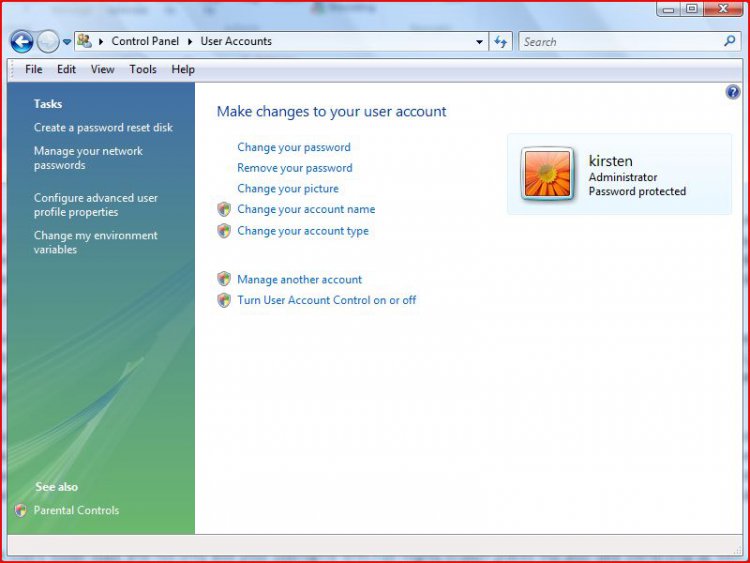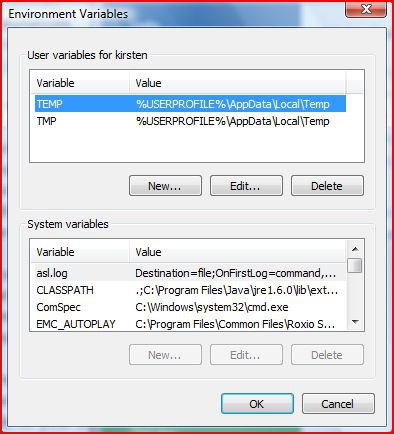I have just updated to windows livemail 2011. In error I added a wrong word to the dictionary and cannot find the custom dictionary to delete it. Can anyone help please as I have added a word I commnly misspell and it is driving me mad.
You are using an out of date browser. It may not display this or other websites correctly.
You should upgrade or use an alternative browser.
You should upgrade or use an alternative browser.
Solved edit spellcheck in windows live mail 2011
- Thread starter jane1
- Start date
Lorien
Account Suspended
Hi jane1,
Welcome to Vista Forums!
I haven't added any words to mine (I have the program installed as well though only for newsgroups and use Outlook for mail, so I haven't used it much yet), so I couldn't test this solution fully, but I believe it should work and is what you are looking for:
Go to C:\Users\<username>\AppData\Local\Microsoft\Windows Live\Mail\Proof\langxxxx.lex
It is a plain text file, so right click on it and click Open With and select Notepad. It should be your custom directory and you should be able to edit it like any notepad document. Be sure to save it as the same name (and extension) and in the same place as it was when you are done.
The \AppData folder is normally hidden. If you can't see it, go to Start / Control Panel / Folder Options / View and click the button to show hidden files and folders, uncheck the box to hide system files and folders, and uncheck the box to hide extensions of known file types. Then go back and you should be able to now see it (it will be slightly faded to indicate it is "hidden").
I hope this helps. If not, post back and I'll add some words to my custom dictionary and test the procedure more thoroughly. If I too have problems, I'll do further research to try to find an answer (it MUST be possible).
Good luck!
Welcome to Vista Forums!
I haven't added any words to mine (I have the program installed as well though only for newsgroups and use Outlook for mail, so I haven't used it much yet), so I couldn't test this solution fully, but I believe it should work and is what you are looking for:
Go to C:\Users\<username>\AppData\Local\Microsoft\Windows Live\Mail\Proof\langxxxx.lex
It is a plain text file, so right click on it and click Open With and select Notepad. It should be your custom directory and you should be able to edit it like any notepad document. Be sure to save it as the same name (and extension) and in the same place as it was when you are done.
The \AppData folder is normally hidden. If you can't see it, go to Start / Control Panel / Folder Options / View and click the button to show hidden files and folders, uncheck the box to hide system files and folders, and uncheck the box to hide extensions of known file types. Then go back and you should be able to now see it (it will be slightly faded to indicate it is "hidden").
I hope this helps. If not, post back and I'll add some words to my custom dictionary and test the procedure more thoroughly. If I too have problems, I'll do further research to try to find an answer (it MUST be possible).
Good luck!
My Computer
System One
-
- Manufacturer/Model
- Dell Inc. MP061 Inspiron E1705
- CPU
- 2.00 gigahertz Intel Core 2 Duo 64 kilobyte primary memory
- Motherboard
- Board: Dell Inc. 0YD479 Bus Clock: 166 megahertz
- Memory
- 2046 Megabytes Usable Installed Memory
- Graphics card(s)
- ATI Mobility Radeon X1400 (Microsoft Corporation - WDDM) [Di
- Sound Card
- SigmaTel High Definition Audio CODEC
- Monitor(s) Displays
- Generic PnP Monitor (17.2"vis)
- Screen Resolution
- 1920 x 1200 pixels
- Hard Drives
- Hitachi HTS541616J9SA00 [Hard drive] (160.04 GB) -- drive 0, s/n SB2411SJGLLRMB, rev SB4OC74P, SMART Status: Healthy
- Case
- Chassis Serial Number: 5YK95C1
- Mouse
- Logitech HID-compliant Cordless Mouse
- Keyboard
- Standard PS/2 Keyboard
- Internet Speed
- 1958 Kbps download ; 754.8 Kbps upload
- Other Info
- Optiarc DVD+-RW AD-5540A ATA Device [CD-ROM drive] Dell AIO Printer A940 Conexant HDA D110 MDC V.92 Modem 6TO4 Adapter Broadcom 440x 10/100 Integrated Controller Broadcom 802.11n Network Adapter Microsoft ISATAP Adapter Teredo Tunneling Pseudo-Interface Router Linksys / WRT54G -01
many thanks lorien. I did try something similar earlier but ony got to a custom disctionary in notepad - it did not have the window livemail dictionary - I know because of how few words were in it. When I tried again I could not get access to app data local - it says access denied. I have tried to give myself access with no avail - it is my computer and only I use it.
My Computer
Lorien
Account Suspended
Login as an administrator (in case you use more than one account) and go to AppData in your user profile (or whoever you want to grant the rights to) and right click on it and click on Properties and then the Security Tab. Add your username and give yourself full rights permissions to it and all sub-directories and files. Click on advanced and do the same thing at the bottom under Special Permissions and be sure to check the box to apply to all sub-directories and files. If that doesn't work, go up to <username> and do the same thing and try again.
If you have trouble, here are some articles that may be of help.
To see your permissions, right click the folder/file, click on properties, and check out the security tab. Check to see what permissions you have by clicking on your username (or user group). Here are the types of permissions you can have: http://windows.microsoft.com/en-US/windows-vista/What-are-permissions. You need to be an administrator or the owner to change permissions (and sometimes being an administrator or even an owner isn't enough - there are ways to block even them from access (though a smart administrator knows these ways and can get around them - but usually shouldn't because they were denied access usually for a very good reason). Here's how to change folder permissions in Vista: http://www.online-tech-tips.com/windows-vista/set-file-folder-permissions-vista/.
I hope this helps. Post back if you continue to have access problems.
Good luck!
If you have trouble, here are some articles that may be of help.
To see your permissions, right click the folder/file, click on properties, and check out the security tab. Check to see what permissions you have by clicking on your username (or user group). Here are the types of permissions you can have: http://windows.microsoft.com/en-US/windows-vista/What-are-permissions. You need to be an administrator or the owner to change permissions (and sometimes being an administrator or even an owner isn't enough - there are ways to block even them from access (though a smart administrator knows these ways and can get around them - but usually shouldn't because they were denied access usually for a very good reason). Here's how to change folder permissions in Vista: http://www.online-tech-tips.com/windows-vista/set-file-folder-permissions-vista/.
I hope this helps. Post back if you continue to have access problems.
Good luck!
My Computer
System One
-
- Manufacturer/Model
- Dell Inc. MP061 Inspiron E1705
- CPU
- 2.00 gigahertz Intel Core 2 Duo 64 kilobyte primary memory
- Motherboard
- Board: Dell Inc. 0YD479 Bus Clock: 166 megahertz
- Memory
- 2046 Megabytes Usable Installed Memory
- Graphics card(s)
- ATI Mobility Radeon X1400 (Microsoft Corporation - WDDM) [Di
- Sound Card
- SigmaTel High Definition Audio CODEC
- Monitor(s) Displays
- Generic PnP Monitor (17.2"vis)
- Screen Resolution
- 1920 x 1200 pixels
- Hard Drives
- Hitachi HTS541616J9SA00 [Hard drive] (160.04 GB) -- drive 0, s/n SB2411SJGLLRMB, rev SB4OC74P, SMART Status: Healthy
- Case
- Chassis Serial Number: 5YK95C1
- Mouse
- Logitech HID-compliant Cordless Mouse
- Keyboard
- Standard PS/2 Keyboard
- Internet Speed
- 1958 Kbps download ; 754.8 Kbps upload
- Other Info
- Optiarc DVD+-RW AD-5540A ATA Device [CD-ROM drive] Dell AIO Printer A940 Conexant HDA D110 MDC V.92 Modem 6TO4 Adapter Broadcom 440x 10/100 Integrated Controller Broadcom 802.11n Network Adapter Microsoft ISATAP Adapter Teredo Tunneling Pseudo-Interface Router Linksys / WRT54G -01
Many thanks Lorien again. I have looked at the info you sent. I can't actually find how to log in as administrator - have been to the control panel and seen the user accounts. Howevere I have looked at the poermissions and think I have full access - I have all the same priviledges as the administrator. I am the only one using my computer anyway. The message that comes up says 'data is not accessible access is denied' but I have all the pemissions. Sorry not sure what next.
My Computer
Lorien
Account Suspended
Are you saying you don't have an Administrator account on the system? None of the accounts listed in User Accounts say "Administrator" under them? Well, that may be another issue as only an Administrator can change permissions and do other things. When you start the computer, do you get a Welcome screen and choose your username and login or do you hit CTRL-ALT-DEL and enter your username and password to login or do you just login automatically - going directly to your desktop with no login at all? Also, please go to Control Panel / User Accounts / Manage other user accounts and take a screenshot of that page and attach it to your next reply.
To take the screenshot, just click the PRTSCR button on the keyboard. Then go to Start / All Programs / Accessories / Paint and open Paint and click on Edit and then click Paste to copy the image. Then click File and Save As and name it whatever you want but be sure to change the filetype to .jpg and save it wherever you choose but remember where that is. Then when posting here, click Go Advanced and click on Manage Attachments then click one of the Browse buttons and find that .jpg file you saved, click OK to select it and then click Upload to add it to the post.
You're saying that permissions for both of the folders say your username has full rights. In the special permission section, does it say anything about inheriting access rights (to the right)? The limitation may still be imposed above the folders we're looking at. I assume you've checked <username> and AppData for your user account (you should not have had full rights to AppData unless you did this before - it's possible even Administrators don't have full rights at first and need to grant them to themselves so being the same a Administrators may not be enough unless they both include full rights - and being the only user makes no difference at all in terms of access permissions (except to perhaps complicate things if that user isn't an Administrator)).
It's now time to check the Users folder itself and not only add your username with Full Rights in both places but also take ownership as well. I'm not sure why this is being so difficult because it worked fine when I did it on my system - but then I was an Administrator when I did it and to be honest I'm not sure to which folder I applied the permissions and ownership (knowing me, I jumped right to the top the first time to be sure inheritance wouldn't give me a problem).
First, here's additional information on taking ownership (and make sure you select to do so for all sub-directories and files at the same time) - the prior post already provides details on permissions:
To fix this problem with the folders, take ownership of the folders or the drive (as an administrator) and give yourself full rights. Right click the folder/drive, click on properties, go to the security tab and click on Advanced and then click on the Owner tab. Click edit and then click the name of the person you want to give ownership to (you may need to add it if it isn't there - or it may be yourself). If you want it to apply to sub-folders and files within that folder/drive, then check the box for replace owner on sub-containers and objects and click OK. Back out and now there's a new owner for the folders/drive and files who can change permissions as needed. Here's more information on taking ownership of a file or folder: http://www.vistax64.com/tutorials/67717-take-ownership-file.html. To add take ownership to the right click menu (which will make it faster to get in once it is set up), check out the following article: Context Menu - Take Ownership.
Now, about the Administrator problem. We may need to activate the Built-in Administrator account to add a normal Administrator account or two to the system and to make the permission and ownership changes (or we can use the created Administrator accounts to do that if you prefer, but since you'd already be logged in as an Administrator it might be easier to just kill two birds with one stone). I'll have a better idea once I see all the available user accounts from the screenshot. Here's the procedure: http://www.vistax64.com/tutorials/67567-administrator-account.html. We may also need to revise how you login so we can access an Administrator account, but I'll know more about that once you tell me the procedure you're using now.
This is being much more painful than it should, but we'll get it done eventually and get you access to that folder and ultimately to the file you need to edit. It's almost hard to believe that simple task was the original purpose of all of this (and we haven't yet confirmed that's the right file yet either). But on the positive side, you are learning a great deal more about permissions and ownership and administrator accounts, so the time isn't wasted. I learn something new every day here and it's one of the reasons I keep doing it (surpassed only by being able to help people with questions and problems) and believe learning is both enjoyable and useful.
I sincerely hope this helps. This is one of the times I regret no longer having GoToPC available so I could see your screen and guide you directly and get it resolved a whole lot faster - but alas we don't have that tool here (it's $60/month per person!) and I discontinued my business subscription when I went part-time as a cost I could do without. But even if this doesn't work (and I'll need details of what you did and how and why it failed at any step), we WILL find a way to get it done somehow.
Good luck!
To take the screenshot, just click the PRTSCR button on the keyboard. Then go to Start / All Programs / Accessories / Paint and open Paint and click on Edit and then click Paste to copy the image. Then click File and Save As and name it whatever you want but be sure to change the filetype to .jpg and save it wherever you choose but remember where that is. Then when posting here, click Go Advanced and click on Manage Attachments then click one of the Browse buttons and find that .jpg file you saved, click OK to select it and then click Upload to add it to the post.
You're saying that permissions for both of the folders say your username has full rights. In the special permission section, does it say anything about inheriting access rights (to the right)? The limitation may still be imposed above the folders we're looking at. I assume you've checked <username> and AppData for your user account (you should not have had full rights to AppData unless you did this before - it's possible even Administrators don't have full rights at first and need to grant them to themselves so being the same a Administrators may not be enough unless they both include full rights - and being the only user makes no difference at all in terms of access permissions (except to perhaps complicate things if that user isn't an Administrator)).
It's now time to check the Users folder itself and not only add your username with Full Rights in both places but also take ownership as well. I'm not sure why this is being so difficult because it worked fine when I did it on my system - but then I was an Administrator when I did it and to be honest I'm not sure to which folder I applied the permissions and ownership (knowing me, I jumped right to the top the first time to be sure inheritance wouldn't give me a problem).
First, here's additional information on taking ownership (and make sure you select to do so for all sub-directories and files at the same time) - the prior post already provides details on permissions:
To fix this problem with the folders, take ownership of the folders or the drive (as an administrator) and give yourself full rights. Right click the folder/drive, click on properties, go to the security tab and click on Advanced and then click on the Owner tab. Click edit and then click the name of the person you want to give ownership to (you may need to add it if it isn't there - or it may be yourself). If you want it to apply to sub-folders and files within that folder/drive, then check the box for replace owner on sub-containers and objects and click OK. Back out and now there's a new owner for the folders/drive and files who can change permissions as needed. Here's more information on taking ownership of a file or folder: http://www.vistax64.com/tutorials/67717-take-ownership-file.html. To add take ownership to the right click menu (which will make it faster to get in once it is set up), check out the following article: Context Menu - Take Ownership.
Now, about the Administrator problem. We may need to activate the Built-in Administrator account to add a normal Administrator account or two to the system and to make the permission and ownership changes (or we can use the created Administrator accounts to do that if you prefer, but since you'd already be logged in as an Administrator it might be easier to just kill two birds with one stone). I'll have a better idea once I see all the available user accounts from the screenshot. Here's the procedure: http://www.vistax64.com/tutorials/67567-administrator-account.html. We may also need to revise how you login so we can access an Administrator account, but I'll know more about that once you tell me the procedure you're using now.
This is being much more painful than it should, but we'll get it done eventually and get you access to that folder and ultimately to the file you need to edit. It's almost hard to believe that simple task was the original purpose of all of this (and we haven't yet confirmed that's the right file yet either). But on the positive side, you are learning a great deal more about permissions and ownership and administrator accounts, so the time isn't wasted. I learn something new every day here and it's one of the reasons I keep doing it (surpassed only by being able to help people with questions and problems) and believe learning is both enjoyable and useful.
I sincerely hope this helps. This is one of the times I regret no longer having GoToPC available so I could see your screen and guide you directly and get it resolved a whole lot faster - but alas we don't have that tool here (it's $60/month per person!) and I discontinued my business subscription when I went part-time as a cost I could do without. But even if this doesn't work (and I'll need details of what you did and how and why it failed at any step), we WILL find a way to get it done somehow.
Good luck!
Last edited:
My Computer
System One
-
- Manufacturer/Model
- Dell Inc. MP061 Inspiron E1705
- CPU
- 2.00 gigahertz Intel Core 2 Duo 64 kilobyte primary memory
- Motherboard
- Board: Dell Inc. 0YD479 Bus Clock: 166 megahertz
- Memory
- 2046 Megabytes Usable Installed Memory
- Graphics card(s)
- ATI Mobility Radeon X1400 (Microsoft Corporation - WDDM) [Di
- Sound Card
- SigmaTel High Definition Audio CODEC
- Monitor(s) Displays
- Generic PnP Monitor (17.2"vis)
- Screen Resolution
- 1920 x 1200 pixels
- Hard Drives
- Hitachi HTS541616J9SA00 [Hard drive] (160.04 GB) -- drive 0, s/n SB2411SJGLLRMB, rev SB4OC74P, SMART Status: Healthy
- Case
- Chassis Serial Number: 5YK95C1
- Mouse
- Logitech HID-compliant Cordless Mouse
- Keyboard
- Standard PS/2 Keyboard
- Internet Speed
- 1958 Kbps download ; 754.8 Kbps upload
- Other Info
- Optiarc DVD+-RW AD-5540A ATA Device [CD-ROM drive] Dell AIO Printer A940 Conexant HDA D110 MDC V.92 Modem 6TO4 Adapter Broadcom 440x 10/100 Integrated Controller Broadcom 802.11n Network Adapter Microsoft ISATAP Adapter Teredo Tunneling Pseudo-Interface Router Linksys / WRT54G -01
many thanks Lorien. I am getting more confused. I am attaching screen shots (I had todo snipping tool as I am vista?) but I cannot get back to the area I was looking at this morning which said I was the administrator and showed what rights I had. I do have to log in as myself. Although I am also registered as administrator I think that is a separate profile to actually me. Yes both accounts had all rights except the special permissions but I could not click on this to change it. Everything was the same for my account and administrator.
Attachments
My Computer
many thanks Lorien for your help. I have just talked it through with a friend who followed your initial guidance and it has worked. There was an issue with windows live\mail as it is windows live mail and I should have worked that out.
C:\Users\<username>\AppData\Local\Microsoft\Windows Live\Mail\Proof\langxxxx.lex
Once again many thanks for your help - problem solved. Great.
C:\Users\<username>\AppData\Local\Microsoft\Windows Live\Mail\Proof\langxxxx.lex
Once again many thanks for your help - problem solved. Great.
My Computer
Lorien
Account Suspended
Hi Jane,
Excellent news! I guess you really DO need spellcheck - LOL!
Thank you very much for the feedback - it is appreciated and will help others who face a similar problem and see this thread and that it contains an answer.
I will report the thread as solved.
And welcome to Vista Forums! Now that you know where we are, bookmark the site and post anytime you have further questions or problems or if you just want to browse and learn (especially the Tutorial section offers some excellent advice on a wide variety of topics) or even if you want to try to help answer a question if you happen to see one where you know the answer and it hasn't already been posted. While it most likely won't be me the next time (though it might), there are many very skilled, experienced, knowledgeable, and friendly people here who, like me, volunteer their time to help others and one or maybe even several will respond to your post to assist you. While there are other forums on the web that do this sort of thing, you've now found what I think is the best (and I've posted in and/or checked out quite a few) so don't lose this link - you never know when it might come in handy again.
Good luck and best wishes.
Excellent news! I guess you really DO need spellcheck - LOL!
Thank you very much for the feedback - it is appreciated and will help others who face a similar problem and see this thread and that it contains an answer.
I will report the thread as solved.
And welcome to Vista Forums! Now that you know where we are, bookmark the site and post anytime you have further questions or problems or if you just want to browse and learn (especially the Tutorial section offers some excellent advice on a wide variety of topics) or even if you want to try to help answer a question if you happen to see one where you know the answer and it hasn't already been posted. While it most likely won't be me the next time (though it might), there are many very skilled, experienced, knowledgeable, and friendly people here who, like me, volunteer their time to help others and one or maybe even several will respond to your post to assist you. While there are other forums on the web that do this sort of thing, you've now found what I think is the best (and I've posted in and/or checked out quite a few) so don't lose this link - you never know when it might come in handy again.
Good luck and best wishes.
My Computer
System One
-
- Manufacturer/Model
- Dell Inc. MP061 Inspiron E1705
- CPU
- 2.00 gigahertz Intel Core 2 Duo 64 kilobyte primary memory
- Motherboard
- Board: Dell Inc. 0YD479 Bus Clock: 166 megahertz
- Memory
- 2046 Megabytes Usable Installed Memory
- Graphics card(s)
- ATI Mobility Radeon X1400 (Microsoft Corporation - WDDM) [Di
- Sound Card
- SigmaTel High Definition Audio CODEC
- Monitor(s) Displays
- Generic PnP Monitor (17.2"vis)
- Screen Resolution
- 1920 x 1200 pixels
- Hard Drives
- Hitachi HTS541616J9SA00 [Hard drive] (160.04 GB) -- drive 0, s/n SB2411SJGLLRMB, rev SB4OC74P, SMART Status: Healthy
- Case
- Chassis Serial Number: 5YK95C1
- Mouse
- Logitech HID-compliant Cordless Mouse
- Keyboard
- Standard PS/2 Keyboard
- Internet Speed
- 1958 Kbps download ; 754.8 Kbps upload
- Other Info
- Optiarc DVD+-RW AD-5540A ATA Device [CD-ROM drive] Dell AIO Printer A940 Conexant HDA D110 MDC V.92 Modem 6TO4 Adapter Broadcom 440x 10/100 Integrated Controller Broadcom 802.11n Network Adapter Microsoft ISATAP Adapter Teredo Tunneling Pseudo-Interface Router Linksys / WRT54G -01