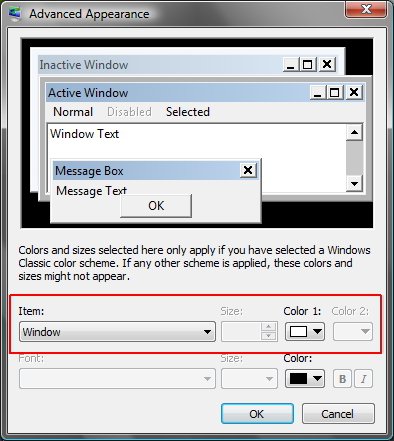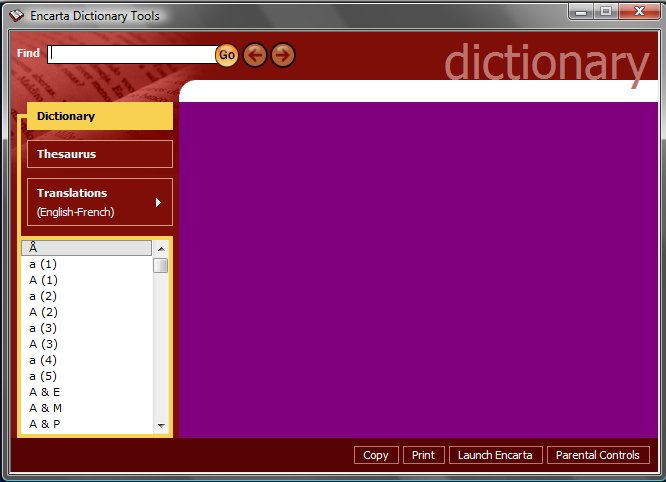I installed Encarta 2005 on Vista x86. The program wasn't made for Vista but it works just fine with the exception of one irregularity. The Dictionary background color should be white but in Vista it's gray. It wouldn't be that big of a deal but I use the Dictionary all the time and it looks a lot better white.
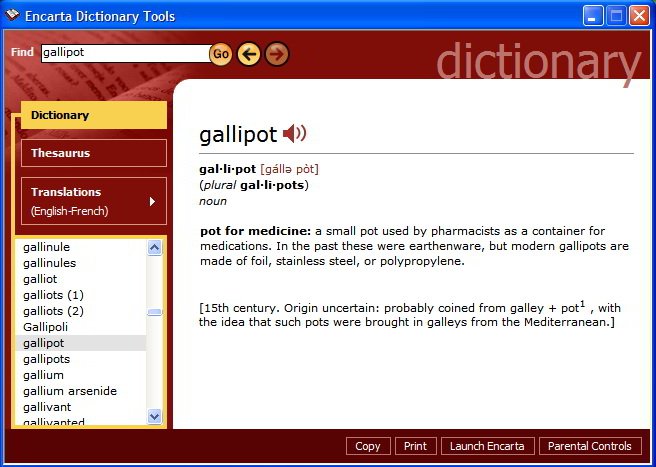
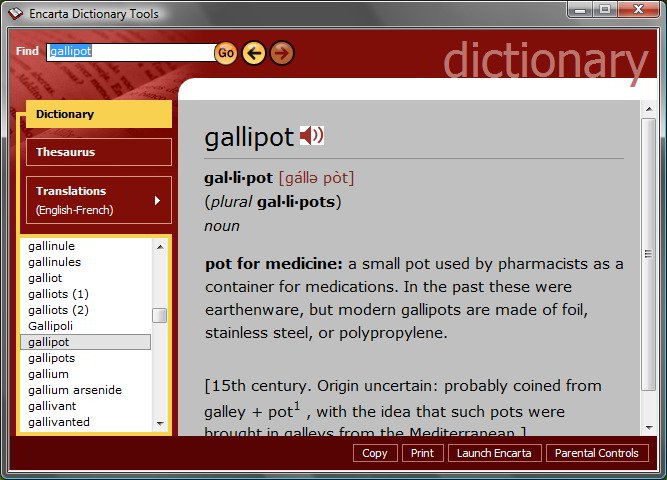
In Vista's advanced appearance settings I changed "Application background" and "Window" to white.
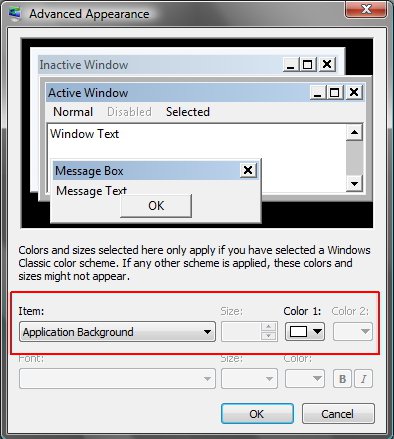
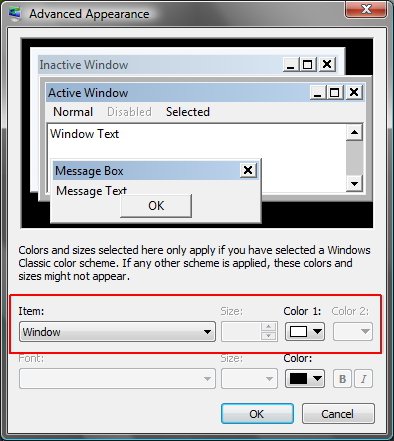
I also inserted a new string value in each of the three Encarta dictionary keys that I could find (Window 255 255 255):
[HKEY_CURRENT_USER\Software\Microsoft\Microsoft Reference\L05AXLRD\EDICT]
"TextStyle"=dword:00000001
"BalloonNotifySuppressed"=dword:00000001
"Window"="255 255 255"
[HKEY_LOCAL_MACHINE\SOFTWARE\Microsoft\Microsoft Reference\L05AXLRD\EDICT]
"NetworkPron"="D:\\"
"PronRelative"="EE\\ENCARTA\\PRON.EIT"
"StayInSystray"=dword:00000000
"ControlData"=hex:fa,9f,a1,27,6c,70,12,41
"ControlData1"=hex:97,b9,20,dd,f6,06,54,26,47,7f,c1,4e,d0,69,79,39,ca,6b,fc,c7,\
e2,71,24,e8
"PluginPath"="E:\\PROGRAM FILES\\Microsoft Encarta\\Encarta Reference Library DVD 2005\\"
"ITSPackPath"="E:\\PROGRAM FILES\\Microsoft Encarta\\Encarta Reference Library DVD 2005\\EDICT\\"
"LocalPron"="E:\\PROGRAM FILES\\Microsoft Encarta\\Encarta Reference Library DVD 2005\\PRON.EIT"
"Window"="255 255 255"
[HKEY_USERS\S-1-5-21-3261476420-4084103703-670806671-1000\Software\Microsoft\Microsoft Reference\L05AXLRD\EDICT]
"TextStyle"=dword:00000001
"BalloonNotifySuppressed"=dword:00000001
"Window"="255 255 255"
None of it worked so I was wondering if someone else might have a trick or two I could try. Thanks.
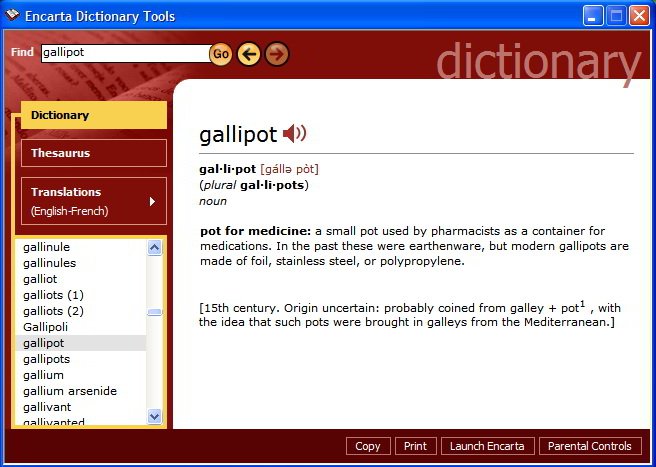
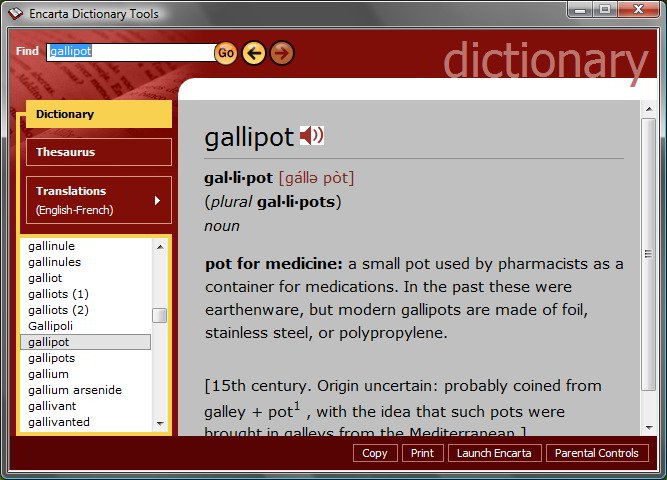
In Vista's advanced appearance settings I changed "Application background" and "Window" to white.
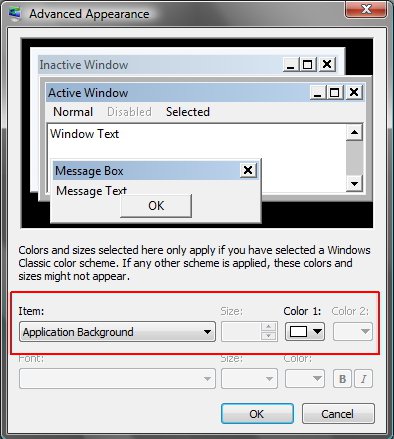
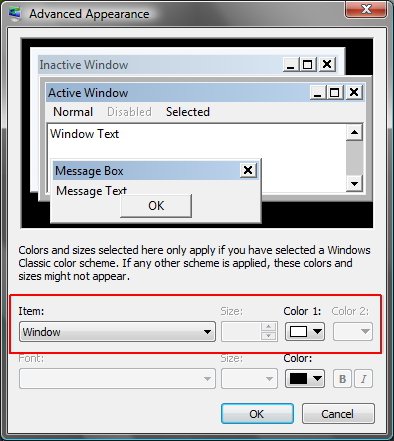
I also inserted a new string value in each of the three Encarta dictionary keys that I could find (Window 255 255 255):
[HKEY_CURRENT_USER\Software\Microsoft\Microsoft Reference\L05AXLRD\EDICT]
"TextStyle"=dword:00000001
"BalloonNotifySuppressed"=dword:00000001
"Window"="255 255 255"
[HKEY_LOCAL_MACHINE\SOFTWARE\Microsoft\Microsoft Reference\L05AXLRD\EDICT]
"NetworkPron"="D:\\"
"PronRelative"="EE\\ENCARTA\\PRON.EIT"
"StayInSystray"=dword:00000000
"ControlData"=hex:fa,9f,a1,27,6c,70,12,41
"ControlData1"=hex:97,b9,20,dd,f6,06,54,26,47,7f,c1,4e,d0,69,79,39,ca,6b,fc,c7,\
e2,71,24,e8
"PluginPath"="E:\\PROGRAM FILES\\Microsoft Encarta\\Encarta Reference Library DVD 2005\\"
"ITSPackPath"="E:\\PROGRAM FILES\\Microsoft Encarta\\Encarta Reference Library DVD 2005\\EDICT\\"
"LocalPron"="E:\\PROGRAM FILES\\Microsoft Encarta\\Encarta Reference Library DVD 2005\\PRON.EIT"
"Window"="255 255 255"
[HKEY_USERS\S-1-5-21-3261476420-4084103703-670806671-1000\Software\Microsoft\Microsoft Reference\L05AXLRD\EDICT]
"TextStyle"=dword:00000001
"BalloonNotifySuppressed"=dword:00000001
"Window"="255 255 255"
None of it worked so I was wondering if someone else might have a trick or two I could try. Thanks.