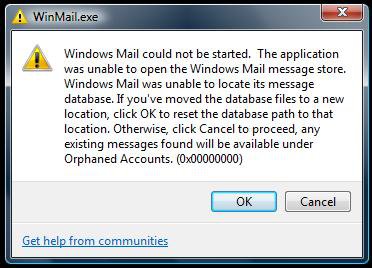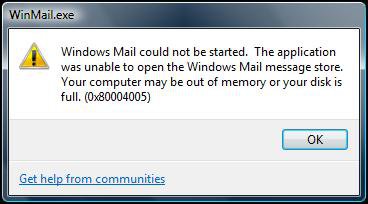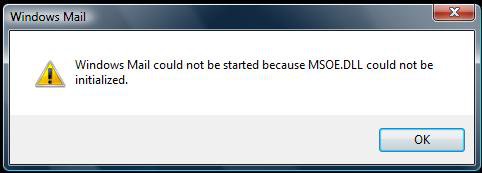Ghost In The Machine? No, Intel Storage Manager!
Hi Peeps
New member so be gentle.... right, here goes!
I recently restored my laptop to it's original factory settings as the old gal was running slow, much of the software installed was hardly being used so I decided on a fresh install.
This wasn't the first factory reset that had been done on this machine and the previous reset worked without any problems!
Anyway I reset the machine and everything went according to plan. I updated all the ms software (windows update) and installed all the programs that I needed.
All seemed good but after about a month of use I started getting Windows Mail error messages (see attached)!
After searching endless topics on how to resolve the problem I decided to restore my lappy from a ghost image that was prior to the factory reset! This was from when the lappy was working but just running a bit slow.
After restoring the computer from this image (to a time when I know Windows Mail was working), low and behold the same error messages???????
Unable to find any solution to my problem I decided to factory reset and install Mozilla Thunderbird. I wasn't really happy with this work around as my intention was to keep the laptop as slim as possible (as little extra baggage as possible).
Once again I updated everthing and installed all the necessary software and made a ghost image of the system drive.
I wasn't really using the computer a great deal but I had received some automatic windows updates post ghost image. I didn't update the system image as they were not major updates.
Anyway after a week of not using the computer I tried to launch a Music Subscription app called Zune but it informed me that I needed to reinstall the application. This I tried but was then informed that it wasn't possible because Windows Update cannot currently check for updates. Basically windows update is not working.
I looked for various solutions but none of them have worked for me so I decided to revert to the system ghost image. This brought my computer back to whence it came but still windows update is not working.
I'm completely miffed because I've always relied on drive image software to get me out of trouble. On these last two occasions I've been failed miserably.
Any and all feedback appreciated!
Thanks in advance!
Hi Peeps
New member so be gentle.... right, here goes!
I recently restored my laptop to it's original factory settings as the old gal was running slow, much of the software installed was hardly being used so I decided on a fresh install.
This wasn't the first factory reset that had been done on this machine and the previous reset worked without any problems!
Anyway I reset the machine and everything went according to plan. I updated all the ms software (windows update) and installed all the programs that I needed.
All seemed good but after about a month of use I started getting Windows Mail error messages (see attached)!
After searching endless topics on how to resolve the problem I decided to restore my lappy from a ghost image that was prior to the factory reset! This was from when the lappy was working but just running a bit slow.
After restoring the computer from this image (to a time when I know Windows Mail was working), low and behold the same error messages???????
Unable to find any solution to my problem I decided to factory reset and install Mozilla Thunderbird. I wasn't really happy with this work around as my intention was to keep the laptop as slim as possible (as little extra baggage as possible).
Once again I updated everthing and installed all the necessary software and made a ghost image of the system drive.
I wasn't really using the computer a great deal but I had received some automatic windows updates post ghost image. I didn't update the system image as they were not major updates.
Anyway after a week of not using the computer I tried to launch a Music Subscription app called Zune but it informed me that I needed to reinstall the application. This I tried but was then informed that it wasn't possible because Windows Update cannot currently check for updates. Basically windows update is not working.
I looked for various solutions but none of them have worked for me so I decided to revert to the system ghost image. This brought my computer back to whence it came but still windows update is not working.
I'm completely miffed because I've always relied on drive image software to get me out of trouble. On these last two occasions I've been failed miserably.
Any and all feedback appreciated!
Thanks in advance!
Attachments
Last edited:
My Computer
System One
-
- Manufacturer/Model
- Toshiba Satellite A300-1BZ