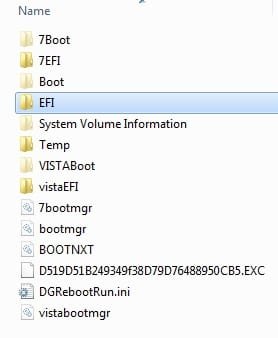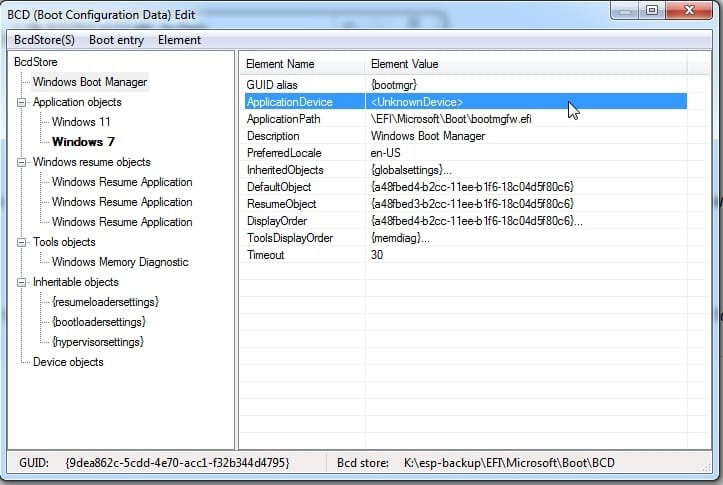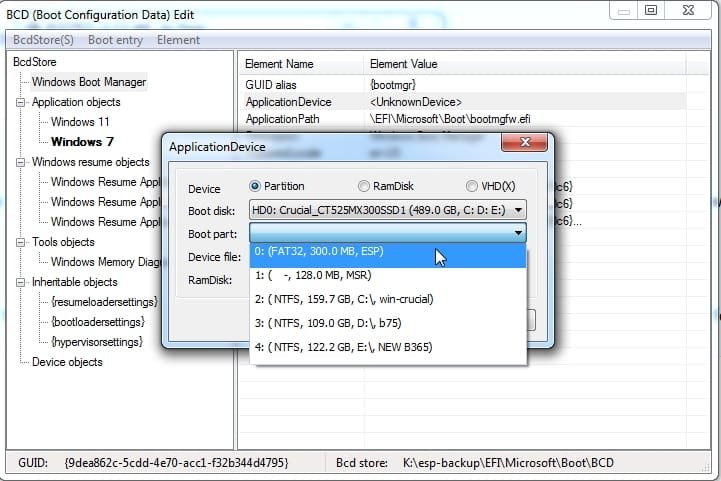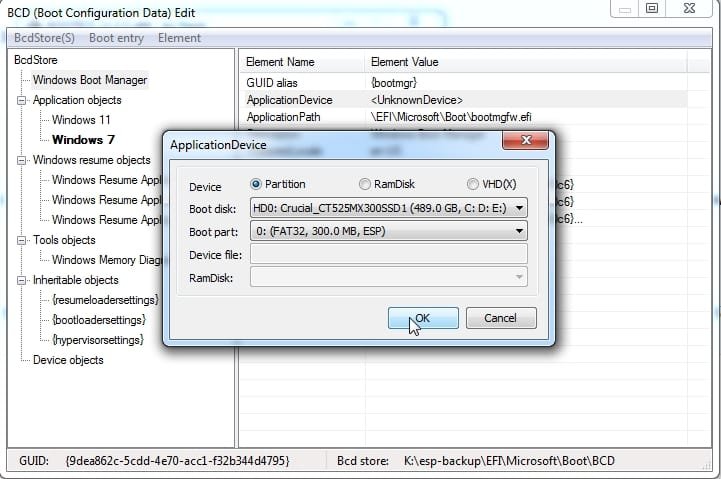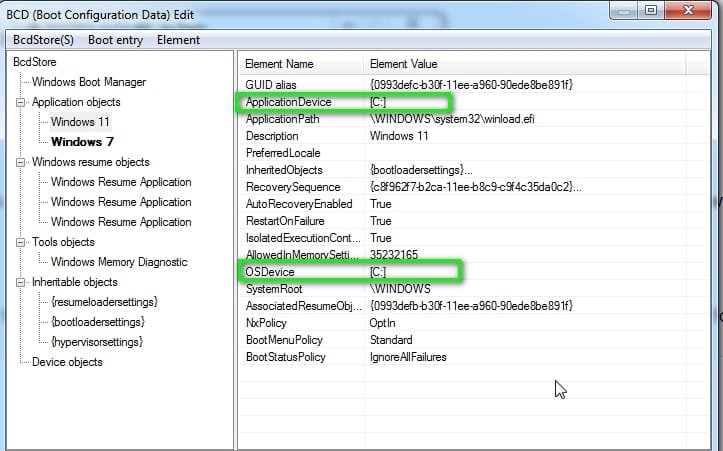Malon_OoT
Member
Hello everyone!
Apologies if I am posting this in the wrong forum, I didnt find any other appropriate one. I am trying to get a Windows 11 and Vista dual-boot going but I simply cannot get it to work. My computer is a Dell Latitude E5430, it supports both Vista and 11 and in the past it had already dual-booted Windows 10 and Ubuntu.
First I tried simply installing Vista on a free 50GB parition I had next to Windows 11, but after the first reboot the Windows Vista installer did it simply showed a blue screen, I can press F8 and see the extended option but none of them change a thing.
Then I decided to wipe the drive, change the scheme to GPT, created an EFI and MSR partition, then a 100Gb primary partition for Vista to install that I formatted to NTFS. The install went flawlessly and I used Vista for a couple of days but sadly I cant use it as a daily driver so the time came to try the Windows 11 part.
I booted into the Windows 11 installer, selected the unused space and performed the install there. After the setup was gone I needed to turn the boot manager back on in 11 for it to show, but to my horror the blue screen showed again in Vista. I dont know how to do this properly, as I dont posses the knowledge and I havent encountered any guide online to accomplish this. Right now I booted back into the Vista installer and using diskpart I am performing a "clean all" operation, which takes some time considering its a 500GB SSD. If I dont get any help Im going to try to simply create two partitions alone, no EFI or MSR, and install VIsta onto the first then 11 onto the second and see how that goes.
Does anyone here know how to properly do this?
Apologies if I am posting this in the wrong forum, I didnt find any other appropriate one. I am trying to get a Windows 11 and Vista dual-boot going but I simply cannot get it to work. My computer is a Dell Latitude E5430, it supports both Vista and 11 and in the past it had already dual-booted Windows 10 and Ubuntu.
First I tried simply installing Vista on a free 50GB parition I had next to Windows 11, but after the first reboot the Windows Vista installer did it simply showed a blue screen, I can press F8 and see the extended option but none of them change a thing.
Then I decided to wipe the drive, change the scheme to GPT, created an EFI and MSR partition, then a 100Gb primary partition for Vista to install that I formatted to NTFS. The install went flawlessly and I used Vista for a couple of days but sadly I cant use it as a daily driver so the time came to try the Windows 11 part.
I booted into the Windows 11 installer, selected the unused space and performed the install there. After the setup was gone I needed to turn the boot manager back on in 11 for it to show, but to my horror the blue screen showed again in Vista. I dont know how to do this properly, as I dont posses the knowledge and I havent encountered any guide online to accomplish this. Right now I booted back into the Vista installer and using diskpart I am performing a "clean all" operation, which takes some time considering its a 500GB SSD. If I dont get any help Im going to try to simply create two partitions alone, no EFI or MSR, and install VIsta onto the first then 11 onto the second and see how that goes.
Does anyone here know how to properly do this?
My Computer
System One
-
- Operating System
- Windows 10