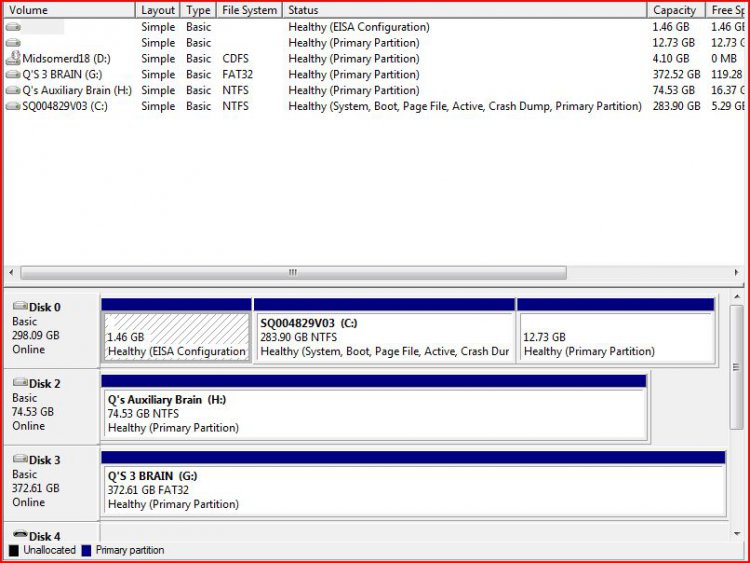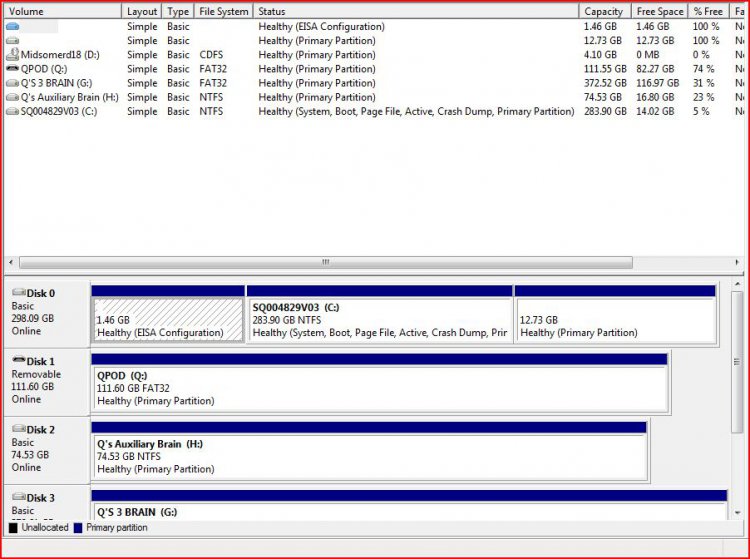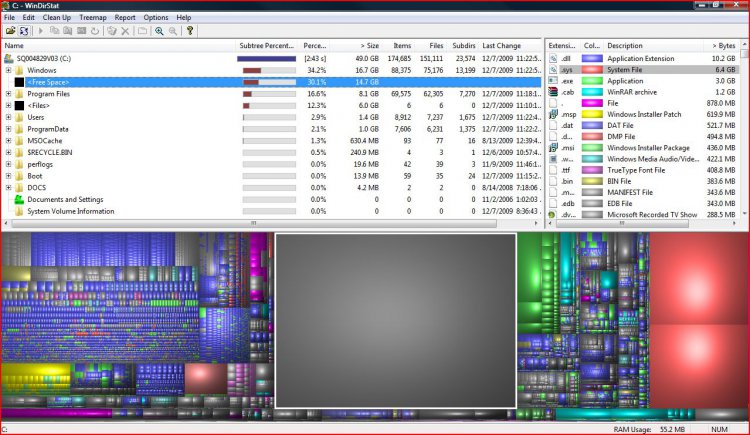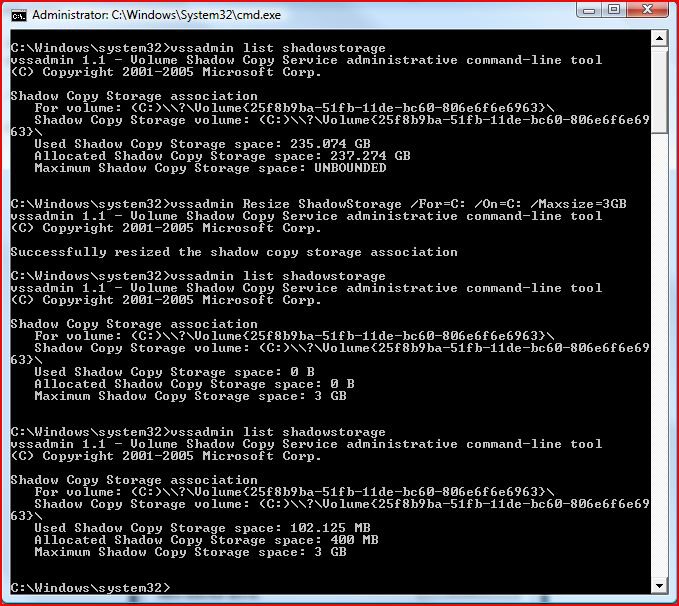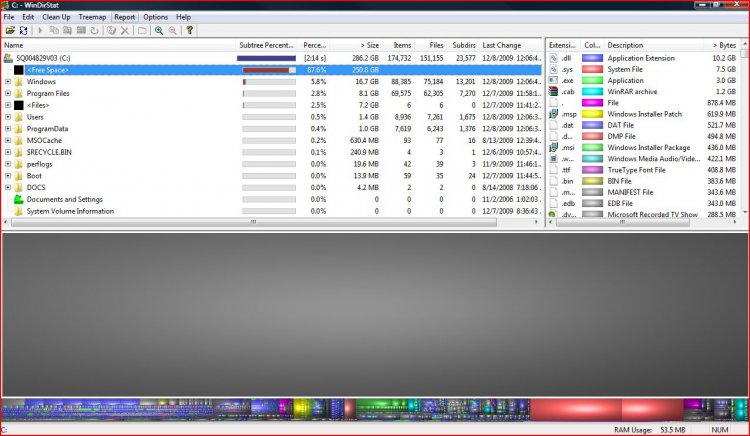I promise I read through this whole thread before posting this, and I apologize if the answer was there and I simply don't have enough knowledge to have seen it.
I own (or am owned by) a Toshiba Satellite A305-S6905, purchased refurbished direct from Toshiba, with a 320G hard drive running Vista Home Premium 32-bit with SP2. Unfortunately for me, running WinDirStat suggests that I've hit the infamous "127G limit", and while I am a reasonably intelligent layperson I am in no way a computer expert, or even semi-pseudo-expert, and have no idea how to fix this. I spent much of this afternoon Googling this all over the place and finally wound up in this forum.
I'm not sure that deletion/extension is actually going to solve my computer's take on the 127G limit. Disk Management shows me an apparently normal-looking 283.90G C:/ partition, with only about 14G partitioned off to either side (1.46G to the right of C:/, 12.73G to the left). Screenshot's attached. Right-clicking on the leftmost partition gets me no options; I can shrink the C:/ partition, but that's it; I can delete the rightmost partition, but that's it.
I've deleted all data I'd put on the hard drive (though not the programs I've added) but my laptop remains convinced that I have only 5.28G free of 283G.
Help would be very much appreciated.
I own (or am owned by) a Toshiba Satellite A305-S6905, purchased refurbished direct from Toshiba, with a 320G hard drive running Vista Home Premium 32-bit with SP2. Unfortunately for me, running WinDirStat suggests that I've hit the infamous "127G limit", and while I am a reasonably intelligent layperson I am in no way a computer expert, or even semi-pseudo-expert, and have no idea how to fix this. I spent much of this afternoon Googling this all over the place and finally wound up in this forum.
I'm not sure that deletion/extension is actually going to solve my computer's take on the 127G limit. Disk Management shows me an apparently normal-looking 283.90G C:/ partition, with only about 14G partitioned off to either side (1.46G to the right of C:/, 12.73G to the left). Screenshot's attached. Right-clicking on the leftmost partition gets me no options; I can shrink the C:/ partition, but that's it; I can delete the rightmost partition, but that's it.
I've deleted all data I'd put on the hard drive (though not the programs I've added) but my laptop remains convinced that I have only 5.28G free of 283G.
Help would be very much appreciated.
Attachments
My Computer
System One
-
- Manufacturer/Model
- Toshiba Satellite A305-S6905