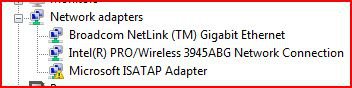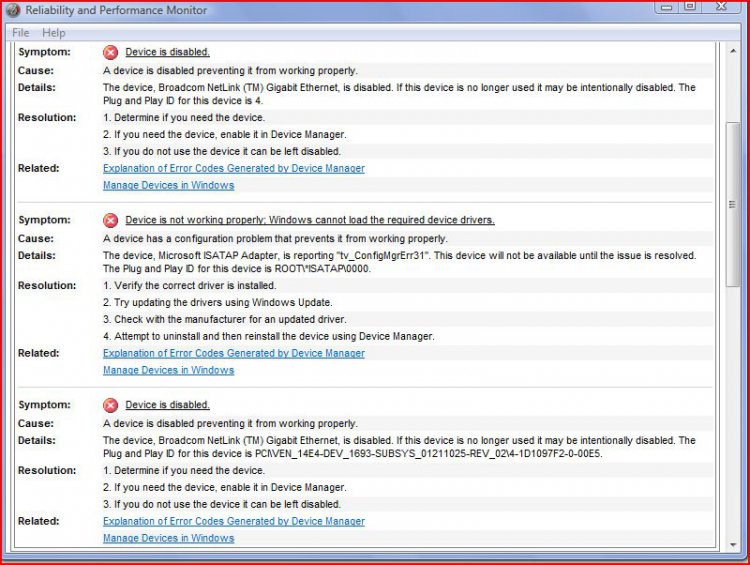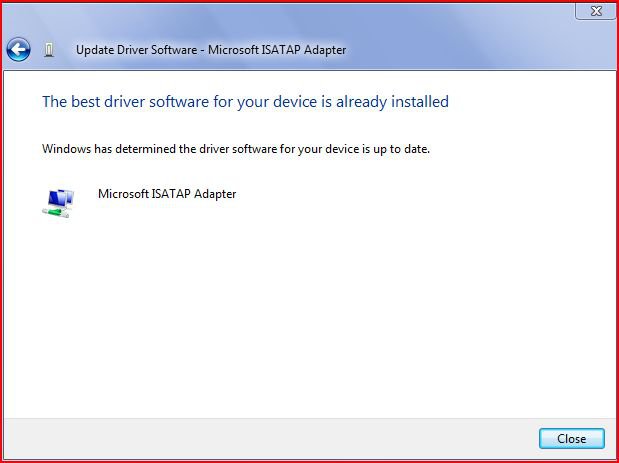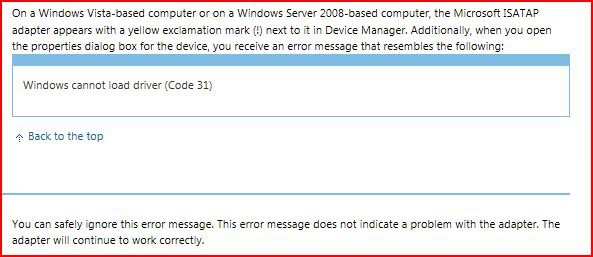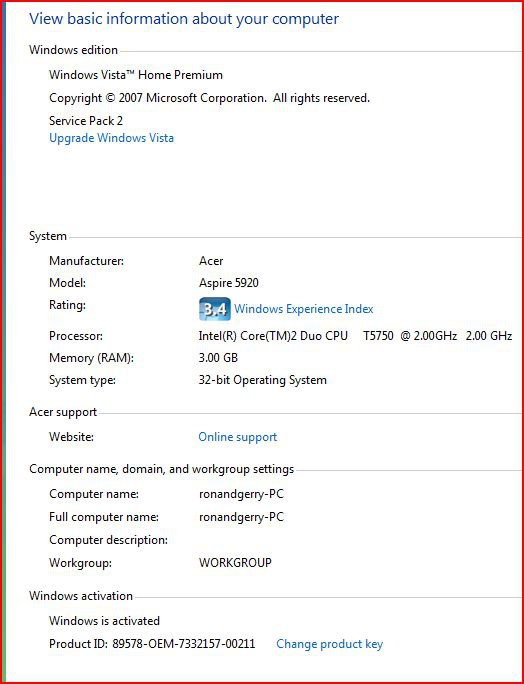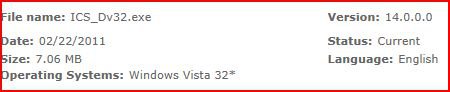You are using an out of date browser. It may not display this or other websites correctly.
You should upgrade or use an alternative browser.
You should upgrade or use an alternative browser.
internet dropping out
- Thread starter calmat
- Start date
Hey,did you right click that and press update ?
My Computer
System One
-
- Manufacturer/Model
- Emachine ET 1161-05
- CPU
- AMD Athlon 64 LE-1640
- Motherboard
- eMachines MCP61PM-GM (Socket AM2 )
- Memory
- 2.00 GB Dual-Channel DDR2 @ 387MHz (6-6-6-18)
- Graphics card(s)
- Acer E181H (1280x768@60Hz) 128MB GeForce 6150SE nForce 430 (
- Sound Card
- Realtek High Definition Audio
- Monitor(s) Displays
- Name Acer E181H on NVIDIA GeForce 6150SE nForce 430
- Screen Resolution
- 1280x768 pixels
- Hard Drives
- ST316081 5AS SCSI Disk Device
- PSU
- MCP61PM-GM 9000 NVIDIA Chipset Model MCP61 Chipset Revisio
- Case
- Tower
- Cooling
- Fan Speed 1247 RPM
- Mouse
- PS/2 Compatible Mouse
- Keyboard
- Standard PS/2 Keyboard
- Internet Speed
- http://www.speedtest.net/result/1538974261.png
Well dang it, and of course, still yellow right ?
My Computer
System One
-
- Manufacturer/Model
- Emachine ET 1161-05
- CPU
- AMD Athlon 64 LE-1640
- Motherboard
- eMachines MCP61PM-GM (Socket AM2 )
- Memory
- 2.00 GB Dual-Channel DDR2 @ 387MHz (6-6-6-18)
- Graphics card(s)
- Acer E181H (1280x768@60Hz) 128MB GeForce 6150SE nForce 430 (
- Sound Card
- Realtek High Definition Audio
- Monitor(s) Displays
- Name Acer E181H on NVIDIA GeForce 6150SE nForce 430
- Screen Resolution
- 1280x768 pixels
- Hard Drives
- ST316081 5AS SCSI Disk Device
- PSU
- MCP61PM-GM 9000 NVIDIA Chipset Model MCP61 Chipset Revisio
- Case
- Tower
- Cooling
- Fan Speed 1247 RPM
- Mouse
- PS/2 Compatible Mouse
- Keyboard
- Standard PS/2 Keyboard
- Internet Speed
- http://www.speedtest.net/result/1538974261.png
What happens if you remove this device you just installed ?
My Computer
System One
-
- Manufacturer/Model
- Emachine ET 1161-05
- CPU
- AMD Athlon 64 LE-1640
- Motherboard
- eMachines MCP61PM-GM (Socket AM2 )
- Memory
- 2.00 GB Dual-Channel DDR2 @ 387MHz (6-6-6-18)
- Graphics card(s)
- Acer E181H (1280x768@60Hz) 128MB GeForce 6150SE nForce 430 (
- Sound Card
- Realtek High Definition Audio
- Monitor(s) Displays
- Name Acer E181H on NVIDIA GeForce 6150SE nForce 430
- Screen Resolution
- 1280x768 pixels
- Hard Drives
- ST316081 5AS SCSI Disk Device
- PSU
- MCP61PM-GM 9000 NVIDIA Chipset Model MCP61 Chipset Revisio
- Case
- Tower
- Cooling
- Fan Speed 1247 RPM
- Mouse
- PS/2 Compatible Mouse
- Keyboard
- Standard PS/2 Keyboard
- Internet Speed
- http://www.speedtest.net/result/1538974261.png
My bad, i am working two threads. The other one installed a new device . Can you do a system restore back a few days. ? http://www.vistax64.com/tutorials/76905-system-restore-how.html
My Computer
System One
-
- Manufacturer/Model
- Emachine ET 1161-05
- CPU
- AMD Athlon 64 LE-1640
- Motherboard
- eMachines MCP61PM-GM (Socket AM2 )
- Memory
- 2.00 GB Dual-Channel DDR2 @ 387MHz (6-6-6-18)
- Graphics card(s)
- Acer E181H (1280x768@60Hz) 128MB GeForce 6150SE nForce 430 (
- Sound Card
- Realtek High Definition Audio
- Monitor(s) Displays
- Name Acer E181H on NVIDIA GeForce 6150SE nForce 430
- Screen Resolution
- 1280x768 pixels
- Hard Drives
- ST316081 5AS SCSI Disk Device
- PSU
- MCP61PM-GM 9000 NVIDIA Chipset Model MCP61 Chipset Revisio
- Case
- Tower
- Cooling
- Fan Speed 1247 RPM
- Mouse
- PS/2 Compatible Mouse
- Keyboard
- Standard PS/2 Keyboard
- Internet Speed
- http://www.speedtest.net/result/1538974261.png
My Computer
Well, strange indeed. but, you are intermittent on Internet Service , going in and out ?
My Computer
System One
-
- Manufacturer/Model
- Emachine ET 1161-05
- CPU
- AMD Athlon 64 LE-1640
- Motherboard
- eMachines MCP61PM-GM (Socket AM2 )
- Memory
- 2.00 GB Dual-Channel DDR2 @ 387MHz (6-6-6-18)
- Graphics card(s)
- Acer E181H (1280x768@60Hz) 128MB GeForce 6150SE nForce 430 (
- Sound Card
- Realtek High Definition Audio
- Monitor(s) Displays
- Name Acer E181H on NVIDIA GeForce 6150SE nForce 430
- Screen Resolution
- 1280x768 pixels
- Hard Drives
- ST316081 5AS SCSI Disk Device
- PSU
- MCP61PM-GM 9000 NVIDIA Chipset Model MCP61 Chipset Revisio
- Case
- Tower
- Cooling
- Fan Speed 1247 RPM
- Mouse
- PS/2 Compatible Mouse
- Keyboard
- Standard PS/2 Keyboard
- Internet Speed
- http://www.speedtest.net/result/1538974261.png
Hi,
Could you please provide full details for your system. Make, exact model (Number) & operating system version, including the update status etc. etc.
This will help to identify the correct driver for your system. OK?
Could you please provide full details for your system. Make, exact model (Number) & operating system version, including the update status etc. etc.
This will help to identify the correct driver for your system. OK?
My Computer
System One
-
- Manufacturer/Model
- HP-Pavilion m9280.uk-a
- CPU
- 2.30 gigahertz AMD Phenom 9600 Quad-Core
- Motherboard
- ASUSTek Computer INC. NARRA3 3.02
- Memory
- 3582 Megabytes Usable Installed Memory (4 Gig)
- Graphics card(s)
- ASUS NVIDIA Geforce GTS450
- Sound Card
- Realtek High Definition 7.1 Audio (HP drivers)
- Monitor(s) Displays
- HP w2408 24.0" (Dual monitor)
- Screen Resolution
- 1920 * 1200, 1920 * 1200
- Hard Drives
- 3*500 Gigabytes Usable Hard Drive Capacity Plus 2x USB (160Gig each) external HDD BluRay & DVD Weiters HL-DT-ST BD-RE GGW-H20L SCSI CdRom (Bluray RW) Device AlViDrv BDDVDROM SCSI CdRom (Blueray) Device TSSTcorp CDDVDW TS-H653N SCSI CdRom
- Internet Speed
- 40 Meg
Which device are you trying to use? You probably want to use the ethernet which windows isn't reporting a problem with.
My Computers
System One System Two
-
- Operating System
- Windows 8.1 Industry Pro x64
- Manufacturer/Model
- HP Pavillion Elite HPE-250f
- CPU
- Intel i7 860 Quad core 2.8 ghz
- Memory
- 8 gb
- Graphics card(s)
- ATI Radeon HD 5770 1 gb ram
- Monitor(s) Displays
- Alienware 25 AW2521HF
- Screen Resolution
- 1920x1080 &1680x1050
- Hard Drives
- 1 TB x2
- Other Info
- https://www.cnet.com/products/hp-pavilion-elite-hpe-250f/
-
- Operating System
- Windows 2012 R2 Data center/Linux Mint
- Manufacturer/Model
- Dell Poweredge T140
- CPU
- i3 9100 3.6GHz, 8M cache, 4C/4T
- Memory
- 8GB 2666MT/s DDR4 ECC UDIMM
- Screen Resolution
- 1680x1050
- Hard Drives
- 1 TB & 360 GB x2
- Other Info
- https://www.dell.com/en-us/work/shop/productdetailstxn/poweredge-t140?~ck=bt
Hi,
Try these drivers for that system (32Bit): -
http://downloadcenter.intel.com/Sea...l®+MWT)&ProdId=3017&LineId=1900&FamilyId=1783
these for a 64Bit system: -
Acer Europe - Service & Support, Drivers & Utilities, Downloads, Notebook, Aspire 5920
Try these drivers for that system (32Bit): -
http://downloadcenter.intel.com/Sea...l®+MWT)&ProdId=3017&LineId=1900&FamilyId=1783
these for a 64Bit system: -
Acer Europe - Service & Support, Drivers & Utilities, Downloads, Notebook, Aspire 5920
Last edited:
My Computer
System One
-
- Manufacturer/Model
- HP-Pavilion m9280.uk-a
- CPU
- 2.30 gigahertz AMD Phenom 9600 Quad-Core
- Motherboard
- ASUSTek Computer INC. NARRA3 3.02
- Memory
- 3582 Megabytes Usable Installed Memory (4 Gig)
- Graphics card(s)
- ASUS NVIDIA Geforce GTS450
- Sound Card
- Realtek High Definition 7.1 Audio (HP drivers)
- Monitor(s) Displays
- HP w2408 24.0" (Dual monitor)
- Screen Resolution
- 1920 * 1200, 1920 * 1200
- Hard Drives
- 3*500 Gigabytes Usable Hard Drive Capacity Plus 2x USB (160Gig each) external HDD BluRay & DVD Weiters HL-DT-ST BD-RE GGW-H20L SCSI CdRom (Bluray RW) Device AlViDrv BDDVDROM SCSI CdRom (Blueray) Device TSSTcorp CDDVDW TS-H653N SCSI CdRom
- Internet Speed
- 40 Meg
hello lottiemansion
thanks for information.
when i have downloaded this driver can you tell me how to load into my system, and what will
this driver do.
regards calmat
thanks for information.
when i have downloaded this driver can you tell me how to load into my system, and what will
this driver do.
regards calmat
My Computer
Hi,
One of the links is a mistake & I will remove it.
Please look here: -
http://downloadcenter.intel.com/SearchResult.aspx?lang=eng&ProductFamily=Wireless+Networking&ProductLine=Wireless+Technologies&ProductProduct=Intel%C2%AE+My+WiFi+Technology+(Intel%C2%AE+MWT)&ProdId=3017&LineId=1900&FamilyId=1783
Choose a 32 bit or 64 Bit driver for your system.
One of the links is a mistake & I will remove it.
Please look here: -
http://downloadcenter.intel.com/SearchResult.aspx?lang=eng&ProductFamily=Wireless+Networking&ProductLine=Wireless+Technologies&ProductProduct=Intel%C2%AE+My+WiFi+Technology+(Intel%C2%AE+MWT)&ProdId=3017&LineId=1900&FamilyId=1783
Choose a 32 bit or 64 Bit driver for your system.
My Computer
System One
-
- Manufacturer/Model
- HP-Pavilion m9280.uk-a
- CPU
- 2.30 gigahertz AMD Phenom 9600 Quad-Core
- Motherboard
- ASUSTek Computer INC. NARRA3 3.02
- Memory
- 3582 Megabytes Usable Installed Memory (4 Gig)
- Graphics card(s)
- ASUS NVIDIA Geforce GTS450
- Sound Card
- Realtek High Definition 7.1 Audio (HP drivers)
- Monitor(s) Displays
- HP w2408 24.0" (Dual monitor)
- Screen Resolution
- 1920 * 1200, 1920 * 1200
- Hard Drives
- 3*500 Gigabytes Usable Hard Drive Capacity Plus 2x USB (160Gig each) external HDD BluRay & DVD Weiters HL-DT-ST BD-RE GGW-H20L SCSI CdRom (Bluray RW) Device AlViDrv BDDVDROM SCSI CdRom (Blueray) Device TSSTcorp CDDVDW TS-H653N SCSI CdRom
- Internet Speed
- 40 Meg
My Computer
Hi,
Well that all looks good to me.
Run the downloaded file & it should install the latest driver for your hardware. OK?
This should remove the yellow triangle in Device manager & fix your error?
Well that all looks good to me.
Run the downloaded file & it should install the latest driver for your hardware. OK?
This should remove the yellow triangle in Device manager & fix your error?
My Computer
System One
-
- Manufacturer/Model
- HP-Pavilion m9280.uk-a
- CPU
- 2.30 gigahertz AMD Phenom 9600 Quad-Core
- Motherboard
- ASUSTek Computer INC. NARRA3 3.02
- Memory
- 3582 Megabytes Usable Installed Memory (4 Gig)
- Graphics card(s)
- ASUS NVIDIA Geforce GTS450
- Sound Card
- Realtek High Definition 7.1 Audio (HP drivers)
- Monitor(s) Displays
- HP w2408 24.0" (Dual monitor)
- Screen Resolution
- 1920 * 1200, 1920 * 1200
- Hard Drives
- 3*500 Gigabytes Usable Hard Drive Capacity Plus 2x USB (160Gig each) external HDD BluRay & DVD Weiters HL-DT-ST BD-RE GGW-H20L SCSI CdRom (Bluray RW) Device AlViDrv BDDVDROM SCSI CdRom (Blueray) Device TSSTcorp CDDVDW TS-H653N SCSI CdRom
- Internet Speed
- 40 Meg
hello lottiemansion
i have downloaded and installed driver, but the yellow triangle is still there
calmat
i have downloaded and installed driver, but the yellow triangle is still there
calmat
My Computer
Hi,
Do you have the TV tuner card installed?
Look here & check the drivers installed for one of the two TV tuner cards, OK?
Acer Europe - Service & Support, Drivers & Utilities, Downloads, Notebook, Aspire 5920
Do you have the TV tuner card installed?
Look here & check the drivers installed for one of the two TV tuner cards, OK?
Acer Europe - Service & Support, Drivers & Utilities, Downloads, Notebook, Aspire 5920
My Computer
System One
-
- Manufacturer/Model
- HP-Pavilion m9280.uk-a
- CPU
- 2.30 gigahertz AMD Phenom 9600 Quad-Core
- Motherboard
- ASUSTek Computer INC. NARRA3 3.02
- Memory
- 3582 Megabytes Usable Installed Memory (4 Gig)
- Graphics card(s)
- ASUS NVIDIA Geforce GTS450
- Sound Card
- Realtek High Definition 7.1 Audio (HP drivers)
- Monitor(s) Displays
- HP w2408 24.0" (Dual monitor)
- Screen Resolution
- 1920 * 1200, 1920 * 1200
- Hard Drives
- 3*500 Gigabytes Usable Hard Drive Capacity Plus 2x USB (160Gig each) external HDD BluRay & DVD Weiters HL-DT-ST BD-RE GGW-H20L SCSI CdRom (Bluray RW) Device AlViDrv BDDVDROM SCSI CdRom (Blueray) Device TSSTcorp CDDVDW TS-H653N SCSI CdRom
- Internet Speed
- 40 Meg