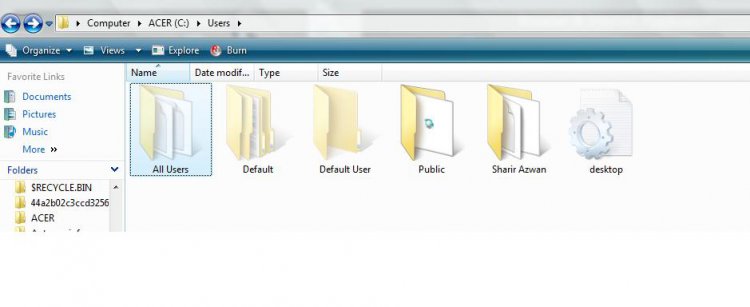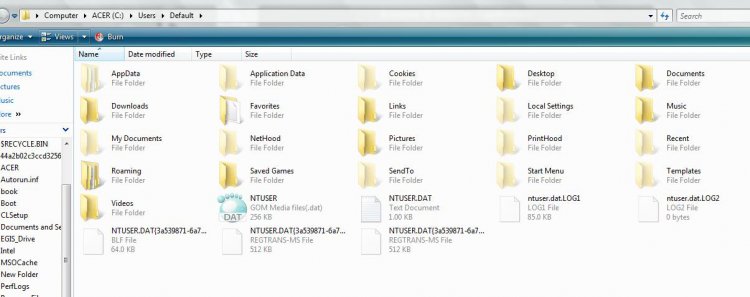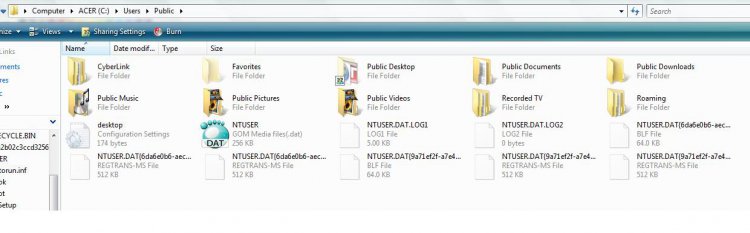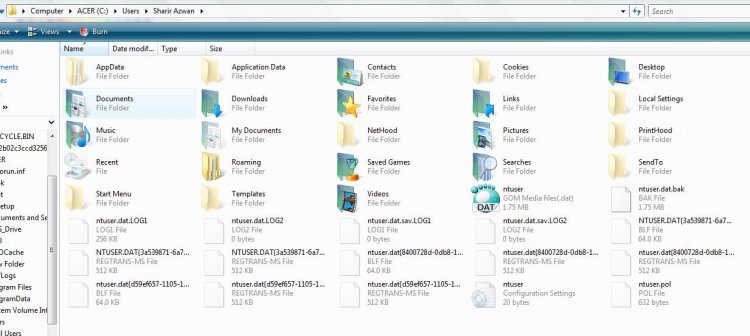sharirazwan
Member
hi..
im currently running windows vista home premium sp2 with kaspersky internet security 2011..
1) i got 2 administrator account but i already delete it so on log on there will be only 1 user account right..but it turn out that only my deleted account appear but when i log in, my undeleted account profile appear..it seem that i success deleted the old account..right now i want to know how to change the user name at log on screen(for your information i already change it in user account name at control panel)it did't change at log on..so what should i do?
2) my other problems is when i start windows on, password error appear at log on(only X icon appear and it tell me that Password Error with OK btton below)..and i press enter then log on appear like always(username,password)..at log on under the password bar it always show (reset password)..but when i enter my new password it seem ok and i can log on..so why this happens?
For your information this 2 problems occurs at the same time and i did't solve it until now..
i already run (sfc /scannow), virus scan, registry cleaner(tune up 2011),ccleaner,auslogics registry cleaner and nothing change..
i hope you all can help me..i hope you understand what i write because english is not my 1st language..
im currently running windows vista home premium sp2 with kaspersky internet security 2011..
1) i got 2 administrator account but i already delete it so on log on there will be only 1 user account right..but it turn out that only my deleted account appear but when i log in, my undeleted account profile appear..it seem that i success deleted the old account..right now i want to know how to change the user name at log on screen(for your information i already change it in user account name at control panel)it did't change at log on..so what should i do?
2) my other problems is when i start windows on, password error appear at log on(only X icon appear and it tell me that Password Error with OK btton below)..and i press enter then log on appear like always(username,password)..at log on under the password bar it always show (reset password)..but when i enter my new password it seem ok and i can log on..so why this happens?
For your information this 2 problems occurs at the same time and i did't solve it until now..
i already run (sfc /scannow), virus scan, registry cleaner(tune up 2011),ccleaner,auslogics registry cleaner and nothing change..
i hope you all can help me..i hope you understand what i write because english is not my 1st language..