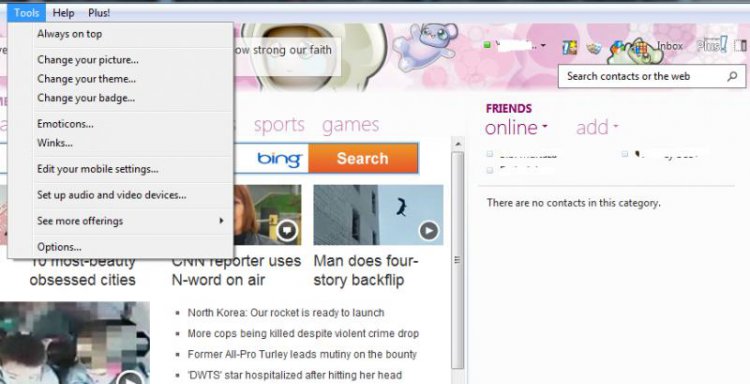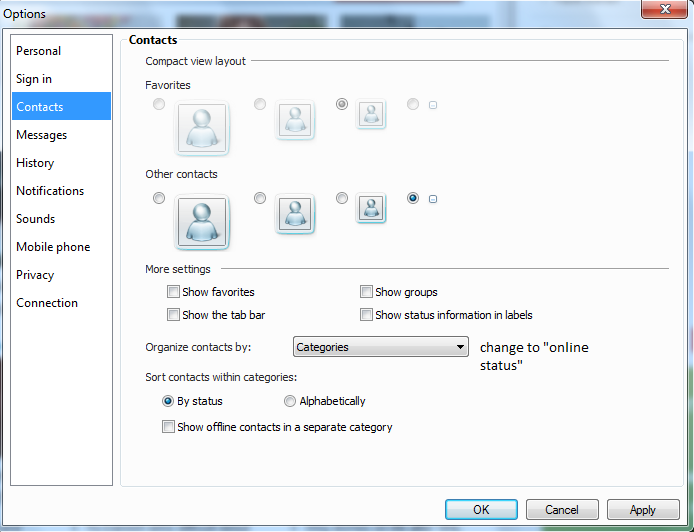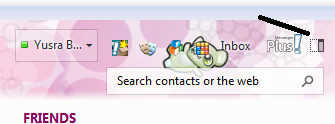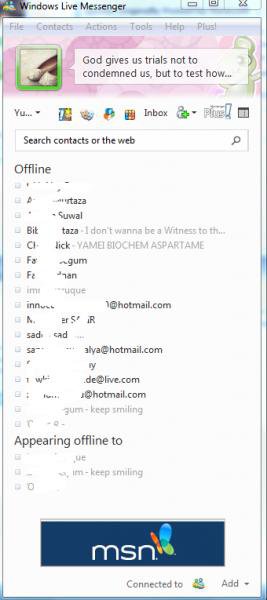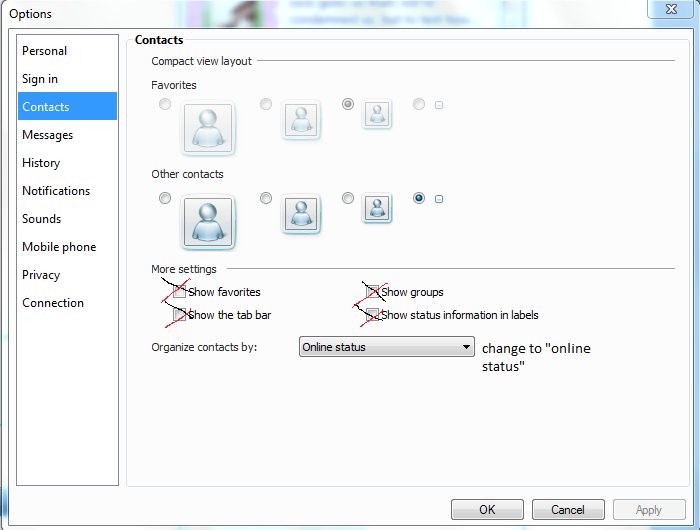Hi, not sure if there's another thread with this question but I didn't see one so here it is. I just downloaded and installed the latest version of Window Live Messenger and the contact list has me frustrated. I've gotten used to the layout being a certain way over the last several years and it's messing me up severely with how it is now.
The problem is this; before now, my contacts have always been displayed in a list pressed against the left side of the page. Now, they are arranged in a grid pattern which makes it more difficult for me to find a contact at a glance. Admittedly, it's only a second or two to find the contact I'm looking for, but it still annoys me.
Is there any way to change it to the list format again? I haven't been able to find that control anywhere.
By the way, the version of messenger I'm talking about is 15.4.3555.308
The problem is this; before now, my contacts have always been displayed in a list pressed against the left side of the page. Now, they are arranged in a grid pattern which makes it more difficult for me to find a contact at a glance. Admittedly, it's only a second or two to find the contact I'm looking for, but it still annoys me.
Is there any way to change it to the list format again? I haven't been able to find that control anywhere.
By the way, the version of messenger I'm talking about is 15.4.3555.308