I understand that this MS DTConsole can be disable from the boot up. Please can anyone giv me step by setp procedure on how to do this. Thanks Dave.
You are using an out of date browser. It may not display this or other websites correctly.
You should upgrade or use an alternative browser.
You should upgrade or use an alternative browser.
MS DTC
- Thread starter Dave Mc
- Start date
Hello Dave Mc,
If you want to disable this, go to, Control Panel > Administrative Tools > Services, you can disable it from here, i think it is set to manual by default.
Why do you want to disable this ?.
Hope this helps, good luck and post your results.
If you want to disable this, go to, Control Panel > Administrative Tools > Services, you can disable it from here, i think it is set to manual by default.
Why do you want to disable this ?.
Hope this helps, good luck and post your results.
My Computer
System One
-
- Manufacturer/Model
- Self Build
- CPU
- QX9650 (black box) [email protected]
- Motherboard
- Asus P5Q Premium
- Memory
- 8GB-4x2GB Corsair Dominator DDR 2-1066
- Graphics card(s)
- 2 x ASUS EAH 4870 X 2 (Quad)
- Sound Card
- Supreme FX 2
- Monitor(s) Displays
- Fujitsu Siemens 22inch flat screen
- Screen Resolution
- 1680x1050
- Hard Drives
- 150 Gig WD Raptor 300 Gig Maxtor 300 Gig Maxtor, (External)
- PSU
- CoolerMaster 1000
- Case
- CoolerMaster N-Vidia stacker 830
- Cooling
- Noctua NH-U12P x 1x120mm fan, 6x120mm case fans
- Mouse
- Logitech G5
- Keyboard
- Logitech G15
- Internet Speed
- 20Mbps
- Other Info
- Audio FX Pro 5+1 gaming head set
martin10522
Member
i have a question about MC DTC too.Hello Dave Mc,
If you want to disable this, go to, Control Panel > Administrative Tools > Services, you can disable it from here, i think it is set to manual by default.
Why do you want to disable this ?.
Hope this helps, good luck and post your results.
I keep viewing my event log and i found that mc DTC have some kind of error,but they are all in chinese...idk how to tell u =/
its something like..
"while mc dtc is running the user account is unavible or something.."
My Computer
System One
-
- CPU
- Intel(R) Core(TM)2 Quad CPU Q8400 @ 2.66GHz
- Motherboard
- Elitegroup P43T-AD3
- Memory
- 4.0GB Ram DDR3
- Graphics card(s)
- GeForce 9600 GT
- Sound Card
- Realtek High Definition Audio
- Monitor(s) Displays
- Lenovo 1440 X 900 60Hz
- Screen Resolution
- 1440 X 900
- Hard Drives
- 1TB
i have a question about MC DTC too.Hello Dave Mc,
If you want to disable this, go to, Control Panel > Administrative Tools > Services, you can disable it from here, i think it is set to manual by default.
Why do you want to disable this ?.
Hope this helps, good luck and post your results.
I keep viewing my event log and i found that mc DTC have some kind of error,but they are all in chinese...idk how to tell u =/
its something like..
"while mc dtc is running the user account is unavible or something.."
Have you checked to see what state it is in ?, running > disabled > manual > delayed start.
My Computer
System One
-
- Manufacturer/Model
- Self Build
- CPU
- QX9650 (black box) [email protected]
- Motherboard
- Asus P5Q Premium
- Memory
- 8GB-4x2GB Corsair Dominator DDR 2-1066
- Graphics card(s)
- 2 x ASUS EAH 4870 X 2 (Quad)
- Sound Card
- Supreme FX 2
- Monitor(s) Displays
- Fujitsu Siemens 22inch flat screen
- Screen Resolution
- 1680x1050
- Hard Drives
- 150 Gig WD Raptor 300 Gig Maxtor 300 Gig Maxtor, (External)
- PSU
- CoolerMaster 1000
- Case
- CoolerMaster N-Vidia stacker 830
- Cooling
- Noctua NH-U12P x 1x120mm fan, 6x120mm case fans
- Mouse
- Logitech G5
- Keyboard
- Logitech G15
- Internet Speed
- 20Mbps
- Other Info
- Audio FX Pro 5+1 gaming head set
martin10522
Member
well now i remember what i did...i have a question about MC DTC too.Hello Dave Mc,
If you want to disable this, go to, Control Panel > Administrative Tools > Services, you can disable it from here, i think it is set to manual by default.
Why do you want to disable this ?.
Hope this helps, good luck and post your results.
I keep viewing my event log and i found that mc DTC have some kind of error,but they are all in chinese...idk how to tell u =/
its something like..
"while mc dtc is running the user account is unavible or something.."
Have you checked to see what state it is in ?, running > disabled > manual > delayed start.
In the user what should i fill in?last time i changed it and it was some long user name...
My Computer
System One
-
- CPU
- Intel(R) Core(TM)2 Quad CPU Q8400 @ 2.66GHz
- Motherboard
- Elitegroup P43T-AD3
- Memory
- 4.0GB Ram DDR3
- Graphics card(s)
- GeForce 9600 GT
- Sound Card
- Realtek High Definition Audio
- Monitor(s) Displays
- Lenovo 1440 X 900 60Hz
- Screen Resolution
- 1440 X 900
- Hard Drives
- 1TB
Hi Stoney's Nutz, thanks for the repley. I went to control panel and there is no options for administrative tools there on the page. I am running vista 64bit ultimat The reason I want to disable this ms dtconsole is that it keeps poping up on bootup with a error program had to shut down for some unknown reason. Is there another place I can find the administrative tools? Thanks Dave Mc.
My Computer
I think i would try to repair the error, rather than hide it. Its a bit like turning up your car radio to hide a noise in the engine.
There could be problems later on that are un-repairable because of this.
Try a Repair Install, see if that can undo the problem that is causing this.
http://www.vistax64.com/tutorials/88236-repair-install-vista.html
Also, check all vista files with a scan.
http://www.vistax64.com/tutorials/66978-system-files-sfc-command.html
Give this a try, good luck and post your results.
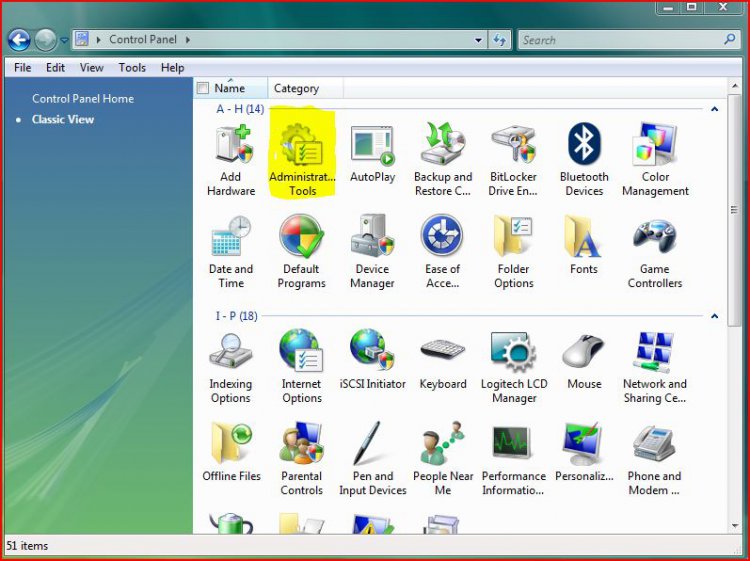
There could be problems later on that are un-repairable because of this.
Try a Repair Install, see if that can undo the problem that is causing this.
http://www.vistax64.com/tutorials/88236-repair-install-vista.html
Also, check all vista files with a scan.
http://www.vistax64.com/tutorials/66978-system-files-sfc-command.html
Give this a try, good luck and post your results.
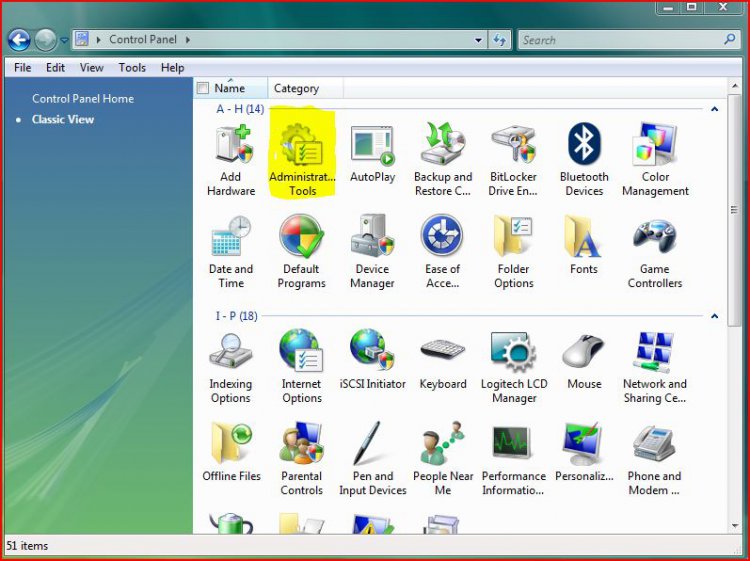
My Computer
System One
-
- Manufacturer/Model
- Self Build
- CPU
- QX9650 (black box) [email protected]
- Motherboard
- Asus P5Q Premium
- Memory
- 8GB-4x2GB Corsair Dominator DDR 2-1066
- Graphics card(s)
- 2 x ASUS EAH 4870 X 2 (Quad)
- Sound Card
- Supreme FX 2
- Monitor(s) Displays
- Fujitsu Siemens 22inch flat screen
- Screen Resolution
- 1680x1050
- Hard Drives
- 150 Gig WD Raptor 300 Gig Maxtor 300 Gig Maxtor, (External)
- PSU
- CoolerMaster 1000
- Case
- CoolerMaster N-Vidia stacker 830
- Cooling
- Noctua NH-U12P x 1x120mm fan, 6x120mm case fans
- Mouse
- Logitech G5
- Keyboard
- Logitech G15
- Internet Speed
- 20Mbps
- Other Info
- Audio FX Pro 5+1 gaming head set
