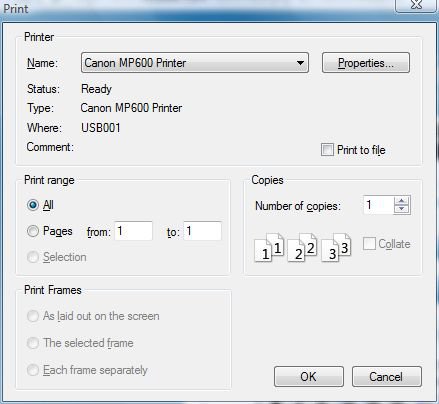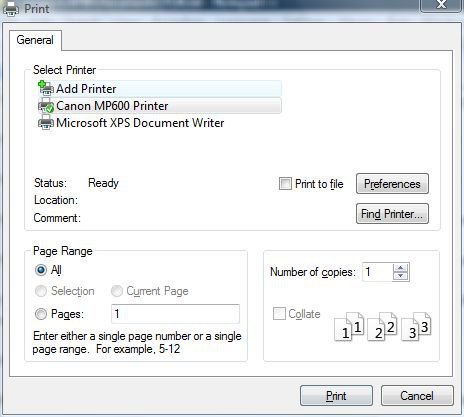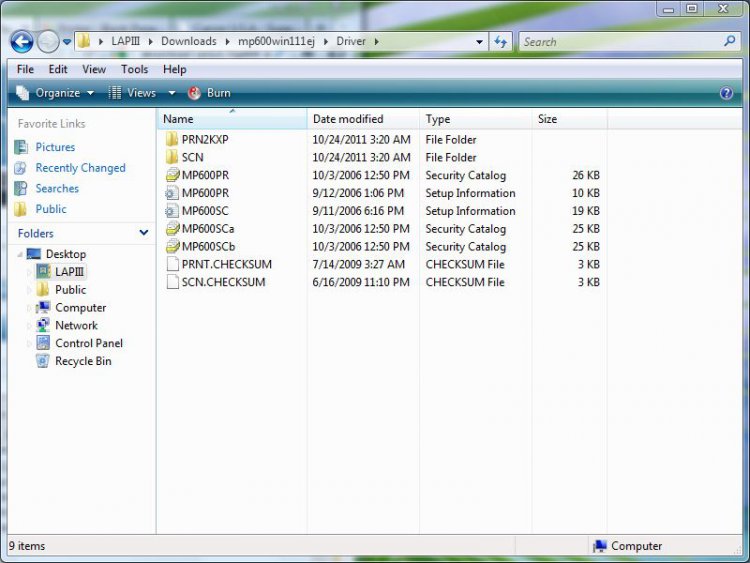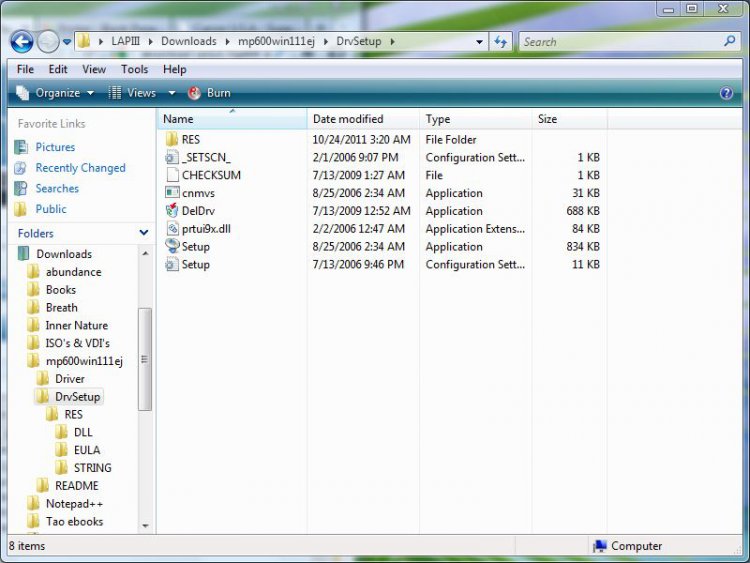A
Advice Pro
Why would my printer scan & copy, but not print? When I send a command to print, the printer just sends the paper through blank. My first attachment shows a printing window that lists the Canon MP600 Printer and Microsoft XPS Document Writer. My second attachment shows a printing window that lists the above two printers and an option to Add a printer. I'd like someone to telll me if this is how they should look. Also, where you think I can find my printer driver information in my computer.