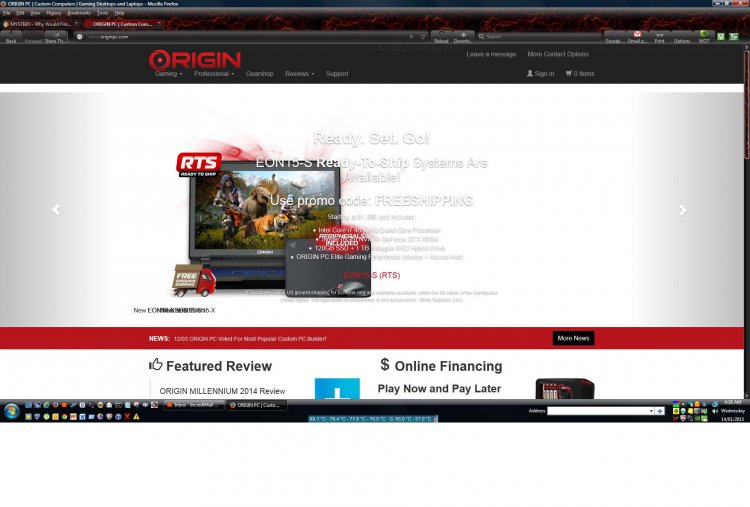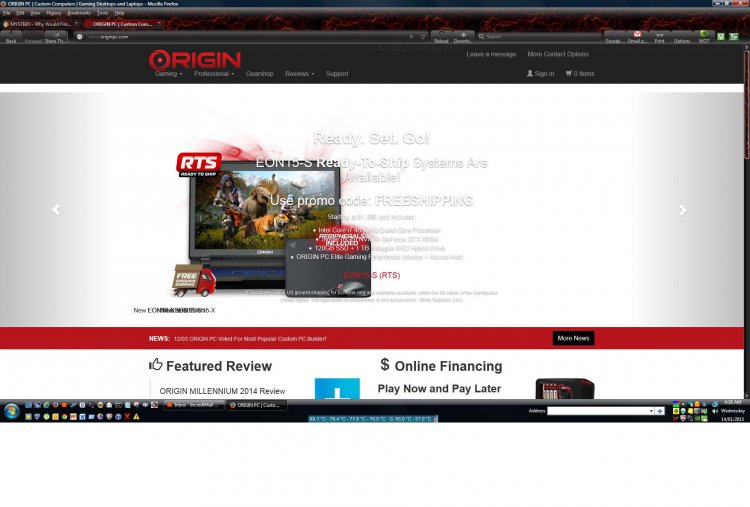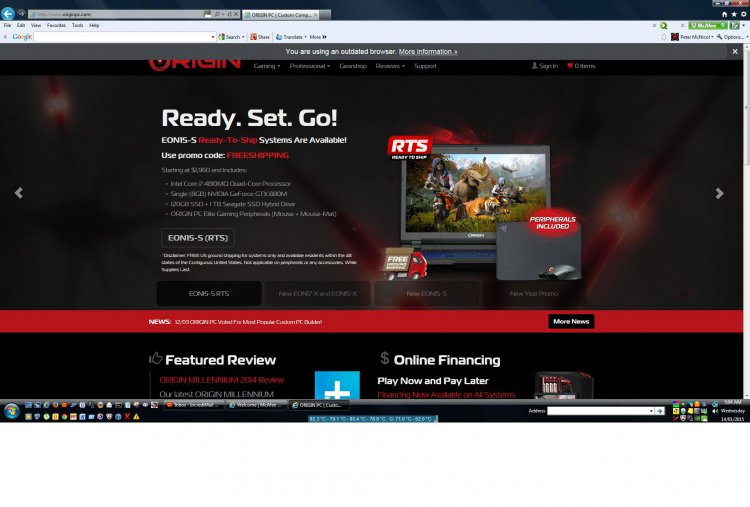JavaScript is disabled. For a better experience, please enable JavaScript in your browser before proceeding.
You are using an out of date browser. It may not display this or other websites correctly.
You should upgrade or use an
alternative browser .
Solved MYSTERY - Why Would Firefox 34 Behave Differently In Vista Than In 7 or 8.1?
If you're going through hell, keep going
Vista Guru
Gold Member
MYSTERY - Why Would Firefox 35 Behave Differently In Vista Than In 7 or 8.1?
If I go to one of my favourite websites
ORIGIN PC | Custom Computers | Gaming Desktops and Laptops in FF34 or even in Chrome 39 in Vista the home page has suddenly started garbling with a white background, when it's supposed to be a black background. In Vista/IE9 it behaves almost correctly except for some odd line spaces thrown in, and in the other OS's normally in IE11.
I've tried in Safe Mode (all add-ons disabled) - still the same.
In Windows 7 and 8.1 it behaves normally in all browsers.
So what is different in Vista that could cause this?
I have emailed OriginPC and they don't seem to have any idea why it's happening either.
Anyone any ideas?
Last edited: Jan 14, 2015
Operating System
Win 10 Pro x64 x 2
Manufacturer/Model
Alienware ALX x58
CPU
Intel® Core™ i7-975 Extreme O/C to 4.02 GHz, 8MB Cache
Motherboard
Asus® P6T Deluxe V2 X58 LGA1366
Memory
24GB Corsair Vengeance DDR3 SDRAM at 1600MHz - 6 x 4096MB
Graphics card(s)
1792 MB NVIDIA® GeForce® GTX 295 Dual Core
Sound Card
Onboard Soundmax® High-Definition 7.1 Performance Audio
Monitor(s) Displays
Samsung XL2370 HD LED backlit 23" W/S 2ms response time
Screen Resolution
1920 x 1080
Hard Drives
2 x 500gb SATA II
1 x 1TB SATA II
1 external eSATA LaCie 3TB
(Non-RAID)
PSU
Alienware® 1200 Watt Multi-GPU
Case
Unique
Cooling
4 case fans @ CPU water cooling.
Internet Speed
1gb/s up and down
~~тσωηsвg~~
Vista Guru
Gold Member
What Vista home page? Please explain.
Operating System
Windows 8.1 Industry Pro x64
Manufacturer/Model
HP Pavillion Elite HPE-250f
CPU
Intel i7 860 Quad core 2.8 ghz
Memory
8 gb
Graphics card(s)
ATI Radeon HD 5770 1 gb ram
Monitor(s) Displays
Alienware 25 AW2521HF
Screen Resolution
1920x1080 &1680x1050
Hard Drives
1 TB x2
Other Info
https://www.cnet.com/products/hp-pavilion-elite-hpe-250f/
Operating System
Windows 2012 R2 Data center/Linux Mint
Manufacturer/Model
Dell Poweredge T140
CPU
i3 9100 3.6GHz, 8M cache, 4C/4T
Memory
8GB 2666MT/s DDR4 ECC UDIMM
Screen Resolution
1680x1050
Hard Drives
1 TB & 360 GB x2
Other Info
https://www.dell.com/en-us/work/shop/productdetailstxn/poweredge-t140?~ck=bt
If you're going through hell, keep going
Vista Guru
Gold Member
When I say home page I mean the landing page for any website....the 1st page you always come to.
Last edited: Jan 14, 2015
Operating System
Win 10 Pro x64 x 2
Manufacturer/Model
Alienware ALX x58
CPU
Intel® Core™ i7-975 Extreme O/C to 4.02 GHz, 8MB Cache
Motherboard
Asus® P6T Deluxe V2 X58 LGA1366
Memory
24GB Corsair Vengeance DDR3 SDRAM at 1600MHz - 6 x 4096MB
Graphics card(s)
1792 MB NVIDIA® GeForce® GTX 295 Dual Core
Sound Card
Onboard Soundmax® High-Definition 7.1 Performance Audio
Monitor(s) Displays
Samsung XL2370 HD LED backlit 23" W/S 2ms response time
Screen Resolution
1920 x 1080
Hard Drives
2 x 500gb SATA II
1 x 1TB SATA II
1 external eSATA LaCie 3TB
(Non-RAID)
PSU
Alienware® 1200 Watt Multi-GPU
Case
Unique
Cooling
4 case fans @ CPU water cooling.
Internet Speed
1gb/s up and down
If you're going through hell, keep going
Vista Guru
Gold Member
BTW I guess I should post what it should look like. This is in Vista's IE9 - note it's telling me my browser is out of date, I suppose they're right in a way as Vista is now on extended support.
Operating System
Win 10 Pro x64 x 2
Manufacturer/Model
Alienware ALX x58
CPU
Intel® Core™ i7-975 Extreme O/C to 4.02 GHz, 8MB Cache
Motherboard
Asus® P6T Deluxe V2 X58 LGA1366
Memory
24GB Corsair Vengeance DDR3 SDRAM at 1600MHz - 6 x 4096MB
Graphics card(s)
1792 MB NVIDIA® GeForce® GTX 295 Dual Core
Sound Card
Onboard Soundmax® High-Definition 7.1 Performance Audio
Monitor(s) Displays
Samsung XL2370 HD LED backlit 23" W/S 2ms response time
Screen Resolution
1920 x 1080
Hard Drives
2 x 500gb SATA II
1 x 1TB SATA II
1 external eSATA LaCie 3TB
(Non-RAID)
PSU
Alienware® 1200 Watt Multi-GPU
Case
Unique
Cooling
4 case fans @ CPU water cooling.
Internet Speed
1gb/s up and down
~~тσωηsвg~~
Vista Guru
Gold Member
I am still not sure what you mean bu configuring a machine and a black page. Do you mean the windows loading screen? As for Firefox have you reset it? Have you undated your plugins? Have you checked flash? Have you cleared cookies, the browser cache, java and flash cache? Have you tried a restore point? How long has this been going on and what have you done to your system since then?
Operating System
Windows 8.1 Industry Pro x64
Manufacturer/Model
HP Pavillion Elite HPE-250f
CPU
Intel i7 860 Quad core 2.8 ghz
Memory
8 gb
Graphics card(s)
ATI Radeon HD 5770 1 gb ram
Monitor(s) Displays
Alienware 25 AW2521HF
Screen Resolution
1920x1080 &1680x1050
Hard Drives
1 TB x2
Other Info
https://www.cnet.com/products/hp-pavilion-elite-hpe-250f/
Operating System
Windows 2012 R2 Data center/Linux Mint
Manufacturer/Model
Dell Poweredge T140
CPU
i3 9100 3.6GHz, 8M cache, 4C/4T
Memory
8GB 2666MT/s DDR4 ECC UDIMM
Screen Resolution
1680x1050
Hard Drives
1 TB & 360 GB x2
Other Info
https://www.dell.com/en-us/work/shop/productdetailstxn/poweredge-t140?~ck=bt
If you're going through hell, keep going
Vista Guru
Gold Member
I don't think I mentioned anything about configuring anything....it's a simple case of how a web page behaves strangely in Firefox in Vista and then behaves normally in 7 and 8.1 in the same version of Firefox. Compare the two pics 1 in the first post and one in my last post.
Operating System
Win 10 Pro x64 x 2
Manufacturer/Model
Alienware ALX x58
CPU
Intel® Core™ i7-975 Extreme O/C to 4.02 GHz, 8MB Cache
Motherboard
Asus® P6T Deluxe V2 X58 LGA1366
Memory
24GB Corsair Vengeance DDR3 SDRAM at 1600MHz - 6 x 4096MB
Graphics card(s)
1792 MB NVIDIA® GeForce® GTX 295 Dual Core
Sound Card
Onboard Soundmax® High-Definition 7.1 Performance Audio
Monitor(s) Displays
Samsung XL2370 HD LED backlit 23" W/S 2ms response time
Screen Resolution
1920 x 1080
Hard Drives
2 x 500gb SATA II
1 x 1TB SATA II
1 external eSATA LaCie 3TB
(Non-RAID)
PSU
Alienware® 1200 Watt Multi-GPU
Case
Unique
Cooling
4 case fans @ CPU water cooling.
Internet Speed
1gb/s up and down
~~тσωηsвg~~
Vista Guru
Gold Member
The reason I said that is when you start configuring a machine the page displays normally - black background.
Sorry but I don't understand that. Have you read my post? I had other questions. Does that happen for every website you go to or just this specific one?
Operating System
Windows 8.1 Industry Pro x64
Manufacturer/Model
HP Pavillion Elite HPE-250f
CPU
Intel i7 860 Quad core 2.8 ghz
Memory
8 gb
Graphics card(s)
ATI Radeon HD 5770 1 gb ram
Monitor(s) Displays
Alienware 25 AW2521HF
Screen Resolution
1920x1080 &1680x1050
Hard Drives
1 TB x2
Other Info
https://www.cnet.com/products/hp-pavilion-elite-hpe-250f/
Operating System
Windows 2012 R2 Data center/Linux Mint
Manufacturer/Model
Dell Poweredge T140
CPU
i3 9100 3.6GHz, 8M cache, 4C/4T
Memory
8GB 2666MT/s DDR4 ECC UDIMM
Screen Resolution
1680x1050
Hard Drives
1 TB & 360 GB x2
Other Info
https://www.dell.com/en-us/work/shop/productdetailstxn/poweredge-t140?~ck=bt
If you're going through hell, keep going
Vista Guru
Gold Member
I think I mis-typed that line so have erased it. Oh well it must be something in my Vista that's affecting it, but no idea what. Yes it's the only web page that behaves like that.
Operating System
Win 10 Pro x64 x 2
Manufacturer/Model
Alienware ALX x58
CPU
Intel® Core™ i7-975 Extreme O/C to 4.02 GHz, 8MB Cache
Motherboard
Asus® P6T Deluxe V2 X58 LGA1366
Memory
24GB Corsair Vengeance DDR3 SDRAM at 1600MHz - 6 x 4096MB
Graphics card(s)
1792 MB NVIDIA® GeForce® GTX 295 Dual Core
Sound Card
Onboard Soundmax® High-Definition 7.1 Performance Audio
Monitor(s) Displays
Samsung XL2370 HD LED backlit 23" W/S 2ms response time
Screen Resolution
1920 x 1080
Hard Drives
2 x 500gb SATA II
1 x 1TB SATA II
1 external eSATA LaCie 3TB
(Non-RAID)
PSU
Alienware® 1200 Watt Multi-GPU
Case
Unique
Cooling
4 case fans @ CPU water cooling.
Internet Speed
1gb/s up and down
~~тσωηsвg~~
Vista Guru
Gold Member
It's probably something with your browser and the only thing I can think of would be to perform a browser reset.
Operating System
Windows 8.1 Industry Pro x64
Manufacturer/Model
HP Pavillion Elite HPE-250f
CPU
Intel i7 860 Quad core 2.8 ghz
Memory
8 gb
Graphics card(s)
ATI Radeon HD 5770 1 gb ram
Monitor(s) Displays
Alienware 25 AW2521HF
Screen Resolution
1920x1080 &1680x1050
Hard Drives
1 TB x2
Other Info
https://www.cnet.com/products/hp-pavilion-elite-hpe-250f/
Operating System
Windows 2012 R2 Data center/Linux Mint
Manufacturer/Model
Dell Poweredge T140
CPU
i3 9100 3.6GHz, 8M cache, 4C/4T
Memory
8GB 2666MT/s DDR4 ECC UDIMM
Screen Resolution
1680x1050
Hard Drives
1 TB & 360 GB x2
Other Info
https://www.dell.com/en-us/work/shop/productdetailstxn/poweredge-t140?~ck=bt
If you're going through hell, keep going
Vista Guru
Gold Member
Operating System
Win 10 Pro x64 x 2
Manufacturer/Model
Alienware ALX x58
CPU
Intel® Core™ i7-975 Extreme O/C to 4.02 GHz, 8MB Cache
Motherboard
Asus® P6T Deluxe V2 X58 LGA1366
Memory
24GB Corsair Vengeance DDR3 SDRAM at 1600MHz - 6 x 4096MB
Graphics card(s)
1792 MB NVIDIA® GeForce® GTX 295 Dual Core
Sound Card
Onboard Soundmax® High-Definition 7.1 Performance Audio
Monitor(s) Displays
Samsung XL2370 HD LED backlit 23" W/S 2ms response time
Screen Resolution
1920 x 1080
Hard Drives
2 x 500gb SATA II
1 x 1TB SATA II
1 external eSATA LaCie 3TB
(Non-RAID)
PSU
Alienware® 1200 Watt Multi-GPU
Case
Unique
Cooling
4 case fans @ CPU water cooling.
Internet Speed
1gb/s up and down
The page displays correctly on my Vista machine using either Firefox 35 or IE9 without a notice that my browser is out of date. Have you checked your security software to see if it could be blocking items? If it's happening in two different browsers, then it's not likely to be browser related. See what happens in Chrome to be sure. I would guess you'll have the issue with Chrome as well.
Operating System
Windows Vista Home Premium SP2, 32-bit
Manufacturer/Model
Retrofitted Refurbished Gateway
CPU
AMD
Motherboard
ASUS M3A78-EM
Memory
4 GB
Monitor(s) Displays
Acer 22-in Flat Screen Monitor
Mouse
Logitech M705 Wireless Mouse
Keyboard
Logitech K350 Wireless Keyboard
If you're going through hell, keep going
Vista Guru
Gold Member
Sorry, I should have updated this thread but was busy. They have fixed the particular page I was talking about.
Operating System
Win 10 Pro x64 x 2
Manufacturer/Model
Alienware ALX x58
CPU
Intel® Core™ i7-975 Extreme O/C to 4.02 GHz, 8MB Cache
Motherboard
Asus® P6T Deluxe V2 X58 LGA1366
Memory
24GB Corsair Vengeance DDR3 SDRAM at 1600MHz - 6 x 4096MB
Graphics card(s)
1792 MB NVIDIA® GeForce® GTX 295 Dual Core
Sound Card
Onboard Soundmax® High-Definition 7.1 Performance Audio
Monitor(s) Displays
Samsung XL2370 HD LED backlit 23" W/S 2ms response time
Screen Resolution
1920 x 1080
Hard Drives
2 x 500gb SATA II
1 x 1TB SATA II
1 external eSATA LaCie 3TB
(Non-RAID)
PSU
Alienware® 1200 Watt Multi-GPU
Case
Unique
Cooling
4 case fans @ CPU water cooling.
Internet Speed
1gb/s up and down
Then you should probably also click the "Mark it Solved" link at the top of the thread.
Operating System
Windows Vista Home Premium SP2, 32-bit
Manufacturer/Model
Retrofitted Refurbished Gateway
CPU
AMD
Motherboard
ASUS M3A78-EM
Memory
4 GB
Monitor(s) Displays
Acer 22-in Flat Screen Monitor
Mouse
Logitech M705 Wireless Mouse
Keyboard
Logitech K350 Wireless Keyboard
If you're going through hell, keep going
Vista Guru
Gold Member
Last edited: Jan 22, 2015
Operating System
Win 10 Pro x64 x 2
Manufacturer/Model
Alienware ALX x58
CPU
Intel® Core™ i7-975 Extreme O/C to 4.02 GHz, 8MB Cache
Motherboard
Asus® P6T Deluxe V2 X58 LGA1366
Memory
24GB Corsair Vengeance DDR3 SDRAM at 1600MHz - 6 x 4096MB
Graphics card(s)
1792 MB NVIDIA® GeForce® GTX 295 Dual Core
Sound Card
Onboard Soundmax® High-Definition 7.1 Performance Audio
Monitor(s) Displays
Samsung XL2370 HD LED backlit 23" W/S 2ms response time
Screen Resolution
1920 x 1080
Hard Drives
2 x 500gb SATA II
1 x 1TB SATA II
1 external eSATA LaCie 3TB
(Non-RAID)
PSU
Alienware® 1200 Watt Multi-GPU
Case
Unique
Cooling
4 case fans @ CPU water cooling.
Internet Speed
1gb/s up and down