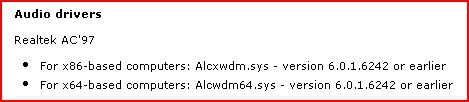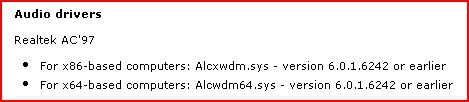JavaScript is disabled. For a better experience, please enable JavaScript in your browser before proceeding.
You are using an out of date browser. It may not display this or other websites correctly.
You should upgrade or use an
alternative browser .
No Vista SP1 in Windows Update
CPU
Intel Q9550 @ 3.2 GHz (for now)
Motherboard
Asus ROG Striker 2 Extreme
Memory
2 x 2Gb Patriot DDR3
Graphics card(s)
XFX GeForce 9800 GTX+
Sound Card
Creative Supreme FX 2
Monitor(s) Displays
Neovo F417 17''
Screen Resolution
1280x1024
Hard Drives
Samsung SP2504C SATA 7200rpm
PSU
Pc Power & Cooling 750
Case
Coolermaster CM 690
Cooling
6 120mm's, Xigmatek HDT 1283 with crossbow backplate
Mouse
Logitech Cordless Trackman Wheel
Keyboard
Logitech G11
Internet Speed
~1000 Kb/sec
CPU
Intel Q6600 Quad Core 2.4 Ghz
Motherboard
Dell 0TP406
Memory
4 X 1 GB DDR2 Kingston 800 Mhz
Graphics card(s)
Nvidia 8800 GT 512 MB
Monitor(s) Displays
Dual Dell 22" Widescreen
Screen Resolution
3360x1050
Hard Drives
320 GB Internal Main
500 GB USB External
160 GB USB External
2TB USB External
Internet Speed
DSL 3MB
I'm downloading it now, I'll let you know whether it worked
Thanks
Amplid
CPU
Intel Q9550 @ 3.2 GHz (for now)
Motherboard
Asus ROG Striker 2 Extreme
Memory
2 x 2Gb Patriot DDR3
Graphics card(s)
XFX GeForce 9800 GTX+
Sound Card
Creative Supreme FX 2
Monitor(s) Displays
Neovo F417 17''
Screen Resolution
1280x1024
Hard Drives
Samsung SP2504C SATA 7200rpm
PSU
Pc Power & Cooling 750
Case
Coolermaster CM 690
Cooling
6 120mm's, Xigmatek HDT 1283 with crossbow backplate
Mouse
Logitech Cordless Trackman Wheel
Keyboard
Logitech G11
Internet Speed
~1000 Kb/sec
CPU
Intel Q9550 @ 3.2 GHz (for now)
Motherboard
Asus ROG Striker 2 Extreme
Memory
2 x 2Gb Patriot DDR3
Graphics card(s)
XFX GeForce 9800 GTX+
Sound Card
Creative Supreme FX 2
Monitor(s) Displays
Neovo F417 17''
Screen Resolution
1280x1024
Hard Drives
Samsung SP2504C SATA 7200rpm
PSU
Pc Power & Cooling 750
Case
Coolermaster CM 690
Cooling
6 120mm's, Xigmatek HDT 1283 with crossbow backplate
Mouse
Logitech Cordless Trackman Wheel
Keyboard
Logitech G11
Internet Speed
~1000 Kb/sec
CPU
Intel Q6600 Quad Core 2.4 Ghz
Motherboard
Dell 0TP406
Memory
4 X 1 GB DDR2 Kingston 800 Mhz
Graphics card(s)
Nvidia 8800 GT 512 MB
Monitor(s) Displays
Dual Dell 22" Widescreen
Screen Resolution
3360x1050
Hard Drives
320 GB Internal Main
500 GB USB External
160 GB USB External
2TB USB External
Internet Speed
DSL 3MB
run disk cleanup and clear all temp folders, go here and download windows installer clean up utility:
Description of the Windows Installer CleanUp Utility
Run it to see all those installers which have been stored.
If there are any programs who's installers have stalled without getting completed AND if they are listed there, remove them.
WARNING: If you remove installer of a perfectly installed product, you will have problems un-installing that product. So use discretion!
Re boot and fire up those installers again! Hope this helps!
Manufacturer/Model
Custom Built Gigabyte-Intel-ATI-Transcend-SONY combo
CPU
Intel Core2 Duo E6300 1.86GHz
Motherboard
Gigabyte G31M-ES2C [Intel G31]
Memory
1.5 GB DDRII 667 MHz [512+1024]
Graphics card(s)
Sapphire ATI Radeon HD 4770 512 MB GDDR5
Sound Card
Realtek HD Audio [ALC882 codec onboard]
Monitor(s) Displays
Samsung SyncMaster 2033SW+ (20" Wide)
Screen Resolution
1600 x 900 x 60Hz @ 32bpp
Hard Drives
1 x 40 GB P-ATA
1 x 160 GB S-ATA [Win7 with Win XP SP3 dual boot]
1 x 1 TB S-ATA
PSU
VIP 400 W
Case
Zebronics Elegance
Cooling
All fan [2 on case side and 1 behind]
Mouse
Logitech Standard Optical Tilt-Wheel Mouse
Keyboard
i-ball i-key Multimedia keyboard
Internet Speed
256 kbps Cable
My Windows Update doesn't show me the SP1 download. I went to the support page from Microsoft (
Windows Vista Service Pack 1 is not available for installation from Windows Update and is not offered by Automatic Updates ) where I snipped this:
does that mean I need the driver displayed, or that SP1 doesn't work with the driver displayed?
Need help because I have a lot of driver problems with that AC'97 audio card...
Amplid
I had a similar problem, no SP1 via Automatic Updates. My problem was I had SP1 RC1 installed. I had to uninstall SP1 RC1, then after a few auto updates, SP1 was available. If this is your problem you will have to go to Windows Updates and at the bottom of the page select "Installed Updates"; look by Windows Updates for the service pack and remove.
Manufacturer/Model
Dell XPS M1330
CPU
Intel T7500
Memory
3 GB
Graphics card(s)
nVidia GeForce 8400M GS
Sound Card
SigmaTel High Definition Audio CODEC
Screen Resolution
1280x800
Hard Drives
Hitachi HTS722016K9A300