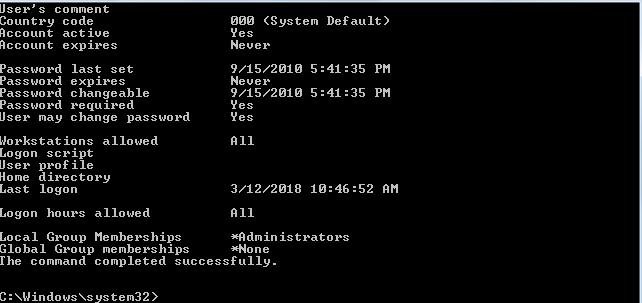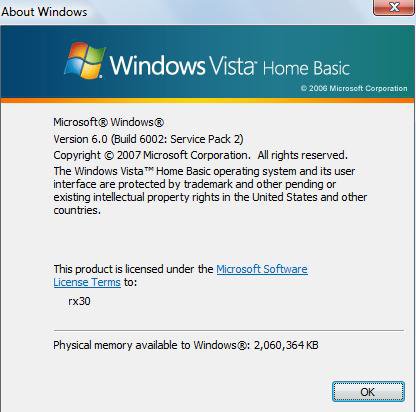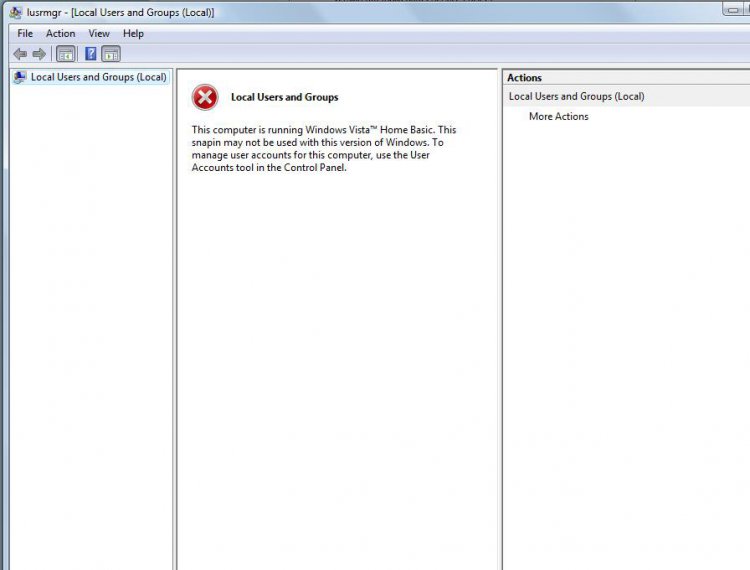Hi, I got a used dell pc from work that runs vista home x86. It has only been lightly used and I can use it for some light tasks at home. The company that used to provide technical support to that pc puts what I think is some kind of administrator account on it. The name of this account is not exactly "administrator" but I know from past experience that it functions as such. The company gave me the password and insisted that it is the only password there is. What bugs me is that this account seems to malfunction and the password to it only works sometimes.
For example, at the login screen, I can choose to log in in that administrator account or a user account. The password will not work here. So I have to log in as a user. So once I am in, if I want to install or do some modification to the system, that administrator account will prompt for a password, and at this stage the password will usually work. I say "usually" because sometimes it will accept the password but does nothing. Like if I want to move a file into a subfolder on drive C (which is a protected destination I suppose), no matter how many times I enter the password at the prompt and it accepts it, the file will not be moved at all.
So i just want to get rid of this account and regain full control of this pc without a password. I tried the elevated command prompt, net user thing to inactivate the account. what would happen then is everytime I want to uninstall/install something, the system will prompt to ask for a password but there would be no input box that follows to put the password in.
And I don't know if this is because of this version of Vista, but I don't see where to go to manage accounts. But I am pretty sure even if I get there, I will not be able to see this strange account in the list to delete it.
So I was wondering if there is a solution to this besides reinstalling the OS. Many thanks!
For example, at the login screen, I can choose to log in in that administrator account or a user account. The password will not work here. So I have to log in as a user. So once I am in, if I want to install or do some modification to the system, that administrator account will prompt for a password, and at this stage the password will usually work. I say "usually" because sometimes it will accept the password but does nothing. Like if I want to move a file into a subfolder on drive C (which is a protected destination I suppose), no matter how many times I enter the password at the prompt and it accepts it, the file will not be moved at all.
So i just want to get rid of this account and regain full control of this pc without a password. I tried the elevated command prompt, net user thing to inactivate the account. what would happen then is everytime I want to uninstall/install something, the system will prompt to ask for a password but there would be no input box that follows to put the password in.
And I don't know if this is because of this version of Vista, but I don't see where to go to manage accounts. But I am pretty sure even if I get there, I will not be able to see this strange account in the list to delete it.
So I was wondering if there is a solution to this besides reinstalling the OS. Many thanks!
My Computer
System One
-
- Operating System
- VISTA HOME X86