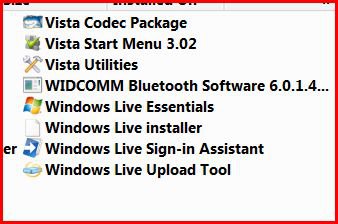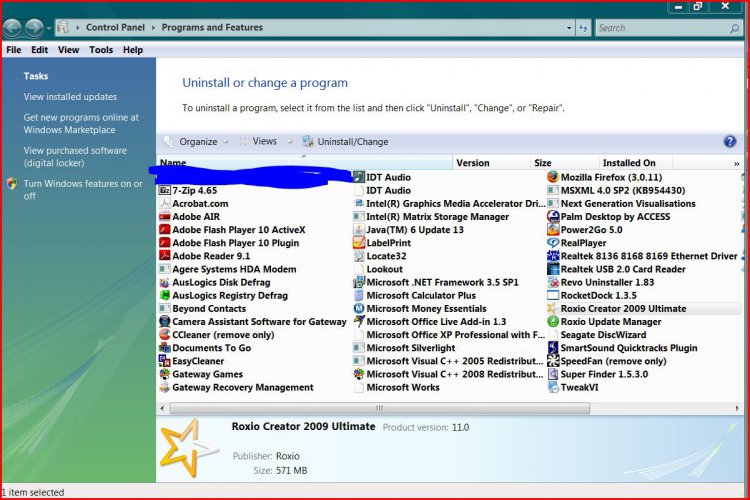At first it used to take me around 2.5 Hours to do a full reinstall with all updates!
Yesterday it took me 39 mins for a re-install with all updates including graphics card updates...
How long does it take you? (Thats if you ever have to re-install).
Heres how I did it:~
Follow the Tutorial below~
http://www.vistax64.com/tutorials/230249-sliptream-vista-sp2.html
When you have reached item 7. ~ Then open the run command box and type in Compcln.exe to remove redundant files.
you can now use this method to update SP2 with all the 'at present' updates, and update your graphics card so that your 'Slipstreamed disc' is as up to date as possible!
Whist in OOBE mode goto Network and sharing centre
Click on 'more information' click on connect to internet!
Then goto windows update and update as far as you can...
once updated return to item 7 in the Tutorial and follow procedure as before.
When finished you will have a 'Slipstreamed disc that contains all the 'At Present' updates for your computer including graphics card!
DO NOT ATTEMPT TO ADD OTHER SOFTWARES AS YOU WILL EXCEED THE DISC SPACE LIMIT.
All tried and tested! have fun...
For use on your own private computer only!
Yesterday it took me 39 mins for a re-install with all updates including graphics card updates...
How long does it take you? (Thats if you ever have to re-install).
Heres how I did it:~
Follow the Tutorial below~
http://www.vistax64.com/tutorials/230249-sliptream-vista-sp2.html
When you have reached item 7. ~ Then open the run command box and type in Compcln.exe to remove redundant files.
you can now use this method to update SP2 with all the 'at present' updates, and update your graphics card so that your 'Slipstreamed disc' is as up to date as possible!
Whist in OOBE mode goto Network and sharing centre
Click on 'more information' click on connect to internet!
Then goto windows update and update as far as you can...
once updated return to item 7 in the Tutorial and follow procedure as before.
When finished you will have a 'Slipstreamed disc that contains all the 'At Present' updates for your computer including graphics card!
DO NOT ATTEMPT TO ADD OTHER SOFTWARES AS YOU WILL EXCEED THE DISC SPACE LIMIT.
All tried and tested! have fun...

For use on your own private computer only!
My Computer
System One
-
- Manufacturer/Model
- Custom Built
- CPU
- Intel Core 2 Quad Q6600 G0 St
- Motherboard
- Asus STRIKER EXTREME 680I SLI
- Memory
- Corsair 4GB Kit (4x1GB) DDR2 800MHz/PC2-6400 XMS2 Memory
- Graphics card(s)
- Point Of View 8800GT 512MB GDD
- Sound Card
- Soundmax 5.1
- Monitor(s) Displays
- Samsung 46"
- Screen Resolution
- 1080P
- Hard Drives
- 1x WD Raptor WD360ADFD 36GB SATA 10KRPM 16MB Cache 1x WD Raptor WD740DFD 74GB SATA 10KRPM 16MB Cache
- PSU
- Coolermaster 600W
- Case
- Coolermaster nVidia
- Cooling
- Arctic Cooling Extreme
- Mouse
- MS Wireless Laser mouse 8000
- Keyboard
- MS Wireless Entertainment Keyboard 7000
- Internet Speed
- 1.2mb & 10mb