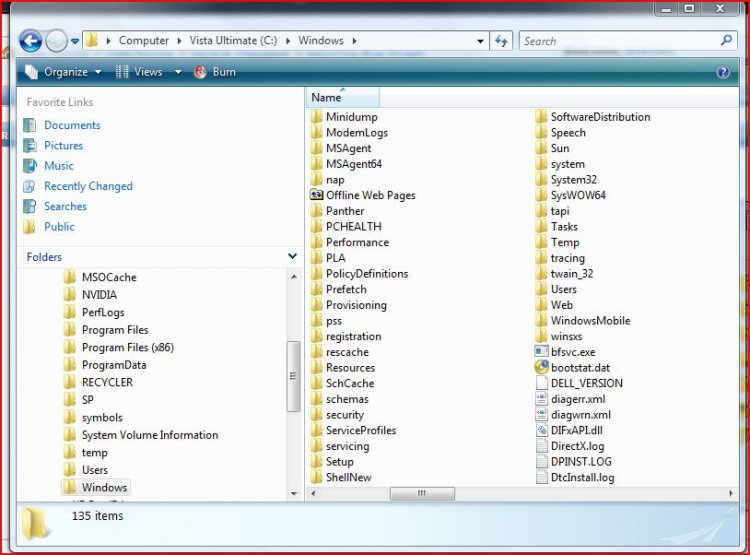Hi,
I am having a problem with a blue screen occurring approximately every second time I start my computer. Ater completing a startup repair including a system restore I get this message on my desktop:
Problem signature:
Problem Event Name: BlueScreen
OS Version: 6.0.6001.2.1.0.768.3
Locale ID: 3081
Additional information about the problem:
BCCode: a
BCP1: 0000000000000880
BCP2: 000000000000000C
BCP3: 0000000000000001
BCP4: FFFFF8000266FD19
OS Version: 6_0_6001
Service Pack: 1_0
Product: 768_1
Files that help describe the problem:
C:\Windows\Minidump\Mini101209-01.dmp
C:\Users\Scott\AppData\Local\Temp\WER-97017-0.sysdata.xml
C:\Users\Scott\AppData\Local\Temp\WERBDC2.tmp.version.txt
I have no idea what is going on I would appreciate any help anyone can give me.
Thanks in advance,
Scott
I am having a problem with a blue screen occurring approximately every second time I start my computer. Ater completing a startup repair including a system restore I get this message on my desktop:
Problem signature:
Problem Event Name: BlueScreen
OS Version: 6.0.6001.2.1.0.768.3
Locale ID: 3081
Additional information about the problem:
BCCode: a
BCP1: 0000000000000880
BCP2: 000000000000000C
BCP3: 0000000000000001
BCP4: FFFFF8000266FD19
OS Version: 6_0_6001
Service Pack: 1_0
Product: 768_1
Files that help describe the problem:
C:\Windows\Minidump\Mini101209-01.dmp
C:\Users\Scott\AppData\Local\Temp\WER-97017-0.sysdata.xml
C:\Users\Scott\AppData\Local\Temp\WERBDC2.tmp.version.txt
I have no idea what is going on I would appreciate any help anyone can give me.
Thanks in advance,
Scott
My Computer
System One
-
- Manufacturer/Model
- Dell Studio Laptop
- CPU
- Intel(R) Core(TM)2 Duo CPU T6600 @ 2.20GHz
- Memory
- 4GB