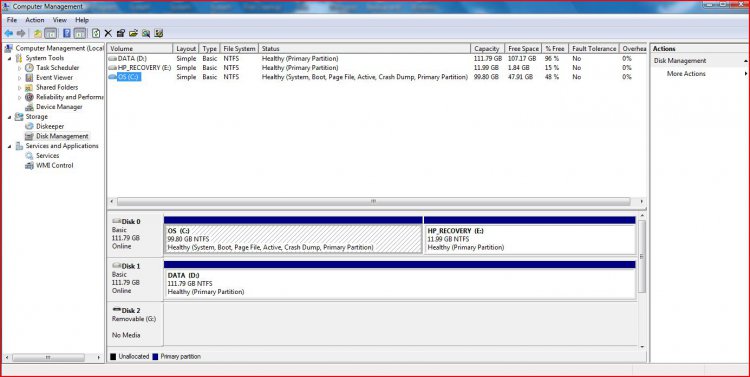I recently reformatted my hard drive and I would like to change the size of the partitions.
I am using an HP Pavillion dv9700 laptop with a 220 gig hard drive and Vista Home Premium.
I would like to shrink D: and expand C:. When I right click Computer and select Manage I can successfully shirnk D: by 30 gig and it shows that 30 gig is available, however, when I try and Expand C: by 30 gig the Expand option is not available.
Do I need to reboot first before trying to Expand C: or is there another option?
Help is always appreciated.
I am using an HP Pavillion dv9700 laptop with a 220 gig hard drive and Vista Home Premium.
I would like to shrink D: and expand C:. When I right click Computer and select Manage I can successfully shirnk D: by 30 gig and it shows that 30 gig is available, however, when I try and Expand C: by 30 gig the Expand option is not available.
Do I need to reboot first before trying to Expand C: or is there another option?
Help is always appreciated.