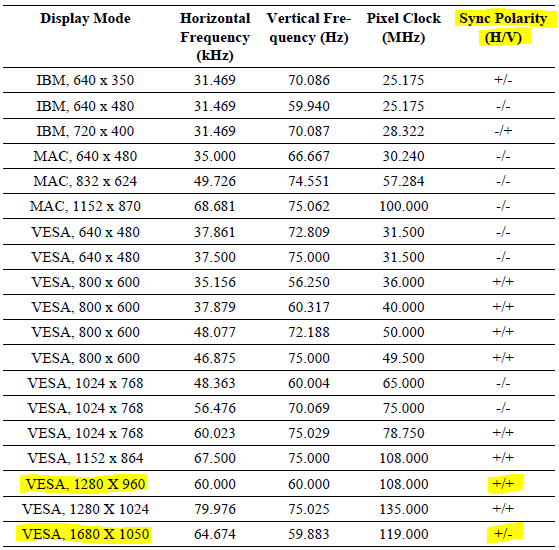Hi,
I have a Samsung 2253LW wide screen monitor and the highest resolution i can get is an appauling 1280x960. I just took my computer for repair to get a new GFX card and in there shop with my comp running through an old school CRT 15inch monitor i can get a resolution of 1600x1200. As soon as i plug it back into my Samsung at home it can only reach 1280x960 againb. I have contacted Samsung and they are useless as usual. I have the latest Samsung and Nvidia drivers installed. Anybody have a solution?
I have a Samsung 2253LW wide screen monitor and the highest resolution i can get is an appauling 1280x960. I just took my computer for repair to get a new GFX card and in there shop with my comp running through an old school CRT 15inch monitor i can get a resolution of 1600x1200. As soon as i plug it back into my Samsung at home it can only reach 1280x960 againb. I have contacted Samsung and they are useless as usual. I have the latest Samsung and Nvidia drivers installed. Anybody have a solution?
Last edited: