Oldschool297
New Member
Is there anyway to install this to Vista?
My Computer
System One
-
- Operating System
- Windows Vista ultimate.
I tried to install HWinfo and got a message about that update. Can't install program otherwise.
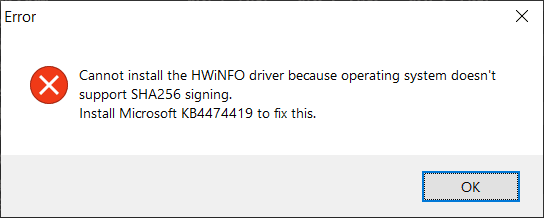
Can't install program otherwise.
 I believe you only installed one Server 2008 update (the BlueKeep patch that was highly recommended in 2019), so it is not KB4474419 or any other Server 2008 update that allowed you to install the software that the OP wants. It must be KB2763674 that I mentioned in post #5: You have it but the OP does not. I’ll go ahead and post a link:
I believe you only installed one Server 2008 update (the BlueKeep patch that was highly recommended in 2019), so it is not KB4474419 or any other Server 2008 update that allowed you to install the software that the OP wants. It must be KB2763674 that I mentioned in post #5: You have it but the OP does not. I’ll go ahead and post a link:Assuming you really don’t have KB2763674, that shoots down a perfectly good theory. The correct place to “search” is called “Installed Updates.” Windows Update was definitely still working when you reinstalled Vista in April 2019, but it might be that you never set Windows Update to give you Recommended updates in the same way as Important updates (in which case you might not have any Platform Update components either). No, KB2763674 was not superseded by another update.I did a search for the 276 update in my Windows History and didn't find it. I also did a visual check and didn't find it. I don't have any hidden updates. Perhaps that 276 update was superceded by another.
I did a search for the 276 update in my Windows History and didn't find it....
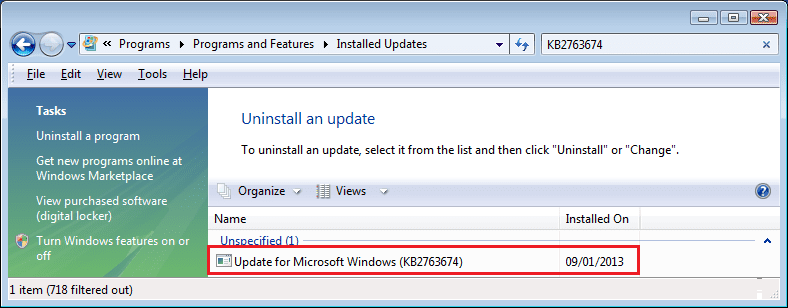
 In that case, Oldschool279 should definitely search Installed Updates to see if he has KB2763674 before he contemplates installation of KB4474419, following Imacri’s instructions in post #12. Although the update was first released in 2013, the Catalog now shows “Last Updated 5/30/2017”:
In that case, Oldschool279 should definitely search Installed Updates to see if he has KB2763674 before he contemplates installation of KB4474419, following Imacri’s instructions in post #12. Although the update was first released in 2013, the Catalog now shows “Last Updated 5/30/2017”:I would imagine that he installed KB4474419 soon after posting, since that was his only question.I wonder where he is on this.
as far as I know this only happens on 64-bit Win 7 SP1 computers that have not been patched to end-of-support (14-Jan-2020) and do not have KB4474419 installed to add SHA-2 code-signing support.

Although the update was first released in 2013, the Catalog now shows “Last Updated 5/30/2017”:
Microsoft Update Catalog
