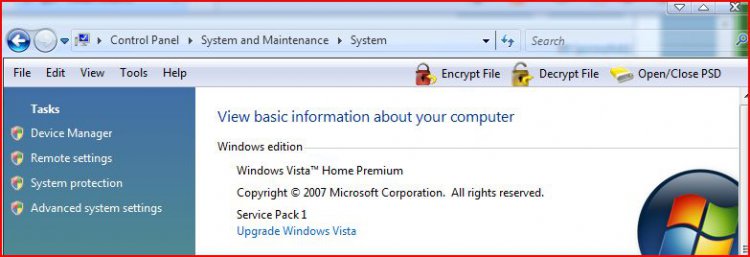Hi All - HP Laptop Vista Home Premium
I have received notification - "Important to install Sp 1 on my computer."
Checking on the net it appears some have had audio problems after the install.
My Question: If I install Sp1 and exprience problems can the update be uninstalled
and will this correct the problem?
Another approach may be to set up a RESTORE POINT before the Install
(sometimes this is an automatic) - would that work?
I have read a rather long Troubleshooting paper on this subject - and I wonder
if I need the problem in the first place.
Thanks for any and all advice and Help.
Regards
Alf
I have received notification - "Important to install Sp 1 on my computer."
Checking on the net it appears some have had audio problems after the install.
My Question: If I install Sp1 and exprience problems can the update be uninstalled
and will this correct the problem?
Another approach may be to set up a RESTORE POINT before the Install
(sometimes this is an automatic) - would that work?
I have read a rather long Troubleshooting paper on this subject - and I wonder
if I need the problem in the first place.
Thanks for any and all advice and Help.
Regards
Alf