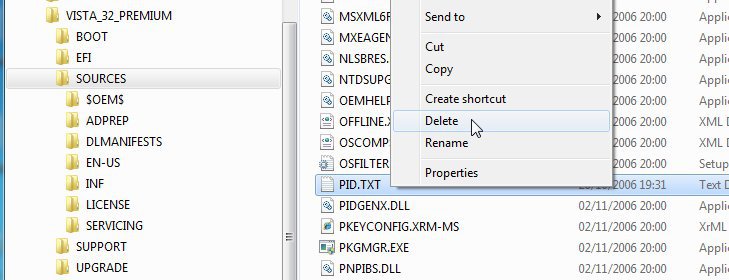Full story as follows.
Daughters laptop was reporting that the HDD was about to fail, should backup and repair.
The concensus of opinion suggested a new HDD was the answer.
Have done that and created the restore disks from the original HDD.
Started the restore and went ok until nearly at the end of formatting the new HDD when I got the message
"error if it happens again contact HP" it did not happen again and appeared to restore files ok, did a verify and no errors.
Trying to boot from the HDD it now fails. Errors report registry incorrect plus others.
Cannot load my Vista version as is 64bit.
I cannot obviously send the errors to MS as the thing will not boot.
Any solutions obvious apart from getting a disk containing Vista 32 bit system
Laptop is an HP Presario running Vista HOme Premium 32
Thanks
Daughters laptop was reporting that the HDD was about to fail, should backup and repair.
The concensus of opinion suggested a new HDD was the answer.
Have done that and created the restore disks from the original HDD.
Started the restore and went ok until nearly at the end of formatting the new HDD when I got the message
"error if it happens again contact HP" it did not happen again and appeared to restore files ok, did a verify and no errors.
Trying to boot from the HDD it now fails. Errors report registry incorrect plus others.
Cannot load my Vista version as is 64bit.
I cannot obviously send the errors to MS as the thing will not boot.
Any solutions obvious apart from getting a disk containing Vista 32 bit system
Laptop is an HP Presario running Vista HOme Premium 32
Thanks
My Computer
System One
-
- CPU
- Intel Q6600
- Motherboard
- Abit IP35 Pro
- Memory
- 4GB crucial
- Graphics card(s)
- ATI HD4350
- Hard Drives
- 4 Samsung spinpoints
- PSU
- Corsair 550w