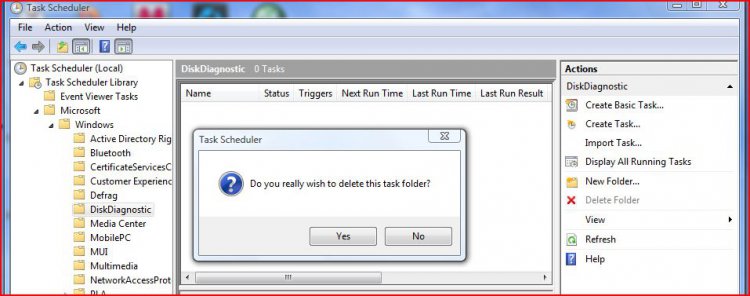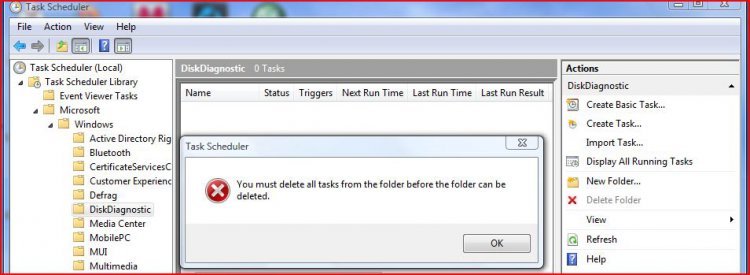KingWhiskers
Member
Post Edit
I just found out what caused all this, after doing an Upgrade install Repair the first time I did not let windows update install Windows PowerShell 2 and I got all these errors.
On the next Upgrade install repair all was working then I removed Windows PowerShell 2 and I got all these errors back. So in conclusion only remove Windows PowerShell 2 just before you do an Upgrade Install Repair of Vista.
Also this causes Task Scheduler Errors
Look at this link it's a Microsoft Update from December 2010,
Microsoft know about this and have done very little about it.
Lots required to fix it manually so if you do a new or repair install of Vista or 7 set the updates to manual and check them out before you install them.
I have now done 3 Repair installs on my daughters machine and every time after it completes the updates Task Scheduler is Corrupt and you can't even Defrag your hard drive
Do Not install this update or do so at your peril.
MS10-092: Vulnerability in Task Scheduler could allow for elevation of privilege
Also note it does not affect every vista installation, only some, that is why there is not a proper Fix for it. It could be anti virus related and that is why it is so difficult to recreate. As I am running BT Net Protect Plus, by McAfee it might be something to do with that.
It gives an error code of (0x80041321) when you manually look at System Restore. Google this error code and you will see how many are affected by this.
Hope this helps someone.
End Edit
Hi guys,
many thanks for the previous help, see this post
Link http://www.vistax64.
com/general-discussion/294658-login-incorrect-function-error-message.html
I got it working and all updated and all seemed fine.
I went and updated a few programs to latest versions Adobe reader being the last 1 then I thought I will do a defrag before cloning the hard drive in case I make any mistakes making this into a triple boot laptop.
I could not get the manual defrag to work and on investigation found that the Task Scheduler was corrupted.
I first got this Error Message
This I managed to fix quite easily by removing the file in C Windows\System32\Tasks\User_Feed_Synchronization-{5910E8CC-0352-46FA-87AB-F3DEAC632B2B} and this error disappeared.
Then I Get all these others and in Task scheduler logged on as an administrator and right clicking to run as an administrator I cannot delete the offending tasks or the folders in Task Scheduler to reinstall them.
Any ideas greatly appreciated.
PS there are no real restore points from earlier as this was dual booting with XP and I have just done an upgrade reinstall to get it working again.
An idea, would trying to repair this in the hidden administrators account help?
All suggestions gratefully received.
kingWhiskers
I just found out what caused all this, after doing an Upgrade install Repair the first time I did not let windows update install Windows PowerShell 2 and I got all these errors.
On the next Upgrade install repair all was working then I removed Windows PowerShell 2 and I got all these errors back. So in conclusion only remove Windows PowerShell 2 just before you do an Upgrade Install Repair of Vista.
Also this causes Task Scheduler Errors
Look at this link it's a Microsoft Update from December 2010,
Microsoft know about this and have done very little about it.
Lots required to fix it manually so if you do a new or repair install of Vista or 7 set the updates to manual and check them out before you install them.
I have now done 3 Repair installs on my daughters machine and every time after it completes the updates Task Scheduler is Corrupt and you can't even Defrag your hard drive
Do Not install this update or do so at your peril.
MS10-092: Vulnerability in Task Scheduler could allow for elevation of privilege
Also note it does not affect every vista installation, only some, that is why there is not a proper Fix for it. It could be anti virus related and that is why it is so difficult to recreate. As I am running BT Net Protect Plus, by McAfee it might be something to do with that.
It gives an error code of (0x80041321) when you manually look at System Restore. Google this error code and you will see how many are affected by this.
Hope this helps someone.
End Edit
Hi guys,
many thanks for the previous help, see this post
Link http://www.vistax64.
com/general-discussion/294658-login-incorrect-function-error-message.html
I got it working and all updated and all seemed fine.
I went and updated a few programs to latest versions Adobe reader being the last 1 then I thought I will do a defrag before cloning the hard drive in case I make any mistakes making this into a triple boot laptop.
I could not get the manual defrag to work and on investigation found that the Task Scheduler was corrupted.
I first got this Error Message
This I managed to fix quite easily by removing the file in C Windows\System32\Tasks\User_Feed_Synchronization-{5910E8CC-0352-46FA-87AB-F3DEAC632B2B} and this error disappeared.
Then I Get all these others and in Task scheduler logged on as an administrator and right clicking to run as an administrator I cannot delete the offending tasks or the folders in Task Scheduler to reinstall them.
Any ideas greatly appreciated.
PS there are no real restore points from earlier as this was dual booting with XP and I have just done an upgrade reinstall to get it working again.
An idea, would trying to repair this in the hidden administrators account help?
All suggestions gratefully received.
kingWhiskers
Attachments
-
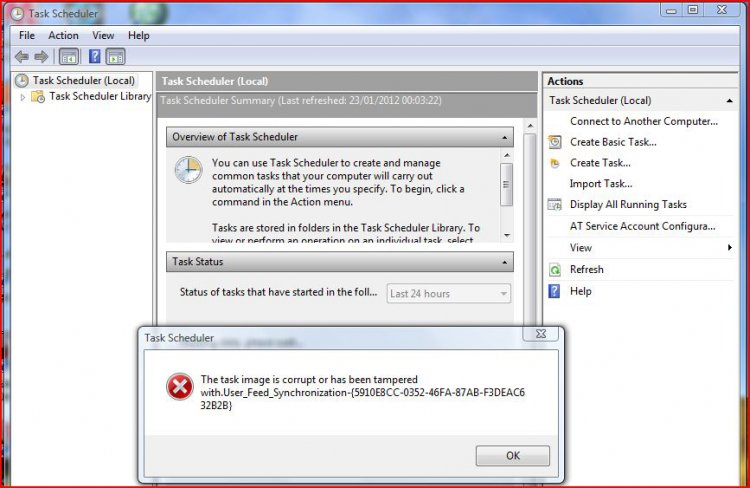 TaskSchedulerlocalError.JPG69.6 KB · Views: 53
TaskSchedulerlocalError.JPG69.6 KB · Views: 53 -
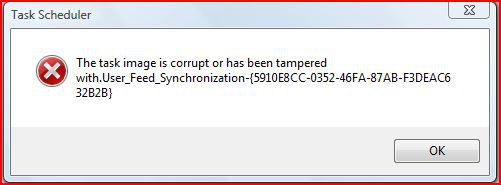 TaskSchedulerlocalError0.JPG14.1 KB · Views: 35
TaskSchedulerlocalError0.JPG14.1 KB · Views: 35 -
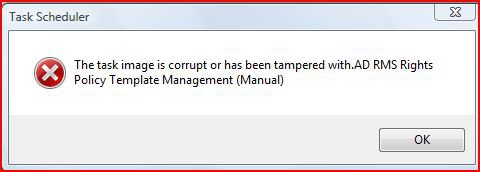 TaskSchedulerlocalError1.JPG12.3 KB · Views: 19
TaskSchedulerlocalError1.JPG12.3 KB · Views: 19 -
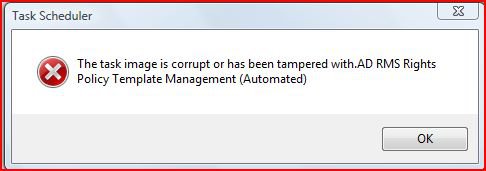 TaskSchedulerlocalError2.JPG13.1 KB · Views: 19
TaskSchedulerlocalError2.JPG13.1 KB · Views: 19 -
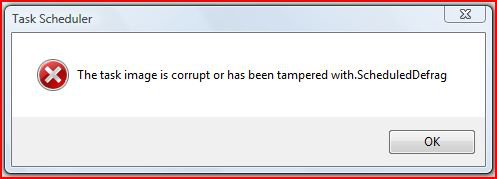 TaskSchedulerlocalError3.JPG11.2 KB · Views: 66
TaskSchedulerlocalError3.JPG11.2 KB · Views: 66 -
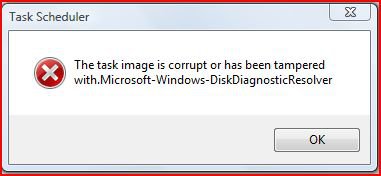 TaskSchedulerlocalError4.JPG11.3 KB · Views: 18
TaskSchedulerlocalError4.JPG11.3 KB · Views: 18 -
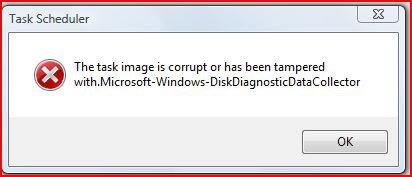 TaskSchedulerlocalError5.JPG11.4 KB · Views: 18
TaskSchedulerlocalError5.JPG11.4 KB · Views: 18 -
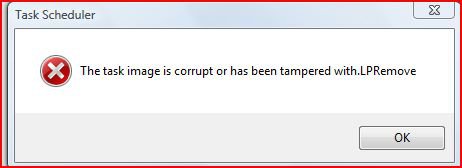 TaskSchedulerlocalError6.JPG9.9 KB · Views: 21
TaskSchedulerlocalError6.JPG9.9 KB · Views: 21 -
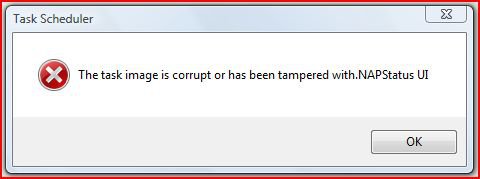 TaskSchedulerlocalError7.JPG11 KB · Views: 26
TaskSchedulerlocalError7.JPG11 KB · Views: 26 -
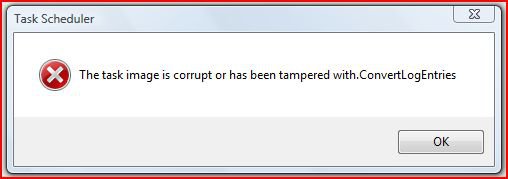 TaskSchedulerlocalError8.JPG11.5 KB · Views: 13
TaskSchedulerlocalError8.JPG11.5 KB · Views: 13 -
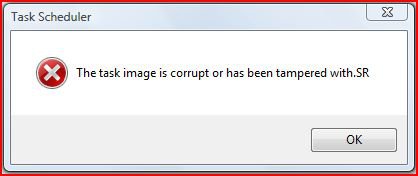 TaskSchedulerlocalError9.JPG9.6 KB · Views: 19
TaskSchedulerlocalError9.JPG9.6 KB · Views: 19 -
 TaskSchedulerlocalError10.JPG9.6 KB · Views: 40
TaskSchedulerlocalError10.JPG9.6 KB · Views: 40 -
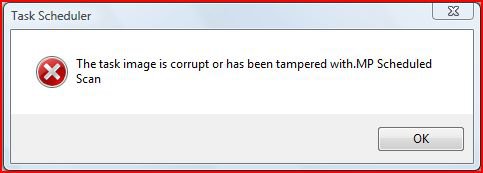 TaskSchedulerlocalError11.JPG11 KB · Views: 14
TaskSchedulerlocalError11.JPG11 KB · Views: 14
Last edited:
My Computer
System One
-
- Manufacturer/Model
- HP DV9820
- CPU
- AMD Turion 64 x 2 Mobile Technology TL-60 2009MHz
- Motherboard
- Quanta 30DA
- Memory
- 3Gb
- Graphics card(s)
- Nvidia GeForce 8400 GS (512MB)
- Sound Card
- Conexant High Definition Smart Audio 221
- Monitor(s) Displays
- Laptop Display 1440x 900