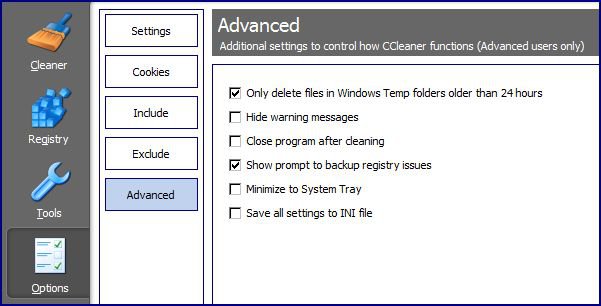[EDIT] Please read the edits! Even though the two problems listed in this post (post #1) are fixed, I still have a couple other problems I want to address before I close this thread. Those other problems are listed in post #4.
Hi everyone. I have a couple questions.
1) Why can't I delete old restore points?
I have unchecked the boxes next to my C:\ and D:\ drives, but nothing happens. I tried using "Clean up..." in the "More Options" tab of Disk Cleanup, and it appears to work, but the old restore points are still there. How can I fix this problem? (I know that there was another thread about this issue and read it. I tried what was said and Tuneup worked. I no longer use Tuneup, however.) I do not want to download a program to get my computer to function properly! I shouldn't have to do so.
2) Why does my computer occasionally freeze when I am using Internet Explorer 8?
When I am browsing on Internet Explorer 8, every once in a great while my computer will freeze. I cannot use the mouse or keyboard at all, and I'm forced to hold in the power button to shut my computer down. This happens most frequently when multiple tabs/browsers are up. It also happens when one window with one tab is up, though. Is there anyone else who has experienced this? Is this fixable?
Any and all replies are greatly appreciated. Thank you for your help! :D
Additional information: I am running Vista Home Premium 64-bit on a Dell Studio 1555.
Hi everyone. I have a couple questions.
1) Why can't I delete old restore points?
I have unchecked the boxes next to my C:\ and D:\ drives, but nothing happens. I tried using "Clean up..." in the "More Options" tab of Disk Cleanup, and it appears to work, but the old restore points are still there. How can I fix this problem? (I know that there was another thread about this issue and read it. I tried what was said and Tuneup worked. I no longer use Tuneup, however.) I do not want to download a program to get my computer to function properly! I shouldn't have to do so.
2) Why does my computer occasionally freeze when I am using Internet Explorer 8?
When I am browsing on Internet Explorer 8, every once in a great while my computer will freeze. I cannot use the mouse or keyboard at all, and I'm forced to hold in the power button to shut my computer down. This happens most frequently when multiple tabs/browsers are up. It also happens when one window with one tab is up, though. Is there anyone else who has experienced this? Is this fixable?
Any and all replies are greatly appreciated. Thank you for your help! :D
Additional information: I am running Vista Home Premium 64-bit on a Dell Studio 1555.
Last edited:
My Computer
System One
-
- Manufacturer/Model
- Dell Studio 1555
- CPU
- Intel Core 2 Duo P8600 @ 2.40 GHz
- Memory
- 6.00 GB


 So I quoted my other problems I have here. Please help with these issues if you can!
So I quoted my other problems I have here. Please help with these issues if you can!