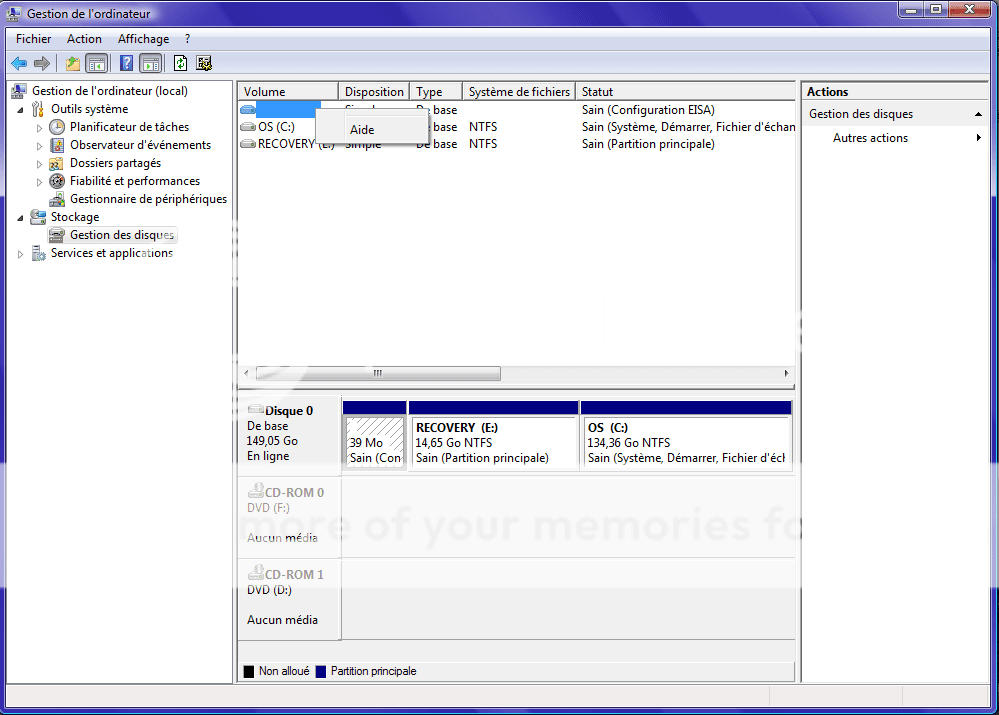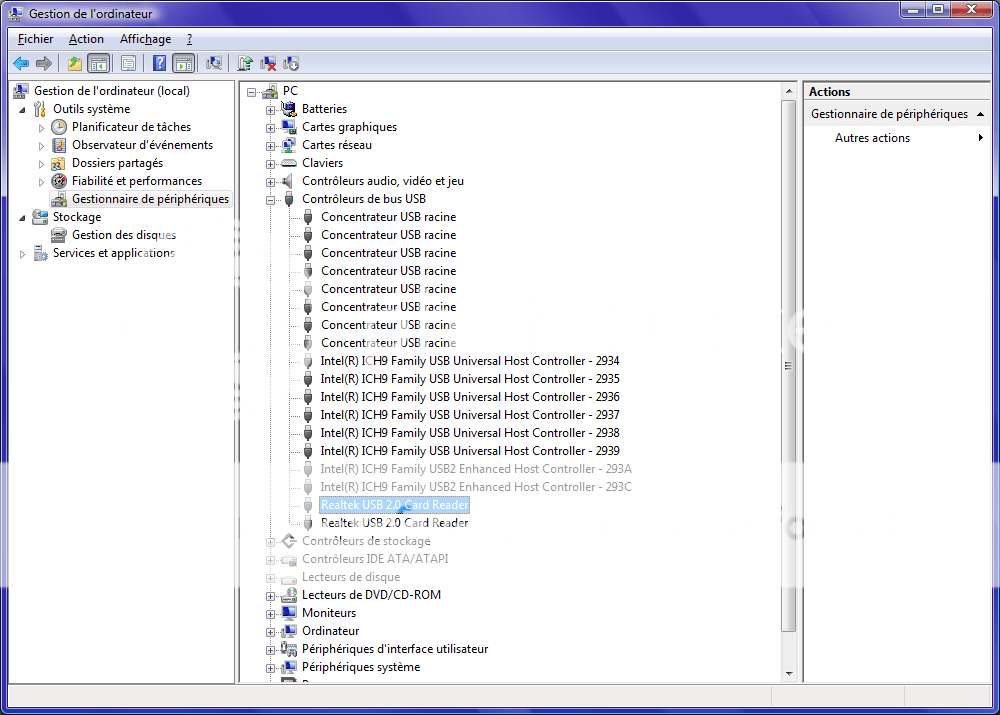Hello, all.
Alright, so, here's the deal.
I bought this new USB key (Transcend, 8Gb, JetFlash 300) a few days ago. When I plugged it into my computer, the "ding" sound indicated that the computer picked it up in the USB port. When I go to My Computer, however, nothing is in there.
I tried plugging it in every other USB port on my laptop, nothing different. I tried going into the Disk/Device Manager to assign a different drive letter to it, but it did not show up in there, either.
It's completely invisible. The computer feels it in, but it doesn't show up anywhere.
The best part, however, is that when I came back to the shop to get a refund, the clerk plugged it in into his own computer (running Window XP), and there it ran just fine. So, no refund.
What the heck, guys?
Running Windows Vista Home Basics 32bit
Alright, so, here's the deal.
I bought this new USB key (Transcend, 8Gb, JetFlash 300) a few days ago. When I plugged it into my computer, the "ding" sound indicated that the computer picked it up in the USB port. When I go to My Computer, however, nothing is in there.
I tried plugging it in every other USB port on my laptop, nothing different. I tried going into the Disk/Device Manager to assign a different drive letter to it, but it did not show up in there, either.
It's completely invisible. The computer feels it in, but it doesn't show up anywhere.
The best part, however, is that when I came back to the shop to get a refund, the clerk plugged it in into his own computer (running Window XP), and there it ran just fine. So, no refund.
What the heck, guys?
Running Windows Vista Home Basics 32bit