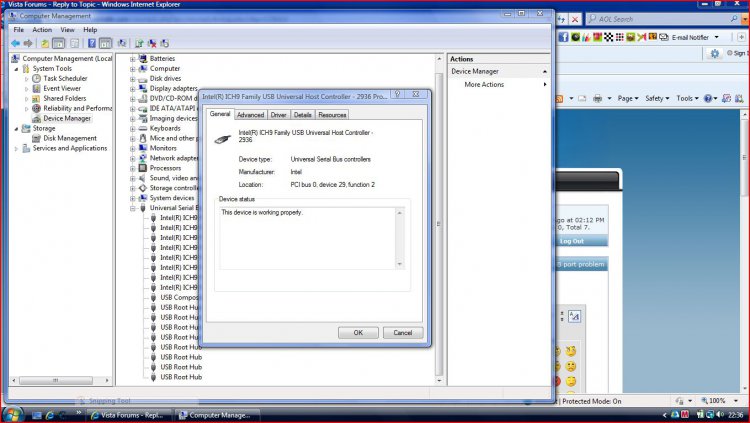shadeyB
Member
hey guys and gals
my son retuned home this weekend with his HP Compaq CQ61 Notebook and told me his dongles, Itouch and stuff dont work ??
told me his mum had it at a shop and the guy did a restore and couldn't find the problem or fix it ??? I wonder what kind off shop it was ??
I wonder what kind off shop it was ??
so i took a look and looks like someone has try'd to put something or FORCE something into USB port ? i'v uploaded a pic from silly phone sorry about Quality but u can see that the port on the right is broken ? AKA Wont work now
the port on the left looks ok, so i try'd to hook up ex HD, Iphone and nothing works ? no power to device and PnP dont find anything new ?
i checked Device Manager and states that Drivers are ok and up to date ?
so the right one is gone and needs replaced
i thought the left one would still work but seems not to ? should it ?
any ideas and advice of what else to check or do
thx in advance
Barry
my son retuned home this weekend with his HP Compaq CQ61 Notebook and told me his dongles, Itouch and stuff dont work ??
told me his mum had it at a shop and the guy did a restore and couldn't find the problem or fix it ???
 I wonder what kind off shop it was ??
I wonder what kind off shop it was ??so i took a look and looks like someone has try'd to put something or FORCE something into USB port ? i'v uploaded a pic from silly phone sorry about Quality but u can see that the port on the right is broken ? AKA Wont work now

the port on the left looks ok, so i try'd to hook up ex HD, Iphone and nothing works ? no power to device and PnP dont find anything new ?
i checked Device Manager and states that Drivers are ok and up to date ?
so the right one is gone and needs replaced
i thought the left one would still work but seems not to ? should it ?
any ideas and advice of what else to check or do
thx in advance
Barry
Attachments
My Computer
System One
-
- Manufacturer/Model
- Sony Vaio ns
- CPU
- Intel Pentium Dual T3200 @2.00GHz
- Motherboard
- Sony Vaio
- Memory
- 3.0GB Dual-Channel DDR2 @ 332Mhz
- Graphics card(s)
- Mobile Intel(R) 4 Series Express Chipset Family
- Sound Card
- Realtech High Def Audio
- Monitor(s) Displays
- Generic PnP Monitor
- Screen Resolution
- 1280 x 800 x 59 hertz
- Hard Drives
- 250GB Toshiba MK2552GSX (IDE) Average Temp 29*C
- Mouse
- Synaptics pointing device STOCK
- Keyboard
- lol standard plastic PS/2
- Internet Speed
- DL 6.76Mb/s - UL.37Mb/s
- Other Info
- Optiarc DVD RW AD-7560S CPU Average Temp 39*C