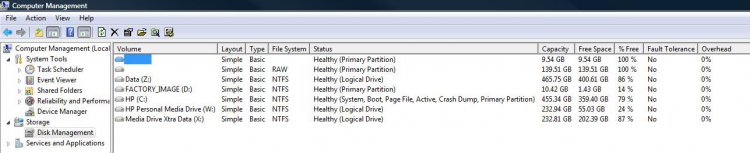Hello Vista pro's, I purchased a t-flash usb pen drive with a Micro SD 4gb card inside.
Ive used it before on my hp 550 laptop for various reasons without a problem, i recently plugged it into my xbox 360 and had to format it to work on xbox, which it didnt.
Now when i plug it into my laptop NOTHING happens, it used to have a red light on but it never worked and froze the system until i unplugged it, then as of today i got the "USB not recognised" message and from then NOTHING.
I would greatly appreciate any help cry:
cry:
Ive used it before on my hp 550 laptop for various reasons without a problem, i recently plugged it into my xbox 360 and had to format it to work on xbox, which it didnt.
Now when i plug it into my laptop NOTHING happens, it used to have a red light on but it never worked and froze the system until i unplugged it, then as of today i got the "USB not recognised" message and from then NOTHING.
I would greatly appreciate any help
 cry:
cry: