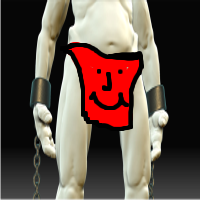I have an Asus F5 Entertainment laptop which won't load. Someone else corrupted it and when it went to be turned on came up with a system repair due to software or hardware corruption. This would not work just got stuck at the loading bar. I tried the recovery disk from Asus this doesn't work. Tried to boot in safe mode also fails. Tried all Other options in boot manager without success. Any ideas on what next ? I don't have a full install disk of Vista. Also don't care about losing everything. Thanks for any help.
You are using an out of date browser. It may not display this or other websites correctly.
You should upgrade or use an alternative browser.
You should upgrade or use an alternative browser.
Vista Help
- Thread starter Klewer
- Start date
Maybe this will help
If you create a recovery DVD, you may be able to boot to recovery options
Create Recovery DVD
The Vista recovery disk is used to boot Vista when it won't boot - to run Startup Repair, System Restore, access a Command Line, Recover using a Vista Backup Image, etc.
System Recovery Options. Choose an option tht will not cause you to lose your stuff.
If Vista will not start now, boot the Recovery CD to run Startup Repair which automates System Restore as well as numerous other tests including System File Checker which can repair system files which are not corrupted beyond repair.
If Vista still will not start, try booting into Safe Mode to run sfc /scannow to repair System files.
Special Thanks Given to Seven Forums.
Below is a bulletin distributed by MS to explain the start up procedure when Windows will not boot.
If you create a recovery DVD, you may be able to boot to recovery options
Create Recovery DVD
The Vista recovery disk is used to boot Vista when it won't boot - to run Startup Repair, System Restore, access a Command Line, Recover using a Vista Backup Image, etc.
System Recovery Options. Choose an option tht will not cause you to lose your stuff.
If Vista will not start now, boot the Recovery CD to run Startup Repair which automates System Restore as well as numerous other tests including System File Checker which can repair system files which are not corrupted beyond repair.
If Vista still will not start, try booting into Safe Mode to run sfc /scannow to repair System files.
Special Thanks Given to Seven Forums.
Below is a bulletin distributed by MS to explain the start up procedure when Windows will not boot.
- Startup Repair. Startup Repair is a Windows recovery tool that can fix certain problems, such as missing or damaged system files, that might prevent Windows from starting. Startup Repair is located on the System Recovery Options menu, which is on the Windows Vista installation disc. If your computer has preinstalled recovery options, it might also be stored on your computer's hard disk. For more information, see Startup Repair: frequently asked questions and What are the system recovery options in Windows Vista? If your computer does not include Startup Repair, your computer manufacturer might have customized or replaced the tool. Check the information that came with your computer or go to the manufacturer's website.
- Change restart settings in safe mode. If your computer is stuck in a loop where Windows fails, attempts to restart, and then fails again repeatedly, restart your computer in safe mode and select the Disable automatic restart on system failure checkbox. For more information, see Advanced startup options (including safe mode).
- Reinstall. If no other options have solved the problem, and you are sure that your computer's hardware is functioning normally, you might need to reinstall Windows. A custom (clean) installation of Windows will permanently delete all of the files on your computer and reinstall Windows, so only use this option if all other recovery options have been unsuccessful. After the installation, you will need to reinstall your programs and restore your files from backup copies. For more information, see Installing and reinstalling Windows**.
My Computer
System One
-
- Manufacturer/Model
- Dell XPS420
- Memory
- 6 gig
- Graphics card(s)
- ATI Radeon HD3650 256 MB
- Sound Card
- Intergrated 7.1 Channel Audio
- Monitor(s) Displays
- Dell SP2009W 20 inch Flat Panel w Webcam
- Hard Drives
- 640 gb
- Cooling
- Fan
- Mouse
- Dell USB 4 button optical
- Keyboard
- Dell USB
- Other Info
- DSL provided by ATT
I think your options are limited if it won't boot to safe mode.
You will need to use a rescue disc.
SystemRescueCd
EDIT:Beat me again Richard.
You will need to use a rescue disc.
SystemRescueCd
EDIT:Beat me again Richard.
My Computer
System One
-
- Manufacturer/Model
- Lenovo Thinkpad T400
- CPU
- Intel Mobile Core 2 Duo P8700 @ 2.53GHz
- Motherboard
- LENOVO 64734VM
- Memory
- 2.00GB Single-Channel DDR3 @ 531MHz
- Graphics card(s)
- Intel Mobile Intel 4 Series Express Chipset Family
- Sound Card
- Conexant 20561 SmartAudio HD
- Monitor(s) Displays
- 15 inch
- Screen Resolution
- 1280 x 800
- Hard Drives
- 1x 180GB Intel 530 series SSD 1 x 120GB Hitachi 5400rmp 1 x 650GB Western Digital Elements 5400rpm 1x 1Tb Western Digital Elements 5400rpm
- Internet Speed
- Medium for New Zealand
- Other Info
- Weakest part of my computer is the graphics chipset. Only ever used a laptop. Also use USB Freeview TV Card Lenovo Docking Station External Speakers Other bits a pieces as needed
Yes, I did beat you, but I try to learn something from everyone. I copied and past this one LOL.
My Computer
System One
-
- Manufacturer/Model
- Dell XPS420
- Memory
- 6 gig
- Graphics card(s)
- ATI Radeon HD3650 256 MB
- Sound Card
- Intergrated 7.1 Channel Audio
- Monitor(s) Displays
- Dell SP2009W 20 inch Flat Panel w Webcam
- Hard Drives
- 640 gb
- Cooling
- Fan
- Mouse
- Dell USB 4 button optical
- Keyboard
- Dell USB
- Other Info
- DSL provided by ATT
He is typing quick today!
My Computer
System One
-
- Manufacturer/Model
- Hewlett-Packard SR5019UK
- CPU
- AMD Athlon 64 processor 3800 + 2.40GHz
- Motherboard
- M2N68-LA (Narra)
- Memory
- 2.50GB
- Graphics card(s)
- nVidia GeForce
- Sound Card
- Realtec ALC888 Audio
- Monitor(s) Displays
- 17" LCD Monitor
- Hard Drives
- 160 Gb Usable Hard Drive
- Other Info
- HP G56 Laptop Win 7 64bit. 4Gb Ram DDR2's. Hitachi 450Gb Hard Drive. Pentium(R) Duel-Core CPU.
Yes, I did beat you, but I try to learn something from everyone. I copied and past this one LOL.
Thought you must have used cut and paste as it was a big post in the time it took me to write mine.

My Computer
System One
-
- Manufacturer/Model
- Lenovo Thinkpad T400
- CPU
- Intel Mobile Core 2 Duo P8700 @ 2.53GHz
- Motherboard
- LENOVO 64734VM
- Memory
- 2.00GB Single-Channel DDR3 @ 531MHz
- Graphics card(s)
- Intel Mobile Intel 4 Series Express Chipset Family
- Sound Card
- Conexant 20561 SmartAudio HD
- Monitor(s) Displays
- 15 inch
- Screen Resolution
- 1280 x 800
- Hard Drives
- 1x 180GB Intel 530 series SSD 1 x 120GB Hitachi 5400rmp 1 x 650GB Western Digital Elements 5400rpm 1x 1Tb Western Digital Elements 5400rpm
- Internet Speed
- Medium for New Zealand
- Other Info
- Weakest part of my computer is the graphics chipset. Only ever used a laptop. Also use USB Freeview TV Card Lenovo Docking Station External Speakers Other bits a pieces as needed
Try this: Power-on the PC and keep tapping F9. That should get you into the reinstallation procedure from the recovery partition.
My Computer
System One
-
- Manufacturer/Model
- Dell
- CPU
- Q6600
- Memory
- 4GB
- Monitor(s) Displays
- HP w2207h
- Hard Drives
- 2x250GB HDDs 1x60GB OCZ SSD 6 external disks 60 to 640GBs
- Other Info
- Also 1xHP desktop, 1xHP laptop, 1xGateway laptop
I have an Asus F5 Entertainment laptop which won't load. Someone else corrupted it and when it went to be turned on came up with a system repair due to software or hardware corruption. This would not work just got stuck at the loading bar. I tried the recovery disk from Asus this doesn't work. Tried to boot in safe mode also fails. Tried all Other options in boot manager without success. Any ideas on what next ? I don't have a full install disk of Vista. Also don't care about losing everything. Thanks for any help.
You will lose everything with the f9 tap, but it should work
My Computer
System One
-
- Manufacturer/Model
- Dell XPS420
- Memory
- 6 gig
- Graphics card(s)
- ATI Radeon HD3650 256 MB
- Sound Card
- Intergrated 7.1 Channel Audio
- Monitor(s) Displays
- Dell SP2009W 20 inch Flat Panel w Webcam
- Hard Drives
- 640 gb
- Cooling
- Fan
- Mouse
- Dell USB 4 button optical
- Keyboard
- Dell USB
- Other Info
- DSL provided by ATT
Richard, he said that he does not mind to lose everything - that's why I suggested that.I have an Asus F5 Entertainment laptop which won't load. Someone else corrupted it and when it went to be turned on came up with a system repair due to software or hardware corruption. This would not work just got stuck at the loading bar. I tried the recovery disk from Asus this doesn't work. Tried to boot in safe mode also fails. Tried all Other options in boot manager without success. Any ideas on what next ? I don't have a full install disk of Vista. Also don't care about losing everything. Thanks for any help.
You will lose everything with the f9 tap, but it should work
Btw: congrats for your silver star. You look so "naked" now - LOL
My Computer
System One
-
- Manufacturer/Model
- Dell
- CPU
- Q6600
- Memory
- 4GB
- Monitor(s) Displays
- HP w2207h
- Hard Drives
- 2x250GB HDDs 1x60GB OCZ SSD 6 external disks 60 to 640GBs
- Other Info
- Also 1xHP desktop, 1xHP laptop, 1xGateway laptop
Richard, he said that he does not mind to lose everything - that's why I suggested that.I have an Asus F5 Entertainment laptop which won't load. Someone else corrupted it and when it went to be turned on came up with a system repair due to software or hardware corruption. This would not work just got stuck at the loading bar. I tried the recovery disk from Asus this doesn't work. Tried to boot in safe mode also fails. Tried all Other options in boot manager without success. Any ideas on what next ? I don't have a full install disk of Vista. Also don't care about losing everything. Thanks for any help.
You will lose everything with the f9 tap, but it should work
Btw: congrats for your silver star. You look so "naked" now - LOL
LOL, I have to get a bunch of pips to cover my nakedness, now. Thanks Wolfgang.
My Computer
System One
-
- Manufacturer/Model
- Dell XPS420
- Memory
- 6 gig
- Graphics card(s)
- ATI Radeon HD3650 256 MB
- Sound Card
- Intergrated 7.1 Channel Audio
- Monitor(s) Displays
- Dell SP2009W 20 inch Flat Panel w Webcam
- Hard Drives
- 640 gb
- Cooling
- Fan
- Mouse
- Dell USB 4 button optical
- Keyboard
- Dell USB
- Other Info
- DSL provided by ATT
I've had a look for the recovery partition but there doesn't seem to be any option for it in the boot manager menu. Where should it be ?
My Computer
The Howling Wolves
Vista Guru
My Computer
System One
-
- Manufacturer/Model
- HP Pavilon Elite
- CPU
- Intel(R)Core(TM)2 Quad CPU [email protected]
- Motherboard
- ASUS eK Berkeley
- Memory
- 4GB
- Monitor(s) Displays
- HP w2408 Vivid Color Widescreen LCD
- Cooling
- That's where I keep my beer
- Mouse
- MS WIRELESS
- Keyboard
- MS WIRELESS
- Internet Speed
- AT&T Uverse DSL
Love it!!

My Computer
System One
-
- Manufacturer/Model
- Hewlett-Packard SR5019UK
- CPU
- AMD Athlon 64 processor 3800 + 2.40GHz
- Motherboard
- M2N68-LA (Narra)
- Memory
- 2.50GB
- Graphics card(s)
- nVidia GeForce
- Sound Card
- Realtec ALC888 Audio
- Monitor(s) Displays
- 17" LCD Monitor
- Hard Drives
- 160 Gb Usable Hard Drive
- Other Info
- HP G56 Laptop Win 7 64bit. 4Gb Ram DDR2's. Hitachi 450Gb Hard Drive. Pentium(R) Duel-Core CPU.
LOL


My Computer
System One
-
- Manufacturer/Model
- Dell XPS420
- Memory
- 6 gig
- Graphics card(s)
- ATI Radeon HD3650 256 MB
- Sound Card
- Intergrated 7.1 Channel Audio
- Monitor(s) Displays
- Dell SP2009W 20 inch Flat Panel w Webcam
- Hard Drives
- 640 gb
- Cooling
- Fan
- Mouse
- Dell USB 4 button optical
- Keyboard
- Dell USB
- Other Info
- DSL provided by ATT
No luck with the recovery disk, I burn and boot from CD and it then says Windows Loading Files and loads a Vista background and then just does nothing with the cursor in the middle of the screen.
My Computer
Did you try the recover partition, as suggested by WHS?
My Computer
System One
-
- Manufacturer/Model
- Dell XPS420
- Memory
- 6 gig
- Graphics card(s)
- ATI Radeon HD3650 256 MB
- Sound Card
- Intergrated 7.1 Channel Audio
- Monitor(s) Displays
- Dell SP2009W 20 inch Flat Panel w Webcam
- Hard Drives
- 640 gb
- Cooling
- Fan
- Mouse
- Dell USB 4 button optical
- Keyboard
- Dell USB
- Other Info
- DSL provided by ATT
Yes in the boot manager menu there is no option to select a recovery partition. There is an option to restore to previous working system but that will not load either. All the options in there I have tried and they all result in Windows beginning to load but only getting up a background and stopping.
My Computer
http://www.vistax64.com/tutorials/88009-advanced-boot-options.html
On that page I get that menu up but there is not a Repair your Computer option.
On that page I get that menu up but there is not a Repair your Computer option.
My Computer
OK, You do not have a rescue disc that takes you to a menu that will help,
You are unable to enter the restore partition either.
Your options are getting smaller.
If you need to save anything I would use a linux operating system.
Boot and run Linux from a USB flash memory stick | USB Pen Drive Linux
Then a reinstall with a retail version of Vista might be your best option.
Do you have a friend with a copy?
You are unable to enter the restore partition either.
Your options are getting smaller.
If you need to save anything I would use a linux operating system.
Boot and run Linux from a USB flash memory stick | USB Pen Drive Linux
Then a reinstall with a retail version of Vista might be your best option.
Do you have a friend with a copy?
My Computer
System One
-
- Manufacturer/Model
- Lenovo Thinkpad T400
- CPU
- Intel Mobile Core 2 Duo P8700 @ 2.53GHz
- Motherboard
- LENOVO 64734VM
- Memory
- 2.00GB Single-Channel DDR3 @ 531MHz
- Graphics card(s)
- Intel Mobile Intel 4 Series Express Chipset Family
- Sound Card
- Conexant 20561 SmartAudio HD
- Monitor(s) Displays
- 15 inch
- Screen Resolution
- 1280 x 800
- Hard Drives
- 1x 180GB Intel 530 series SSD 1 x 120GB Hitachi 5400rmp 1 x 650GB Western Digital Elements 5400rpm 1x 1Tb Western Digital Elements 5400rpm
- Internet Speed
- Medium for New Zealand
- Other Info
- Weakest part of my computer is the graphics chipset. Only ever used a laptop. Also use USB Freeview TV Card Lenovo Docking Station External Speakers Other bits a pieces as needed
Read this thread to see what is involved. I did this with this member and he is up and running again.
http://www.vistax64.com/general-discussion/286774-new-here-need-some-help.html
http://www.vistax64.com/general-discussion/286774-new-here-need-some-help.html
My Computer
System One
-
- Manufacturer/Model
- Lenovo Thinkpad T400
- CPU
- Intel Mobile Core 2 Duo P8700 @ 2.53GHz
- Motherboard
- LENOVO 64734VM
- Memory
- 2.00GB Single-Channel DDR3 @ 531MHz
- Graphics card(s)
- Intel Mobile Intel 4 Series Express Chipset Family
- Sound Card
- Conexant 20561 SmartAudio HD
- Monitor(s) Displays
- 15 inch
- Screen Resolution
- 1280 x 800
- Hard Drives
- 1x 180GB Intel 530 series SSD 1 x 120GB Hitachi 5400rmp 1 x 650GB Western Digital Elements 5400rpm 1x 1Tb Western Digital Elements 5400rpm
- Internet Speed
- Medium for New Zealand
- Other Info
- Weakest part of my computer is the graphics chipset. Only ever used a laptop. Also use USB Freeview TV Card Lenovo Docking Station External Speakers Other bits a pieces as needed