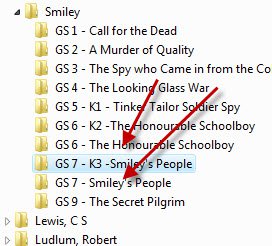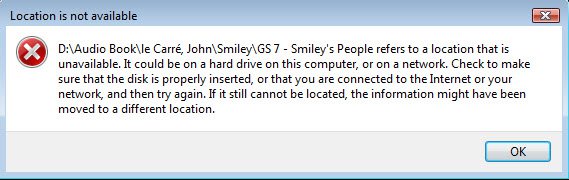I find I have a problem sometimes when renaming folders in Windows explorer (I'm using Vista Home Premium Sp2)
If I rename a folder, I frequently (but not always) find that my new folder name appears, but the older names also stays suggesting I have an extra directory. If I click on the old name, I get an error message saying that the location is unavailable.
If I refresh the window, the old folder will disappear, but till then it remains in place.
This has happened for years, but I've never bothered about it, so ther's nothing I've changed recently that could cause tyhis behaviour. I thouight I'd try and see if there is a solution now tho.
I'm fairly sure it also happens with files, but as is the way with intermittent issues, I could not reproduce it just now.
The image shows two folders below the new ones I just created.
Any comments welcome.
If I rename a folder, I frequently (but not always) find that my new folder name appears, but the older names also stays suggesting I have an extra directory. If I click on the old name, I get an error message saying that the location is unavailable.
If I refresh the window, the old folder will disappear, but till then it remains in place.
This has happened for years, but I've never bothered about it, so ther's nothing I've changed recently that could cause tyhis behaviour. I thouight I'd try and see if there is a solution now tho.
I'm fairly sure it also happens with files, but as is the way with intermittent issues, I could not reproduce it just now.
The image shows two folders below the new ones I just created.
Any comments welcome.
Attachments
My Computer
System One
-
- Manufacturer/Model
- Home made
- Motherboard
- ASUS
- Memory
- 4Gb
- Graphics card(s)
- GeForce 6600
- Sound Card
- Soundblaster Audigy SE
- Monitor(s) Displays
- Samsung & Dell
- Screen Resolution
- 1920 x 1080 & 1280 x 1040
- Hard Drives
- Seagate, Maxtor & Samsung
- PSU
- Enermax 500
- Case
- Antc
- Mouse
- MS
- Keyboard
- MS