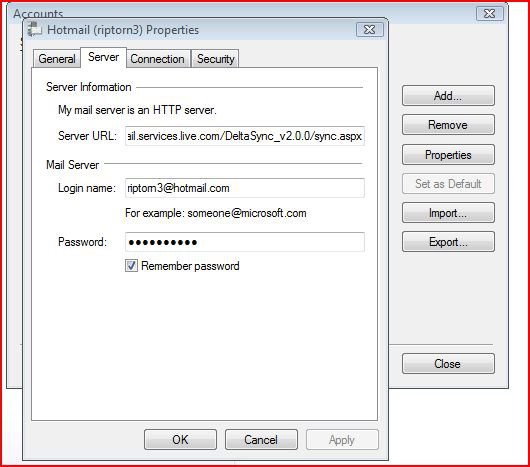Hi, i am using windows live mail,i am getting this error message,i checked the web but in tools/accounts/properties,there is no check box for this server requires authentication?can anyone please help me thanks
The message could not be sent. The authentication setting might not be correct for your outgoing e-mail [SMTP] server. For help solving this problem, go to Help, search for "Troubleshoot Windows Mail", and read the "I'm having problems sending e-mail" section. If you need help determining the proper server settings, please contact your e-mail service provider.
The rejected e-mail address was '[email protected]'. Subject 'Here are the photos that I want to share with you', Account: 'pop3.live.com', Server: 'smtp.live.com', Protocol: SMTP, Server Response: '530 5.7.0 Must issue a STARTTLS command first', Port: 25, Secure(SSL): No, Server Error: 530, Error Number: 0x800CCC78
The message could not be sent. The authentication setting might not be correct for your outgoing e-mail [SMTP] server. For help solving this problem, go to Help, search for "Troubleshoot Windows Mail", and read the "I'm having problems sending e-mail" section. If you need help determining the proper server settings, please contact your e-mail service provider.
The rejected e-mail address was '[email protected]'. Subject 'Here are the photos that I want to share with you', Account: 'pop3.live.com', Server: 'smtp.live.com', Protocol: SMTP, Server Response: '530 5.7.0 Must issue a STARTTLS command first', Port: 25, Secure(SSL): No, Server Error: 530, Error Number: 0x800CCC78
My Computer
System One
-
- Manufacturer/Model
- Dell Inspiron 1525
- CPU
- CELERON DUO
- Memory
- 4GB
- Hard Drives
- 360GB