Hey guys 
First of all: This is my first post here and I´m really happy to have found a site that might help me with my problems. ( I really love your tutorial section )
)
Now my problem:
I was used to be able to use the digital as well as the analog output of my soundcard at the same time. (Soundcard is an onboard one with the AC´97 sound chip).
But now running vista I can only use one.
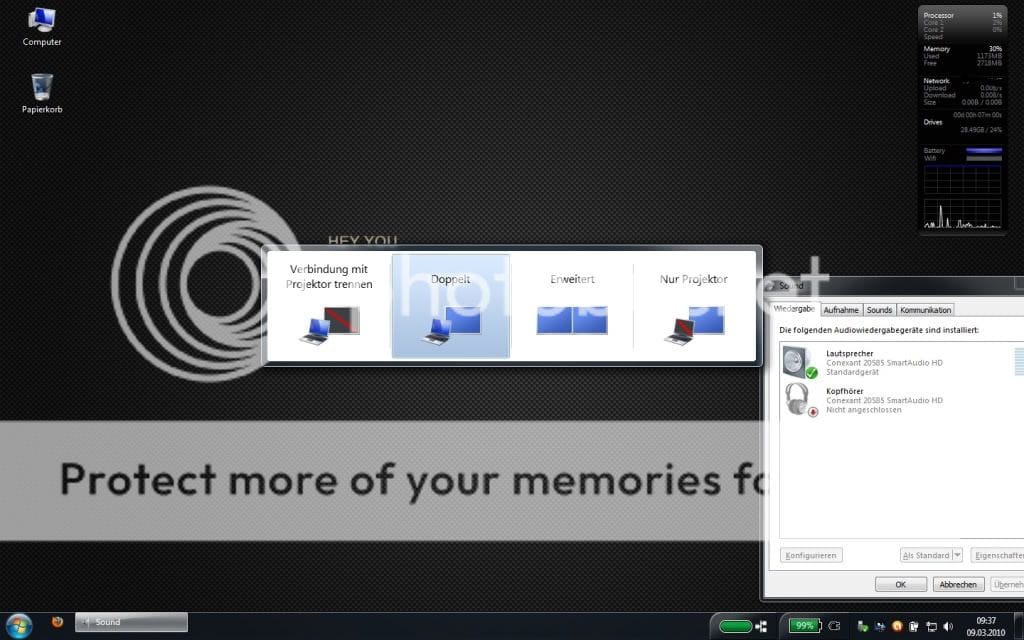 (Sorry for the german language)
(Sorry for the german language)
Either I choose the analog output to be "standard" (then it has the green tick) or the digital output..
Only the one chosen works then.
Is there any way to get both working simultainiously?
Thanks a lot
Maxi

First of all: This is my first post here and I´m really happy to have found a site that might help me with my problems. ( I really love your tutorial section
 )
)Now my problem:
I was used to be able to use the digital as well as the analog output of my soundcard at the same time. (Soundcard is an onboard one with the AC´97 sound chip).
But now running vista I can only use one.
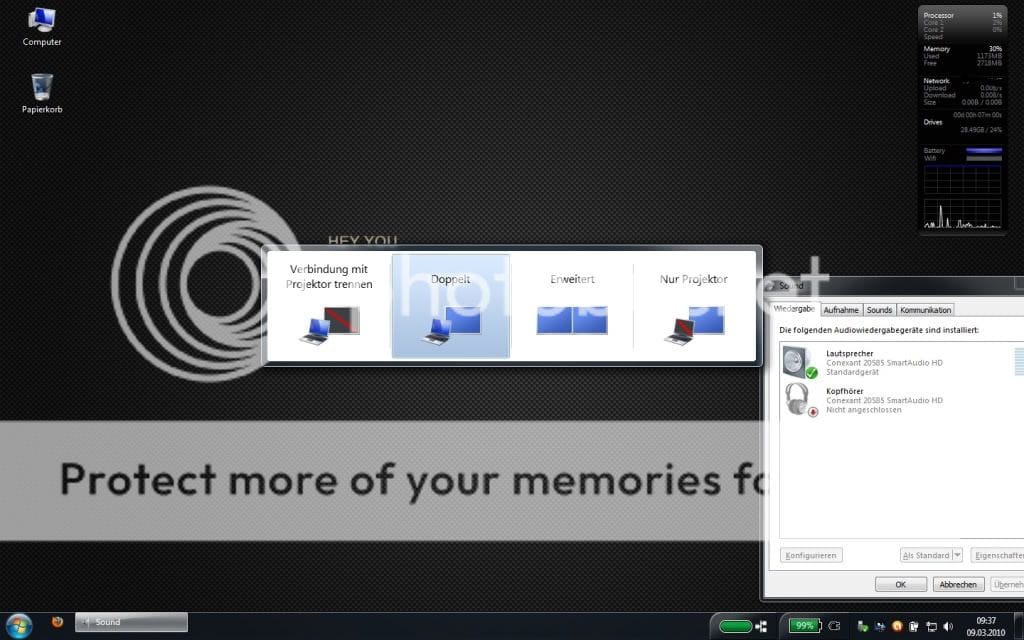
Either I choose the analog output to be "standard" (then it has the green tick) or the digital output..
Only the one chosen works then.
Is there any way to get both working simultainiously?
Thanks a lot
Maxi
