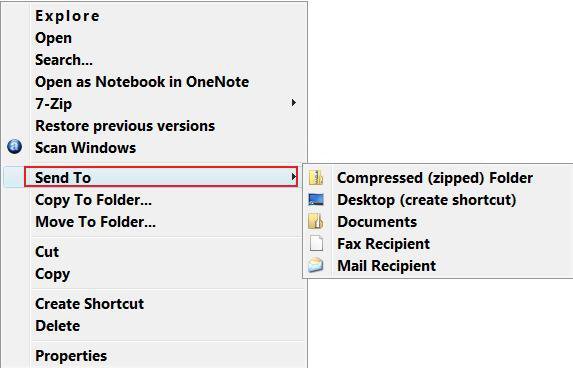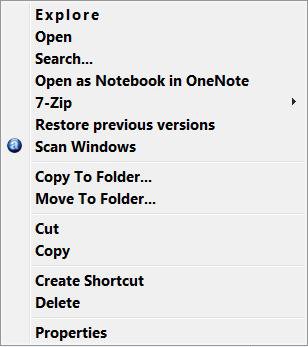How to Add or Remove Send To from Context Menu in Vista
This will show you how to add or remove the Send To context menu, right click on a file or folder, item for all users on the computer. By default, Send To is added to the context menu.
EXAMPLE: Send To added or removed from the Context menu
 OPTION ONE
OPTION ONE 
1. To Add Send To
A) Click on the Download button below to download the file below.
Add_Send_To_Menu.reg
B) Go to step 3.
2. To Remove Send To
A) Click on the Download button below to download the file below.
Remove_Send_To_Menu.reg
Attachments
-
Add_Send_To_Menu.reg330 bytes · Views: 16,212
-
Remove_Send_To_Menu.reg254 bytes · Views: 13,897
-
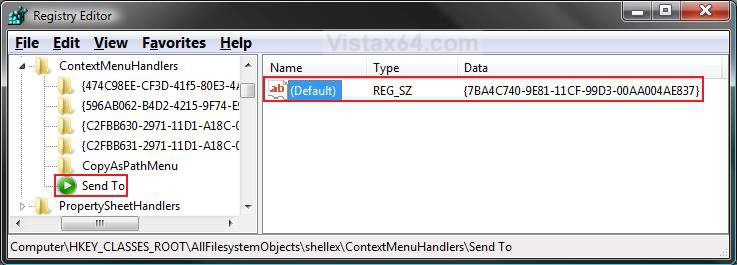 SendTo_Added_Reg.jpg75.7 KB · Views: 3,167
SendTo_Added_Reg.jpg75.7 KB · Views: 3,167 -
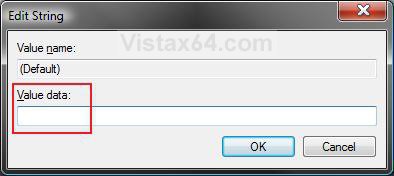 Removed_Modify.jpg19.6 KB · Views: 7,266
Removed_Modify.jpg19.6 KB · Views: 7,266 -
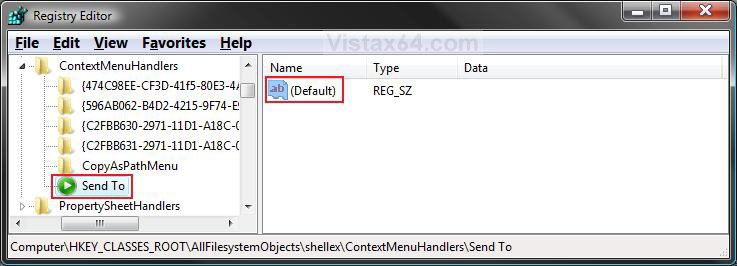 SendTo_Removed_reg.jpg69.8 KB · Views: 3,234
SendTo_Removed_reg.jpg69.8 KB · Views: 3,234 -
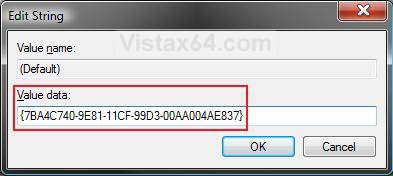 SendTo_Added_Modify.jpg31.6 KB · Views: 7,280
SendTo_Added_Modify.jpg31.6 KB · Views: 7,280 -
 thumb_Copy_Path.jpg2.2 KB · Views: 733
thumb_Copy_Path.jpg2.2 KB · Views: 733
Last edited by a moderator: