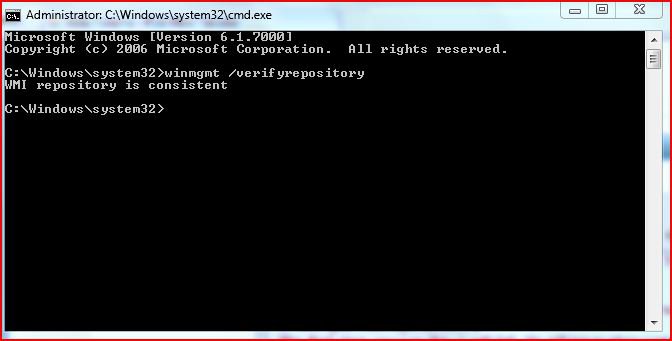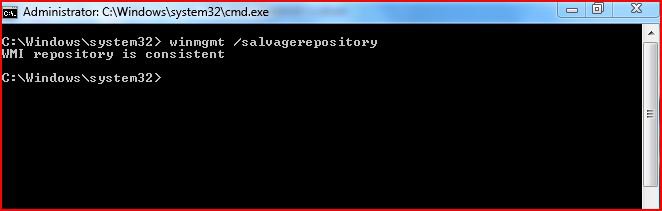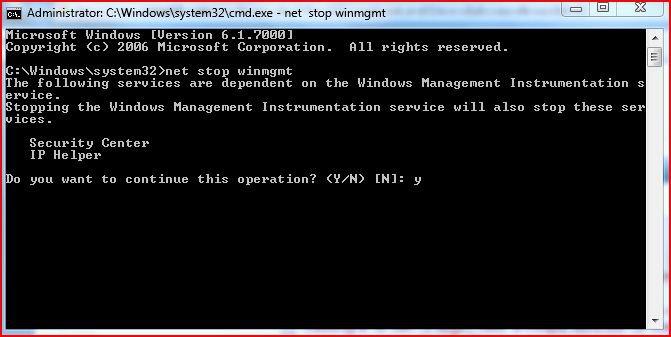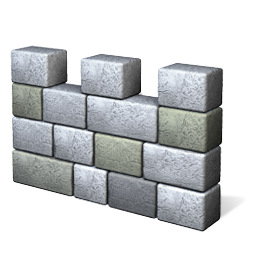How to Fix Windows Defender when it Fails to Turn On
Here's How:
1. Right-click Command Prompt and Run as Administrator. Type the following command:
winmgmt /verifyrepository
2. If the system returns "WMI repository is not consistent", run this command:
NOTE: The first time you run this it will fail. (It will issue stop commands to the services causing it to fail. It might take a couple minutes for the
services to shut down). Run the command again. You actually may have to run it 3 times before it finally runs and completes on its own.
winmgmt /salvagerepository
3. Reboot your system.
4. If the above steps does not work please try the steps below :
A) Right-click Command Prompt and Run as Administrator. Type the following command:
B) net stop winmgmt
C) Press Y and press ENTER to continue
D) cd %windir%\system32\wbem
E) ren repository repository.old
F) net start winmgmt
Attachments
Last edited by a moderator: