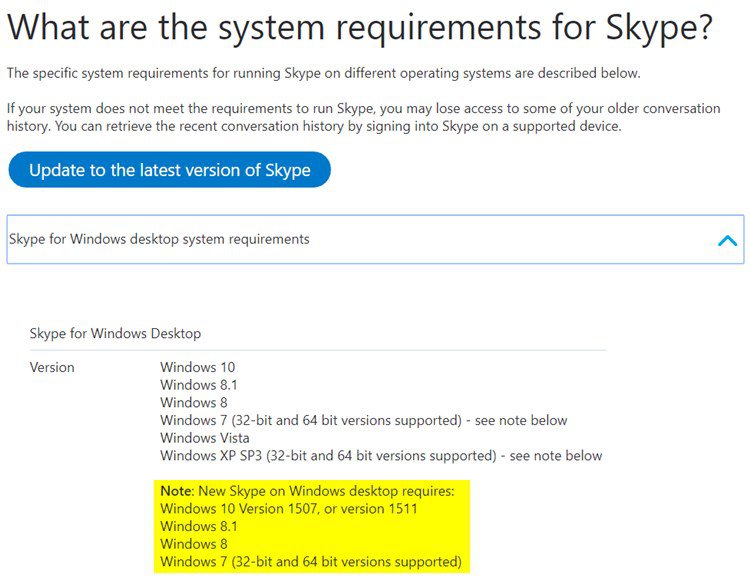In today’s hectic world, maintaining our personal connections is more important than ever. We need to get more done, whether it’s planning daily menus, scheduling appointments, coordinating family schedules, or having a virtual tutoring session. We’ve been listening to your feedback and making improvements, and today we’re rolling out a new version of Skype for desktop to make staying in touch easier—both professionally and personally.
The Skype for desktop Preview and the next generation of Skype for mobile improved the way you connect with your contacts and added expanded capabilities such as personalized themes, chat list, and @mentions to the Skype experience. The Skype desktop app—now out of preview and rolling out today—brings all these exciting new improvements and features to your desktop. It’s all built on brand-new technology that scales to billions of people on a reliable platform.
Your everyday place for personal connections

You’re on your phone a lot—but you’re probably on the “big screen” quite a bit, too. Starting today, you can use the same Skype across all your devices. The new desktop version of Skype lets you connect naturally, with tools and features that can transform everyday conversations, including:
Be more productive
- Customizable themes—Choose a color and theme that reflects your mood, personality, or time of day.
- Chat list—Organize your contact list by time, unread, or status. Pin people or groups to have them always close at hand. To see more on your screen, change your view from standard to compact, or collapse the chat list to focus more on your content.
- Cloud-based—Now that Skype is cloud-based, sharing files, photos, and videos is easier. Send up to 300 MB over Skype by simply dragging and dropping the file. Skype uses less battery power now that it’s in the cloud.
- Cross-device functionality—Skype works across multiple devices: mobile, desktop, Xbox, smart speakers, and more. Your messages and content are available anywhere you have Skype installed, helping you keep in touch with people around the world.

With the new Skype, you can get more done on your PC. We know that changing devices interrupts your flow—no one wants to switch from their computer to their phone just to have a better conversation experience. Now you can send and receive Skype messages in real-time, answer calls directly from your PC, and share your screen to present your latest ideas to colleagues.
We’ve also introduced new ways for you to be more productive, including:
- Notification panel—Grab a cup of coffee and catch up on what you’ve missed by clicking the bell icon to access your notification panel. From this central place, you’ll see reactions to your messages, @mentions in group conversations, or if someone quoted you. Jump to the conversation by clicking the message in the notification panel.
- Chat media gallery—Looking for that link your bestie sent a few weeks ago? Quickly find shared content in the chat gallery. Just click Gallery to see media, links, and files—you can even sort by type.
- Add-ins (available now to Skype Insiders)—It’s now easier than ever to complete everyday tasks in Skype. From sending a Giphy, scheduling an event, or sending money to pulling up the latest in the news—our add-ins help you get more done within Skype.

Keep in touch with lots of people, effortlessly

When you want to talk to all your siblings at once with free group video calling, or start a discussion with the school’s PTA committee, Skype for desktop has you covered with reactions, @mentions, status updates, and bots to help you express yourself and stay in touch:
Download and get started
- Reactions—Easily express how you’re feeling by reacting to messages in conversations or during video calls. Simply click the reaction icon so everyone knows how you’re feeling.
- @mentions—If you’d like to get someone’s attention in a group chat, type the @ symbol followed by their name to send them a notification so that they can easily respond to the message.
- Status updates are back—Let your colleagues, friends, and family know when you are and aren’t available to chat by changing your presence, or set a mood message to share what’s going on.
- Bots—Scoop, Hipmunk, and many more bots help you make plans and stay informed. Pull ticket pricing and seating options directly into a one-to-one or group chat with the StubHub bot. Planning a weekend getaway with old friends? Chat with the Expedia bot to check flight times and pricing.
It’s easy to start using the powerful new Skype for desktop app. If you’re using Skype for Mac, Windows 10 November Update (2016) and lower, Windows 8, Windows 7, or Linux and have automatic updates enabled, the update will be delivered to you when it’s ready. If you would like to get the update manually, you can download and install the new version at Skype.com. Windows 10 users will receive an update shortly to add the new features.
Source: The new Skype for desktop is here