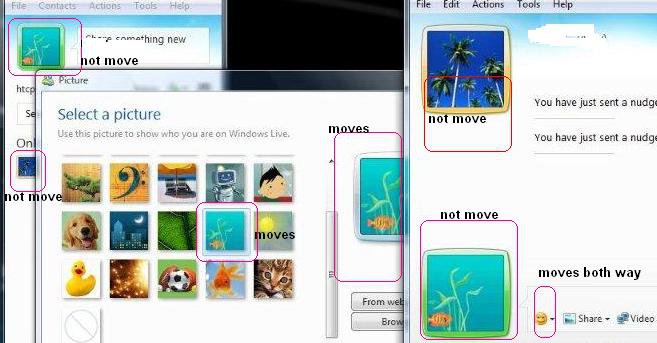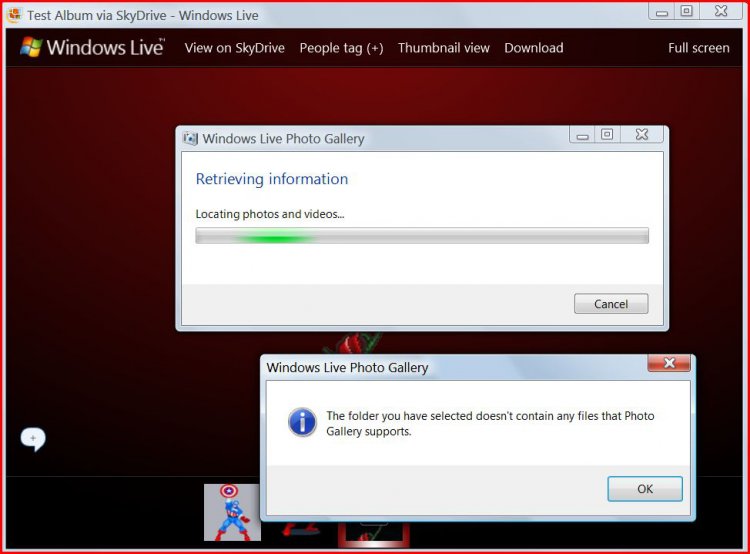Hi all friends :D
after installing WLM 2011- all animations worked fine. after the first time i exit it and turn it on again -i do not see animated(moving) photos

i tried 3 times install/uninstall(with revo even) ,ran as admin- all the same:
Right after the installation i see all animated photo but upon exit WLM and turn it on again for the second time and further -i do not see animated photos like in the screen shot below.
-animated emoticons/winks works fine both way with my contact and i can see them moving
-my contact (with xp) can see my display photo animation(the swimming fish) but i cannot see mine nor his display photo animation.
- i do not know if it is .gif issue -but i tried to associate it with IE and photo editor-nothing helped.
1-is it a known bug with vista and WLM 2011 ?
2-any idea how to restore the photos animation?
Thanks
after installing WLM 2011- all animations worked fine. after the first time i exit it and turn it on again -i do not see animated(moving) photos


i tried 3 times install/uninstall(with revo even) ,ran as admin- all the same:
Right after the installation i see all animated photo but upon exit WLM and turn it on again for the second time and further -i do not see animated photos like in the screen shot below.
-animated emoticons/winks works fine both way with my contact and i can see them moving
-my contact (with xp) can see my display photo animation(the swimming fish) but i cannot see mine nor his display photo animation.
- i do not know if it is .gif issue -but i tried to associate it with IE and photo editor-nothing helped.
1-is it a known bug with vista and WLM 2011 ?
2-any idea how to restore the photos animation?
Thanks
Attachments
My Computer
System One
-
- Manufacturer/Model
- LENOVO G-530
- Other Info
- # Intel Pentium Dual-Core T3400 (2.16GHz, 1MB L2 cache, 667MHz FSB) # 15.4-inch glossy 16:10 display (1280x800) # Intel Graphics Media Accelerator 4500MHD # 3GB DDR2 667MHz RAM # 250GB 5400RPM HDD # SuperMulti DVD+/-RW Optical Drive # Broadcom WiFi (802.11b/g), 10/100 Ethernet, Modem # 6-Cell 11.1V 53WHr Battery http://www.notebookreview.com/default.asp?newsID=5022&review=lenovo+g530