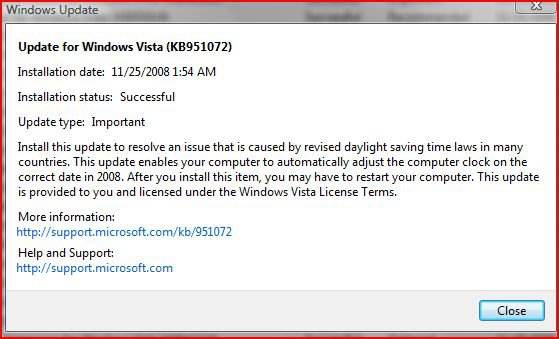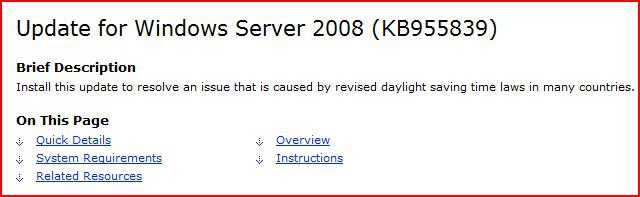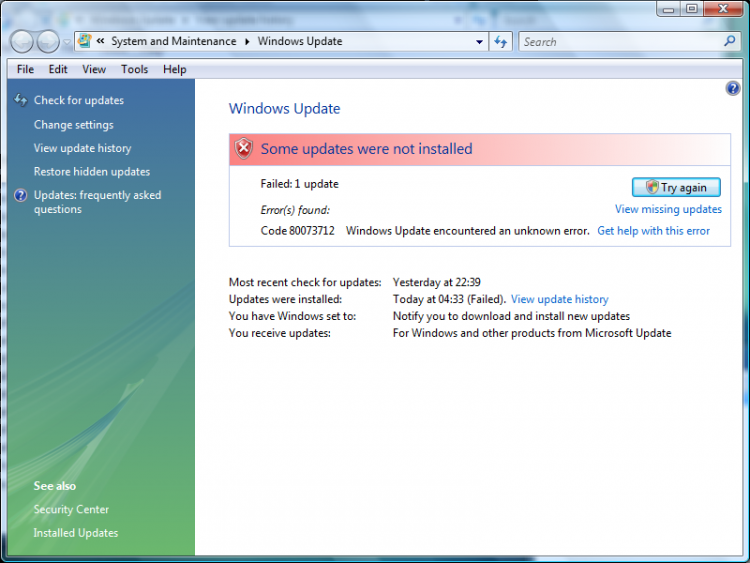Re: will not install.
Strange, my auto update just completed, and this was among the updates????? and after reboot, no problem. All this update is for a clock adjustment, (last time i read it), to the os. Sorry you had to do a re-load, not an easy task if your at work or home....
quote: from ms help and support:
Important This update supersedes and replaces update 951072, which was released in August 2008. This update also includes additional time zone changes that were signed in to law after update 951072 was created.
If you have already deployed update 951072, read the descriptions of the specific time zone changes that are addressed in this article to determine whether you must deploy this update immediately. If systems are not directly affected, you can schedule deployment at the next available opportunity.
We recommend that you deploy the most current Windows cumulative time zone update to guarantee the consistency of the time zone database on all systems.
Important Before you apply the update that is described in this article, be aware of potential issues that may affect Microsoft Outlook.
For more information about these issues, click the following article number to view the article in the Microsoft Knowledge Base:
931667 (
How to address time zone changes by using the Time Zone Data Update Tool for Microsoft Office Outlook ) How to address the daylight saving time changes in 2007 by using the Time Zone Data Update Tool for Microsoft Office Outlook
Important
* If you are running Microsoft Exchange Server in an Information Technology (IT) environment, you must take additional measures to guarantee the correct operation of Exchange Server. For more information about the Exchange daylight saving time (DST) update, click the following article number to view the article in the Microsoft Knowledge Base:
941018 (
How to address daylight saving time by using the Exchange Calendar Update Tool ) How to address daylight saving time by using the Exchange Calendar Update Tool
* Cumulative time zone updates contain only data that has changed for a specific region or that was added to maintain parity with other operating system versions. Therefore, if a time zone key has been deleted, some original values may not be restored after you apply the cumulative zone update.
We do not recommend that you delete any registry keys that are related to time zones. On a computer that has incomplete time zone keys, first restore the time zone keys from a known good backup. Then, apply the update.
end quote:
Dont know what to tell you to do....i.e., keep it or dump it....
jakeers