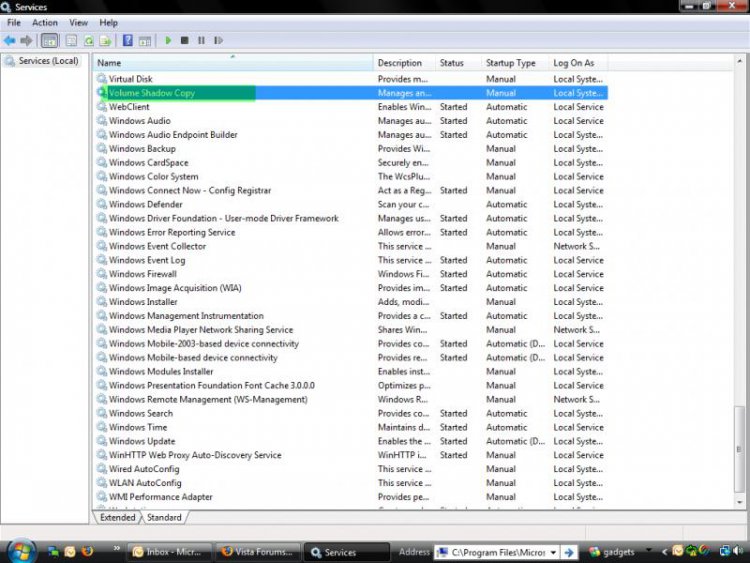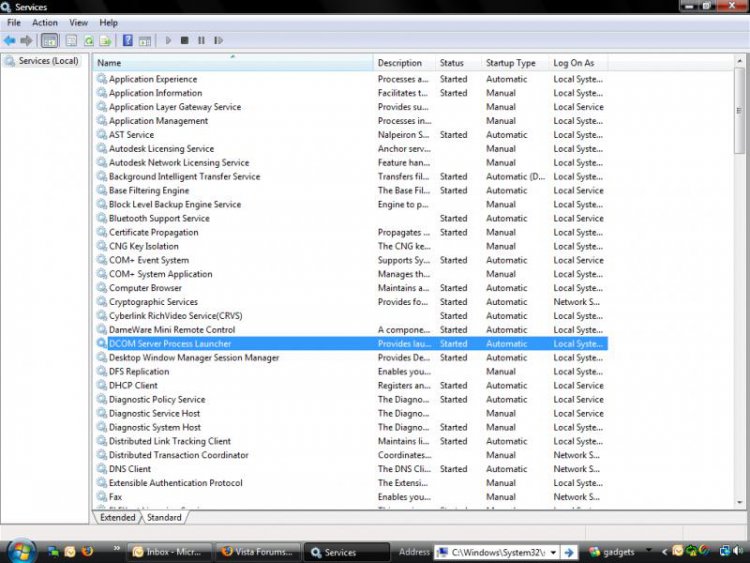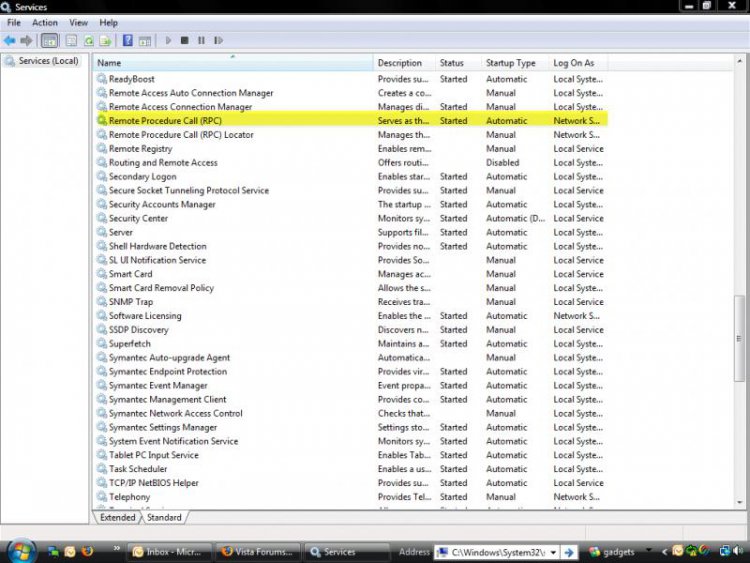Hi all,
I recently ran a registry cleaner program (I think it was called pc tools or something) which also optimises your computer blah de blah.
Anyway, after I Optimised it and cleaned the registry, I can no longer access windows update. When I try to open it, a window very quickly pops up and then promptly disappears.
I tried uninstalling the program to undo the changes, but I think that was a wrong move. Update still doesn't work.
I went to do a system restore, but that has also stopped working. Same thing, a window flashes up but then disappears. Also, when I right click on my desktop and click "personalise", the same problem occurs. Also if I go to Control Panel-System.
I tried doing a windows repair but it said that there were no problems found. I would really like to avoid doing a full format and re-install because this computer is used at reception of the hotel my wife and I manage and any downtime with the computer can be a real pain in the backside with online bookings etc.
Anyone have any ideas?
Regards,
Scott
I recently ran a registry cleaner program (I think it was called pc tools or something) which also optimises your computer blah de blah.
Anyway, after I Optimised it and cleaned the registry, I can no longer access windows update. When I try to open it, a window very quickly pops up and then promptly disappears.
I tried uninstalling the program to undo the changes, but I think that was a wrong move. Update still doesn't work.
I went to do a system restore, but that has also stopped working. Same thing, a window flashes up but then disappears. Also, when I right click on my desktop and click "personalise", the same problem occurs. Also if I go to Control Panel-System.
I tried doing a windows repair but it said that there were no problems found. I would really like to avoid doing a full format and re-install because this computer is used at reception of the hotel my wife and I manage and any downtime with the computer can be a real pain in the backside with online bookings etc.
Anyone have any ideas?
Regards,
Scott
My Computer
System One
-
- Manufacturer/Model
- Custom
- CPU
- AMD Phenom Quad 9500+
- Motherboard
- Cant Remember
- Memory
- 8 gig
- Graphics card(s)
- GeForce 9800 GT
- Monitor(s) Displays
- ASUS 22"
- Hard Drives
- 1 x 320gig
- Case
- NZXT
- Mouse
- G5
- Keyboard
- G15
- Internet Speed
- ADSL2+