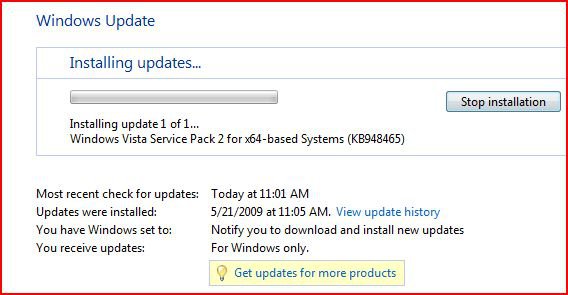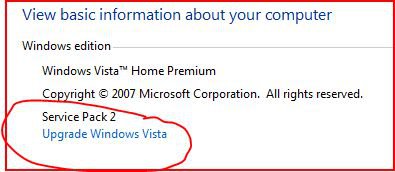pdsnickles
Member

I got the notice today that SP2 for my Vista Home Premium was ready to install.
I said okay and let it do its thing while I surfed the net. (I have the highest speed DSL, this shouldn't be a problem, I don't think, I've done it before.)
But the Windows Update is just sitting there saying, "Installing Updates 1 of 1..."
now for over 2 and 1/2 hours.
Should I just stop the Update and try again?
I said okay and let it do its thing while I surfed the net. (I have the highest speed DSL, this shouldn't be a problem, I don't think, I've done it before.)
But the Windows Update is just sitting there saying, "Installing Updates 1 of 1..."
now for over 2 and 1/2 hours.
Should I just stop the Update and try again?
Attachments
My Computer
System One
-
- Manufacturer/Model
- DELL XPS 430
- CPU
- Intel Core™2 Q8200 Quad-Core (4MB L2 cache,2.33GHz,133
- Motherboard
- 7200RPM, SATA 3.0Gb/s, 16MB Cache
- Memory
- 6GB Dual Channel DDR3 SDRAM at 1066MHz - 4 DIMMs
- Graphics Card(s)
- ATI Radeon HD3650 256MB Graphics (Integrated)
- Sound Card
- Integrated 7.1 Audio (IDT/Sigmatel 6.10.0.6017)
- Monitor(s) Displays
- Dell -1901FP Flat Panel LCD Color Monitor
- Screen Resolution
- 1024 x 768 32 bit
- Hard Drives
- 750 gig SATA 7200 C drive
External Seagate 160gig
" Western Book 160 gig
" Hitachi 250 gig
ALL USB except C drive
- Keyboard
- Logitech ITough Multimedia
- Mouse
- Microsoft Intellimouse Trackball - (best design ever made!)
- Internet Speed
- ATT Yahoo Elite DSL 4797kbps down, 624kbps up