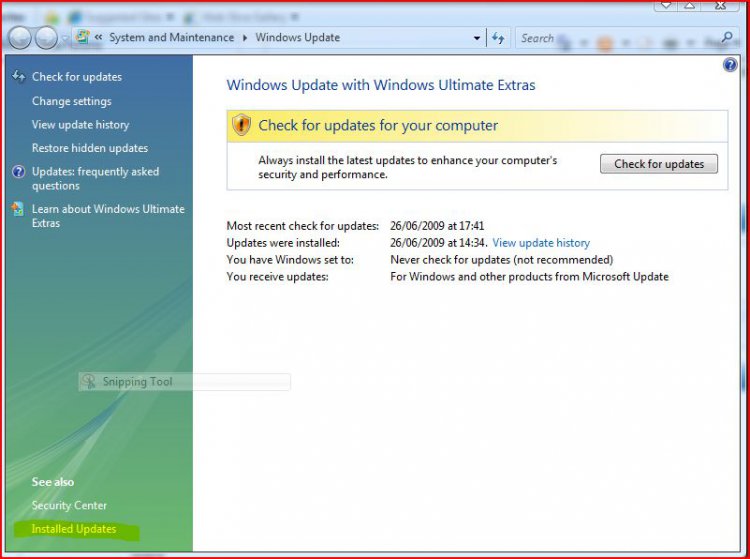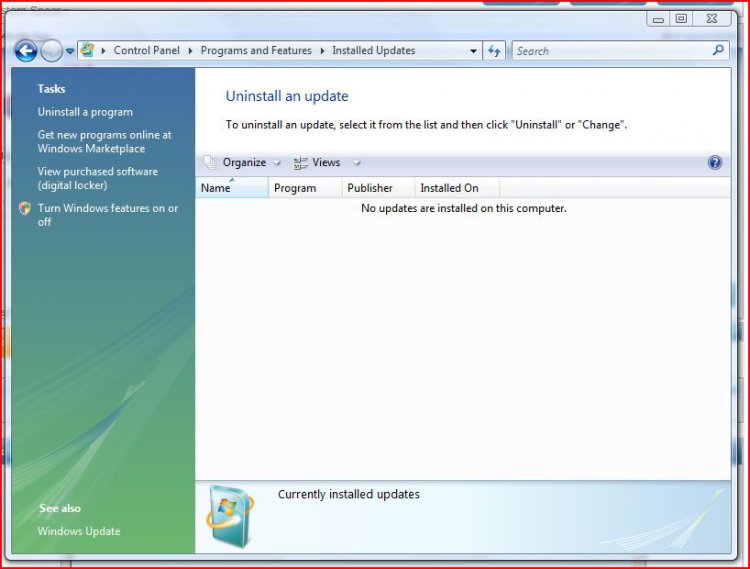Hi
For a couple of weeks now Live OneCare has been reminding me I need to install an important update...KB955430. No matter how many times I try, this will not install. I have spent hours looking for suggestions and tried most of them but still it will not install. I have downloaded the Readiness tool, that didn't help either.
I am getting the error code '8007000D' within seconds of clicking on the update button.
I understand the KB955430 is to do with updates and SP2. I am running Vista 64 bit SP1.
I have tried to install the SP2 stand alone from the Windows update page, but that won't install either.
Has anyone got any ideas, Ive obviously got something wrong here but don't know what else to try.
Thanks
Gail
For a couple of weeks now Live OneCare has been reminding me I need to install an important update...KB955430. No matter how many times I try, this will not install. I have spent hours looking for suggestions and tried most of them but still it will not install. I have downloaded the Readiness tool, that didn't help either.
I am getting the error code '8007000D' within seconds of clicking on the update button.
I understand the KB955430 is to do with updates and SP2. I am running Vista 64 bit SP1.
I have tried to install the SP2 stand alone from the Windows update page, but that won't install either.
Has anyone got any ideas, Ive obviously got something wrong here but don't know what else to try.
Thanks
Gail
My Computer
System One
-
- CPU
- Intel (R) Core (TM) 2 Quad Q6600 @ 2.40GHz 2.31 GHz
- Memory
- 2047MB
- Graphics Card(s)
- NVidia GEForce 8500
- Monitor(s) Displays
- Acer 22"
- Hard Drives
- 300gb