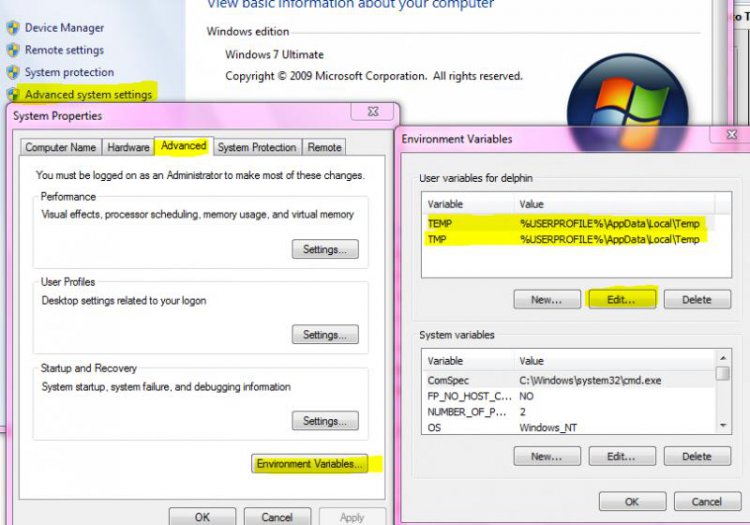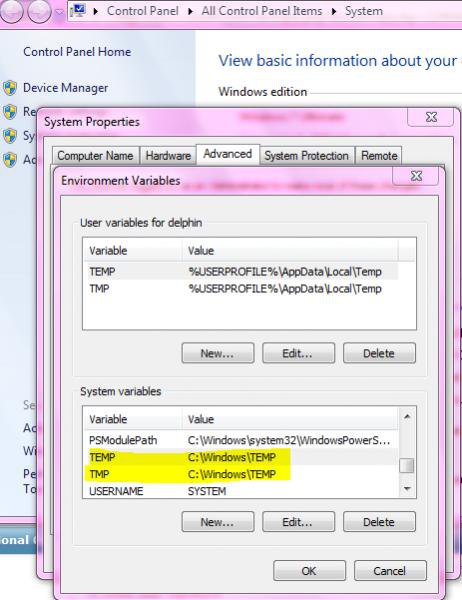SYSTEM:
Vista Home Premium SP1 64-Bit (OEM – Gateway)
540GB – Free storage space
6GB RAM memory
Downloaded SP2 form Microsoft: WindowsServer2003.WindowsXP-KB914961-SP2-x64-ENU.exe
ISSUE (ERROR):
1. Last month, I was able to install Vista SP2, but now after redoing my system, I cannot update to SP2 anymore. I get the error:
“Not enough storage to process this command.”
2. Gateway will not give me support since I am updating to SP2 (SP1 is the OEM when I bought the computer).
3. Microsoft will not support me either since I bought an OEM-OS system, unless I pay the $59 for the service.
PROCESSES PERFORMED:
1. Ran as administrator
2. Ran in safe-mode
3. “IRPStackSize ” missing in my registry. Added “IRPStackSize” to my registry and set the value from 1 through 50. For my system, I had to use the “QWORD (64-bit) value”.
4. I tried CURE.ZIP
5. Uninstalled Norton Ghost 14
Any help will be greatly appreciated. Thanks
Vista Home Premium SP1 64-Bit (OEM – Gateway)
540GB – Free storage space
6GB RAM memory
Downloaded SP2 form Microsoft: WindowsServer2003.WindowsXP-KB914961-SP2-x64-ENU.exe
ISSUE (ERROR):
1. Last month, I was able to install Vista SP2, but now after redoing my system, I cannot update to SP2 anymore. I get the error:
“Not enough storage to process this command.”
2. Gateway will not give me support since I am updating to SP2 (SP1 is the OEM when I bought the computer).
3. Microsoft will not support me either since I bought an OEM-OS system, unless I pay the $59 for the service.
PROCESSES PERFORMED:
1. Ran as administrator
2. Ran in safe-mode
3. “IRPStackSize ” missing in my registry. Added “IRPStackSize” to my registry and set the value from 1 through 50. For my system, I had to use the “QWORD (64-bit) value”.
4. I tried CURE.ZIP
5. Uninstalled Norton Ghost 14
Any help will be greatly appreciated. Thanks
Last edited: