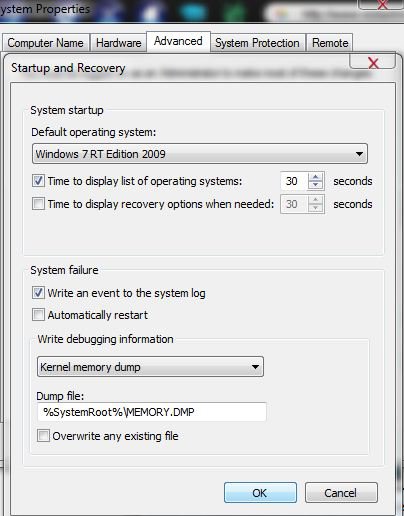I'm running Vista Home Premium x64, and got a BSOD yesterday after updating KB915597.
I understand that this is just the Windows Defender definition update, and that they recycle the KB#, and I found some posts on this forum from a few months back regarding the issue...I never had it before, but this time, it's got me.
I did a System Restore to before the update, then changed Windows Update settings to "notify but don't download or install."
My question is this: Will it ever be safe for me to re-enable Windows Update, or will I always have to do it manually from now on because of this one incompatible update?
Thanks in advance for any replies.
I understand that this is just the Windows Defender definition update, and that they recycle the KB#, and I found some posts on this forum from a few months back regarding the issue...I never had it before, but this time, it's got me.
I did a System Restore to before the update, then changed Windows Update settings to "notify but don't download or install."
My question is this: Will it ever be safe for me to re-enable Windows Update, or will I always have to do it manually from now on because of this one incompatible update?
Thanks in advance for any replies.
My Computer
System One
-
- Manufacturer/Model
- Dell Inspiron 1545
- CPU
- Intel Core2Duo T6500
- Memory
- 4GB