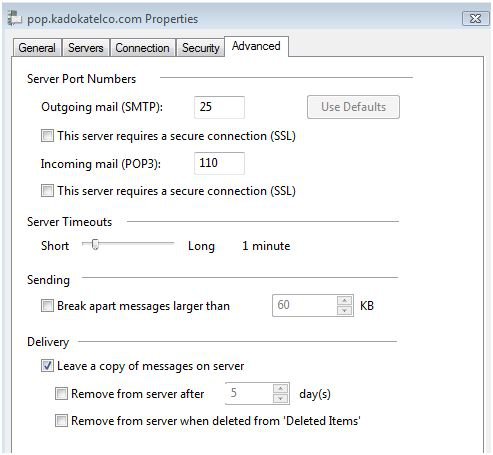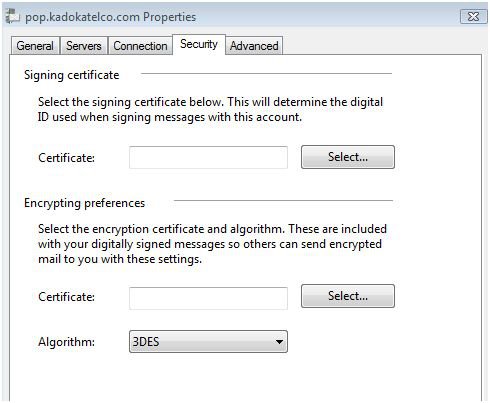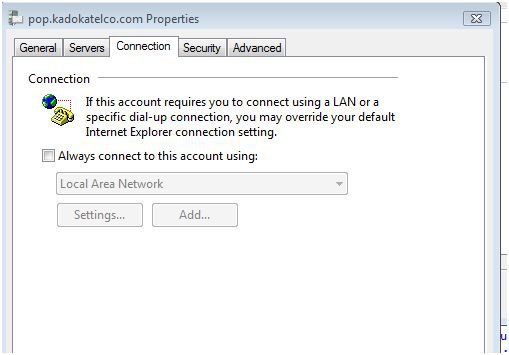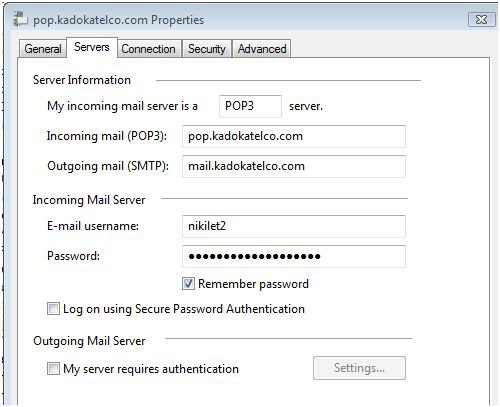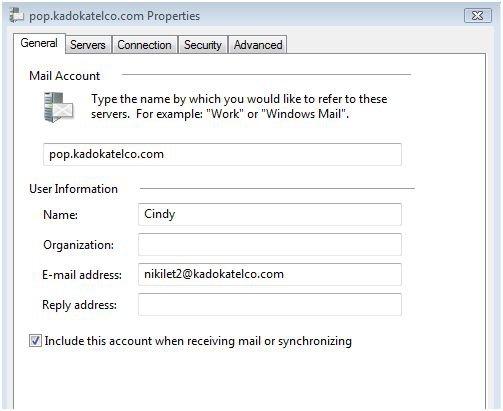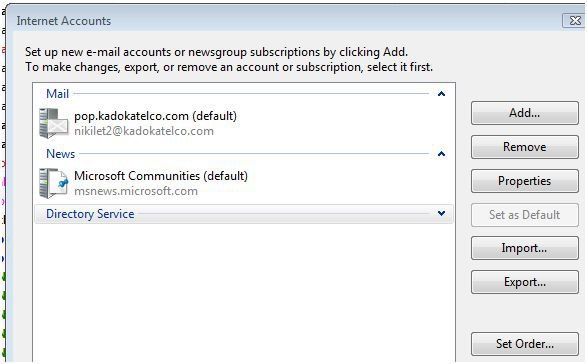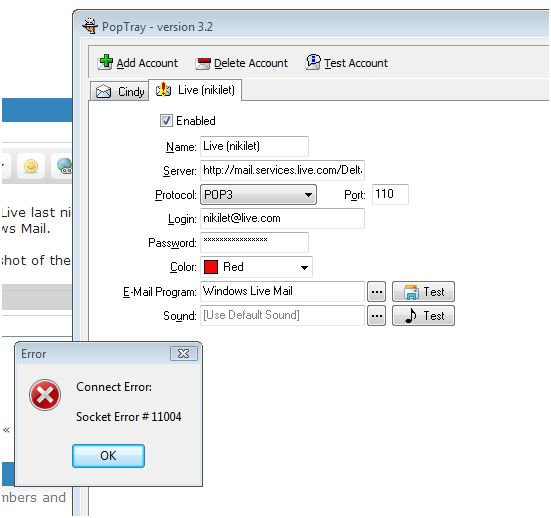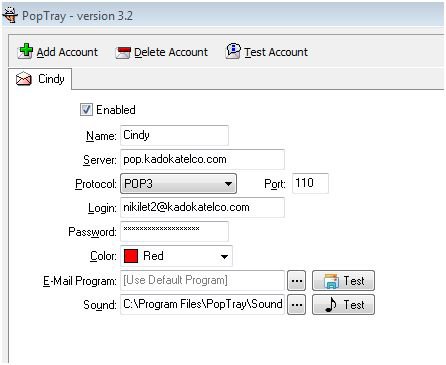Apparently some update has changed things for Windows Mail. Now, the pictures and such don't always come through.
Someone has suggested to go with Windows Live Mail. I don't know much about this so don't know what to do.
I have many, many folders within my email program (Windows Mail) where I keep important correspondence and verifications. I copy these folders to my external hard drive about once a month for safe keeping. Can I do that with Windows Life Mail? :huh:
I would really appreciate some help with this, so I'm going to give thanks in advance.
Someone has suggested to go with Windows Live Mail. I don't know much about this so don't know what to do.
I have many, many folders within my email program (Windows Mail) where I keep important correspondence and verifications. I copy these folders to my external hard drive about once a month for safe keeping. Can I do that with Windows Life Mail? :huh:
I would really appreciate some help with this, so I'm going to give thanks in advance.
My Computer
System One
-
- Manufacturer/Model
- Dell DXP061
- CPU
- 1.87 gigahertz Intel Core 2 Duo
- Memory
- 4 GB
- Sound Card
- High Definition Audio Device
- Monitor(s) Displays
- NVIDIA GeForce 7300 LE DELL E207WFP [Monitor] 20"
- Screen Resolution
- 1280x800
- Hard Drives
- SAMSUNG HD321KJ [Hard drive] (320.07 GB)
- Internet Speed
- DSL
- Other Info
- Avast Internet Security 7 / Malwarebytes Pro / WinPatrol Plus / Secunit PSI /