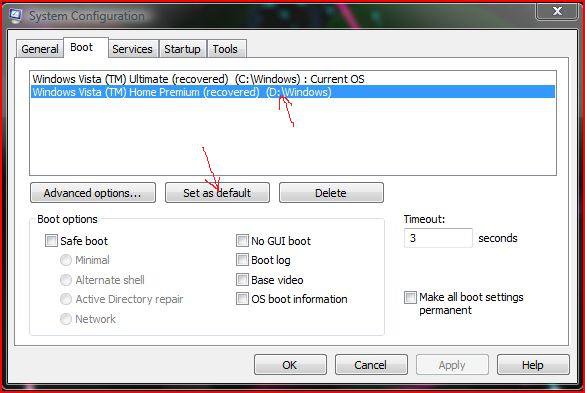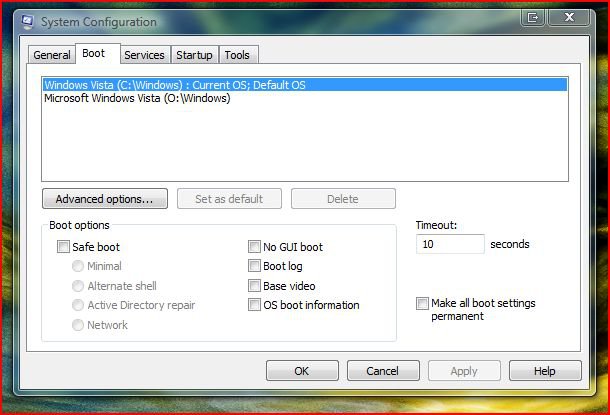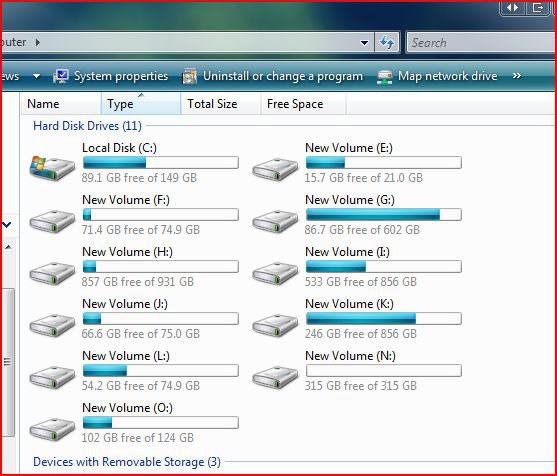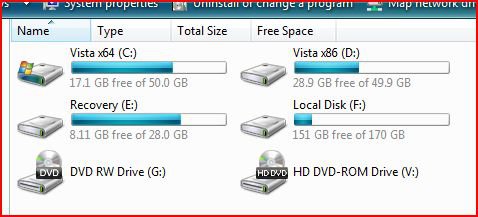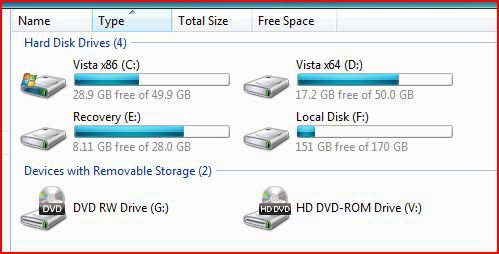I have the opportunity to beta test a new program, which is graphics-heavy, but I need a bootable hdd for it. Apparently to make a bootable hdd from an external, usb driven hdd won't work in Windows for this particular applicaton, so I need to use an internal hdd.
Can I clone my existing C drive to a new hdd using Vista Ultimate and make it bootable, or do I need to use other software?
Can I clone my existing C drive to a new hdd using Vista Ultimate and make it bootable, or do I need to use other software?
My Computer
System One
-
- Manufacturer/Model
- Homebuilt
- CPU
- i7 930
- Motherboard
- Gigabyte GA-X58A-UD3R
- Memory
- 12 GB
- Graphics Card(s)
- GTX 470, Geforce 8800 GT
- Monitor(s) Displays
- Spectraview 26 inch, Dell 24 inch, Dell 19 inch, Dell 15 inch
- Hard Drives
- SSD, several Seagates
- PSU
- Silent wave 750