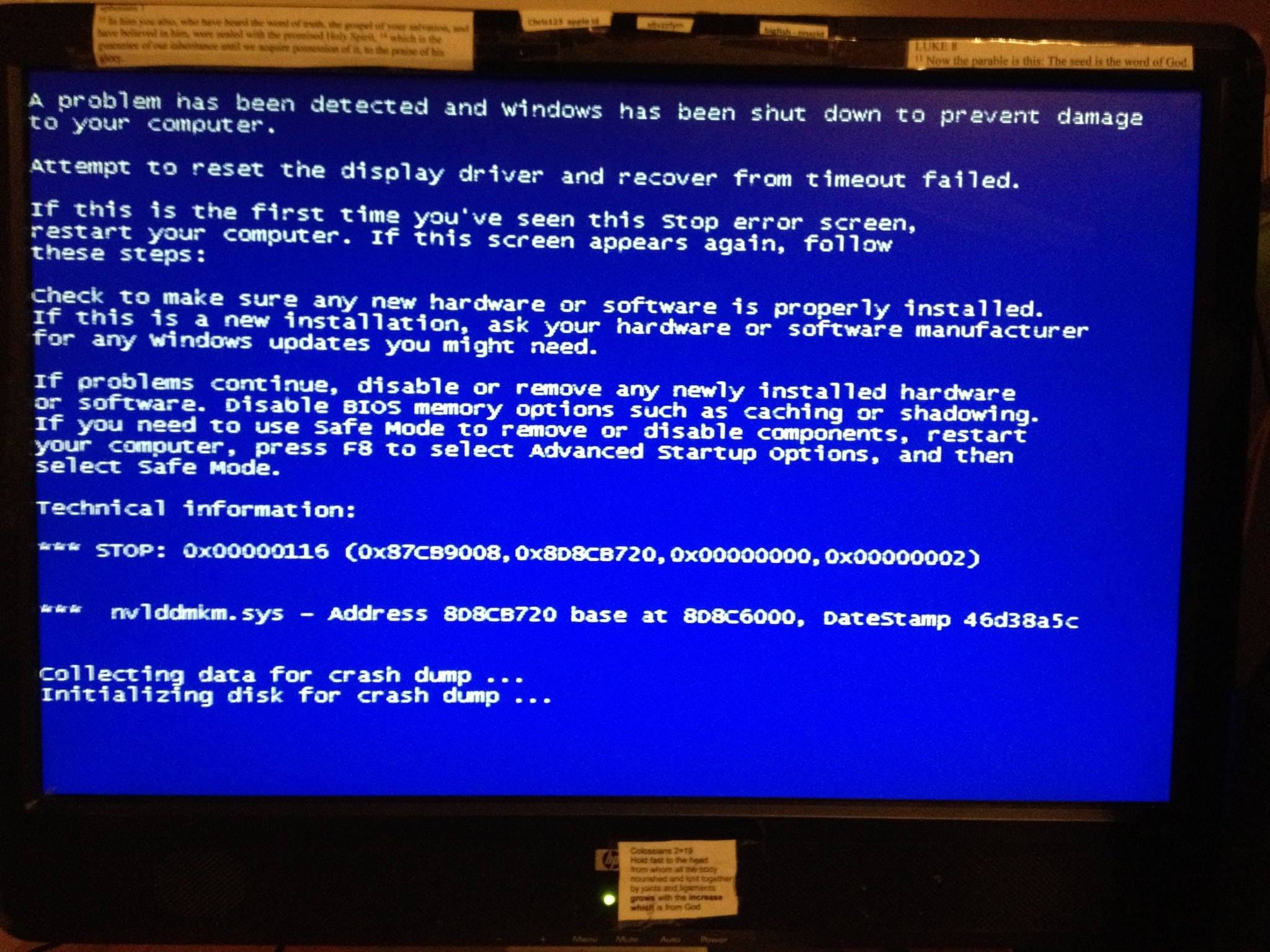This is all the information I had acquired from the situation regarding my system failing to start up. I do occasionally get BSOD and it's a hassle. 
Problem Event Name: StartupRepairV2
Problem Signature 01: AutoFailover
Problem Signature 02: 6.0.6000.16386.6.0.6000.16386
Problem Signature 03: 3
Problem Signature 04: 196611
Problem Signature 05: BadDriver
Problem Signature 06: BadDriver
Problem Signature 07: 0
Problem Signature 08: 3
Problem Signature 09: WrpRepair
Problem Signature 10: 0
OS Version: 6.0.6000.2.0.0.256.1
Local ID: 1033
System Specs.
System.
Manufacturer: Hewlett-Packard Company. (Australia)
Model: m9180a
Rating: 5.2 - Windows Experience Index: Unrated.
Processor: Intel(R) Core(TM)2 Duo CPU E8400 @ 3.00GHz 3.00GHz.
Memory (RAM): 3071 MB.
System Type: 32-Bit Operating System.
Hewlett-Packard Company Support
Phone Number: In Australia call 1-300-721-147.
Support Hours: Monday to Friday 10am-9pm and Saturday to Sunday 10am-4pm.
Website: Help and Support Center Redirection
I get a yellow triangular symbol on the following:
Device Manager > Display Adapters > NVIDIA GeForce 8500 GT.
"Windows has stopped this device because it has reported problems. (Code 43)
Click 'Check for solutions' to send data about this device to Microsoft and to see if there is a solution available."
What exactly does this mean?

Problem Event Name: StartupRepairV2
Problem Signature 01: AutoFailover
Problem Signature 02: 6.0.6000.16386.6.0.6000.16386
Problem Signature 03: 3
Problem Signature 04: 196611
Problem Signature 05: BadDriver
Problem Signature 06: BadDriver
Problem Signature 07: 0
Problem Signature 08: 3
Problem Signature 09: WrpRepair
Problem Signature 10: 0
OS Version: 6.0.6000.2.0.0.256.1
Local ID: 1033
System Specs.
System.
Manufacturer: Hewlett-Packard Company. (Australia)
Model: m9180a
Rating: 5.2 - Windows Experience Index: Unrated.
Processor: Intel(R) Core(TM)2 Duo CPU E8400 @ 3.00GHz 3.00GHz.
Memory (RAM): 3071 MB.
System Type: 32-Bit Operating System.
Hewlett-Packard Company Support
Phone Number: In Australia call 1-300-721-147.
Support Hours: Monday to Friday 10am-9pm and Saturday to Sunday 10am-4pm.
Website: Help and Support Center Redirection
I get a yellow triangular symbol on the following:
Device Manager > Display Adapters > NVIDIA GeForce 8500 GT.
"Windows has stopped this device because it has reported problems. (Code 43)
Click 'Check for solutions' to send data about this device to Microsoft and to see if there is a solution available."
What exactly does this mean?
Attachments
Last edited:
My Computer
System One
-
- Manufacturer/Model
- HP-Pavillion/GX727AA-ABG m9180a
- Graphics Card(s)
- NVIDIA GeForce 8500 GT
- Sound Card
- Realtek High Definition Audio.
- Monitor(s) Displays
- HP v220 Wide LCD Monitor.
- Screen Resolution
- 1680 By 1050 Pixels.
- Keyboard
- Enhanced MultiMedia PS/2 Keyboard.
- Mouse
- HID-compliant mouse.
- Internet Speed
- Download Speed: 3.81mps. Upload Speed: 0.48mps.