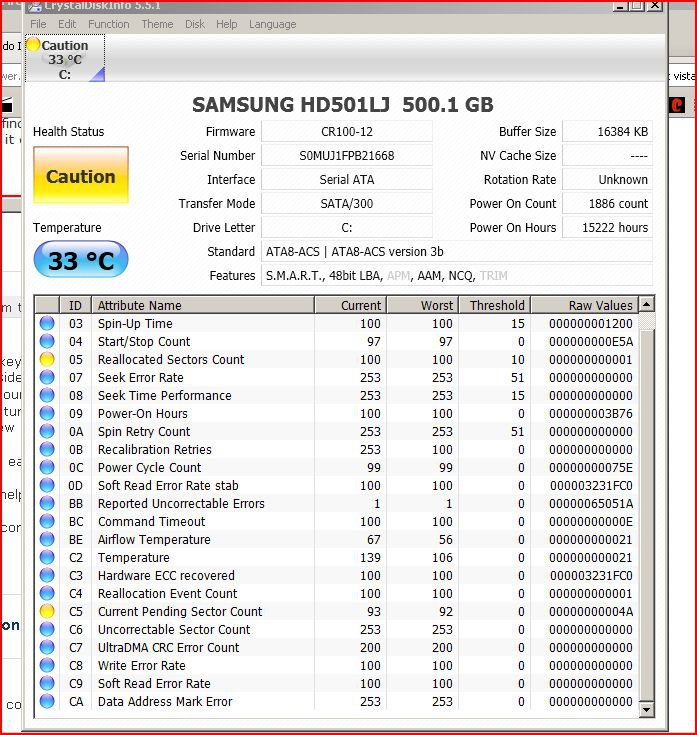koreanhardcore
Member
I have done two things that may have led to this problem.
---
1) I scanned my system with Malwarebytes and it detected four things that were quarantined and deleted:
RiskWare.Tool.CK
RiskWare.Tool.CK
Hacktool.Agent
Hacktool.KeySteal
I have no knowledge on technical matters, but I'm assuming maybe removing these things might have caused something?
---
And 2) I recently used chkdsk to scan for errors and remove bad sectors. This is basically what was changed according to my chkdsk report:
Cleaning up 127 unused index entries from index $SII of file 0x9
Cleaning up 127 unused index entries from index $SDH of file 0x9
Cleaning up 127 unused security descriptors
---
Ever since I did both of these things, I've been getting the black screen of death with a moving white cursor
so I have reason to believe either one of those two things might have caused the problem, because before that, everything was fine.
Basically, it'll go to the black screen for like five minutes, and then it'll boot up as normal.
Could someone please tell me the reason for this, as well as a solution?
A fast reply would be greatly appreciated, because right now, I am panicking.
Thank you so much.
-A.
---
1) I scanned my system with Malwarebytes and it detected four things that were quarantined and deleted:
RiskWare.Tool.CK
RiskWare.Tool.CK
Hacktool.Agent
Hacktool.KeySteal
I have no knowledge on technical matters, but I'm assuming maybe removing these things might have caused something?
---
And 2) I recently used chkdsk to scan for errors and remove bad sectors. This is basically what was changed according to my chkdsk report:
Cleaning up 127 unused index entries from index $SII of file 0x9
Cleaning up 127 unused index entries from index $SDH of file 0x9
Cleaning up 127 unused security descriptors
---
Ever since I did both of these things, I've been getting the black screen of death with a moving white cursor
so I have reason to believe either one of those two things might have caused the problem, because before that, everything was fine.
Basically, it'll go to the black screen for like five minutes, and then it'll boot up as normal.
Could someone please tell me the reason for this, as well as a solution?
A fast reply would be greatly appreciated, because right now, I am panicking.
Thank you so much.
-A.
My Computer
System One
-
- Motherboard
- MICRO-STAR INTERNATIONAL CO.,LTD, MS-7345
- Memory
- 3326 Mb
- Graphics card(s)
- ATI Radeon HD 2600 PRO, 512 Mb