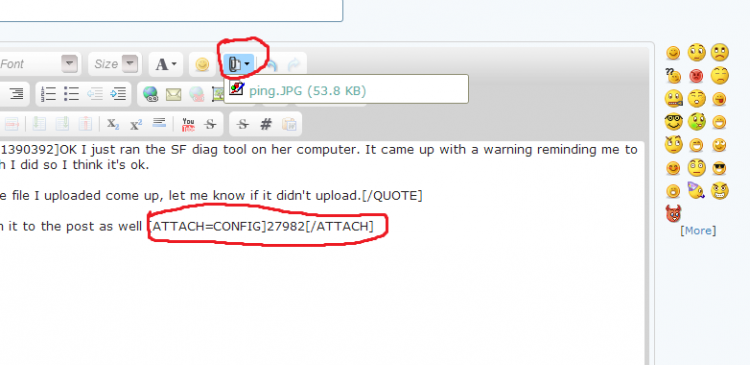STU9000
Member
Mum's telling me she is having problems with her 6 year old Acer, keeps hanging up, can move cursor with mouse but nothing works or something. Not sure what the problem is really.
I had the BSOD with my Win 7 machine last year and I downloaded this app which ran a diagnostic and then someone from sevenforums worked out it was just a driver update.
Is there something similar I can run on my mum's computer? I can wire her up to teamviewer and do it remotely.
I had the BSOD with my Win 7 machine last year and I downloaded this app which ran a diagnostic and then someone from sevenforums worked out it was just a driver update.
Is there something similar I can run on my mum's computer? I can wire her up to teamviewer and do it remotely.