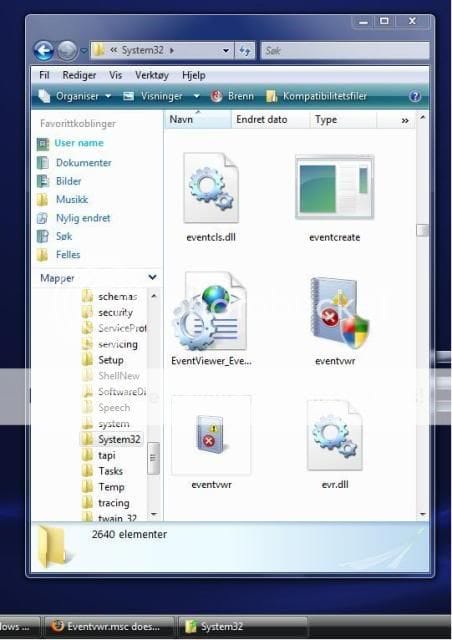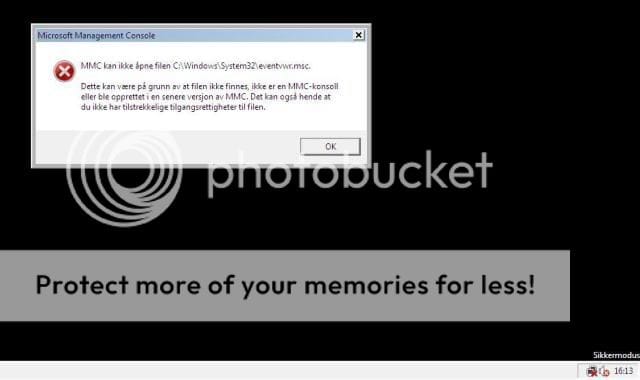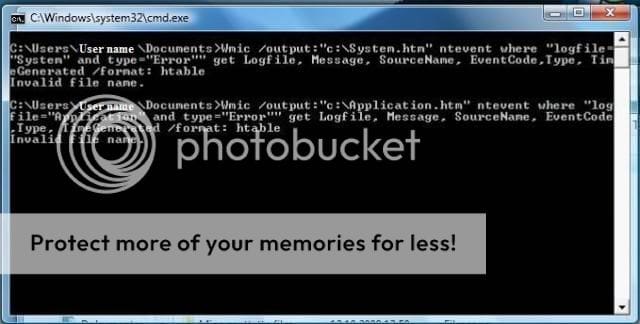capi
New Member
[FONT=Verdana, Arial, Helvetica]Hello!
I have a problem with my DELL XPS M1530 runing Windows Vista Home Premium
SP1.
Main problem:
This pops up when i try to open Control Panel>>Administrative tools>>event
viewer:
"MMC can't open the file C:\Windows\System32\eventvwr.msc
This may be because the file does not exist, it is not an MMC console, or
was created by a later version of MMC. This may also be because you do not
have sufficient access rights to the file."
I have tried everything that I know about to solve this problem. I have
googled the problem, and came up to the solution of running "regsvr32
msxml3.dll". When i run regsvr32 msxml3.dll(on some forums i have read it
should be the solution) I get another new error code:
"Msxml3.dll was loaded but the call to Dll Register Server failed with error
code 0X80070005.
Search the internet with error code matching, for more information on this
issue."
When i typed "regsvr32 msxml3.dll" in command prompt(running comand prompt
as administrator) and pressed enter i get the message
"DllRegisterServer in msxml3.dll was succesfull"
But no fix to the problem neither.
I even runned command promp and typed "sc query eventlog"(eventlog is the
service name of eventviewer) and there seemed to be no problem. But no way to
open it. I then rebooted my computer, but it didn't even open then.
Later i found out there is still one way to see the event log, but not open
the file. I open Computer Management by right-clicking the Computer icon on
the start menu and select Manage. There i do find event viewer.
But the other way to open it seems to not work.
I really need help, [/FONT][FONT=Verdana, Arial, Helvetica] [/FONT]
[/FONT]
[FONT=Verdana, Arial, Helvetica]
best regards,
-capi[/FONT]
I have a problem with my DELL XPS M1530 runing Windows Vista Home Premium
SP1.
Main problem:
This pops up when i try to open Control Panel>>Administrative tools>>event
viewer:
"MMC can't open the file C:\Windows\System32\eventvwr.msc
This may be because the file does not exist, it is not an MMC console, or
was created by a later version of MMC. This may also be because you do not
have sufficient access rights to the file."
I have tried everything that I know about to solve this problem. I have
googled the problem, and came up to the solution of running "regsvr32
msxml3.dll". When i run regsvr32 msxml3.dll(on some forums i have read it
should be the solution) I get another new error code:
"Msxml3.dll was loaded but the call to Dll Register Server failed with error
code 0X80070005.
Search the internet with error code matching, for more information on this
issue."
When i typed "regsvr32 msxml3.dll" in command prompt(running comand prompt
as administrator) and pressed enter i get the message
"DllRegisterServer in msxml3.dll was succesfull"
But no fix to the problem neither.
I even runned command promp and typed "sc query eventlog"(eventlog is the
service name of eventviewer) and there seemed to be no problem. But no way to
open it. I then rebooted my computer, but it didn't even open then.
Later i found out there is still one way to see the event log, but not open
the file. I open Computer Management by right-clicking the Computer icon on
the start menu and select Manage. There i do find event viewer.
But the other way to open it seems to not work.
I really need help, [/FONT][FONT=Verdana, Arial, Helvetica]
 [/FONT]
[/FONT][FONT=Verdana, Arial, Helvetica]
best regards,
-capi[/FONT]
My Computer
System One
-
- Manufacturer/Model
- DELL XPS M1530
- CPU
- @ 2.40 Ghz
- Memory
- 4,0 GB RAM
- Graphics card(s)
- NVIDIA GeForce 8600M GT 256 Mb
- Screen Resolution
- 1280 x 800
- Hard Drives
- C: 285 GB D: 10 GB

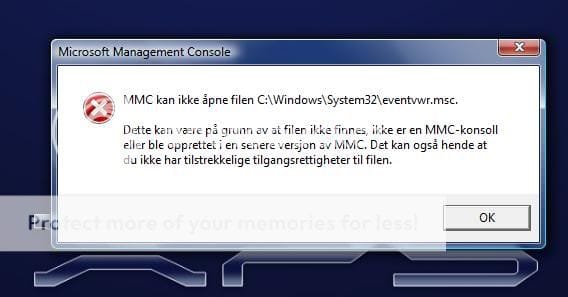
 )
)