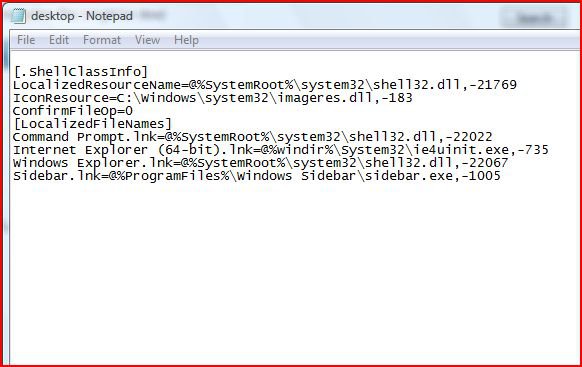When I boot up vista says that settings.ini is being used by another process. Close the other program and then click retry. I havent changed anything, that just started apprearing out of the blue, its not dual booting its just vista installed on this computer, does anyone know what is wrong and how I can fix it? it made me have to run mozilla as administrator cause it wouldnt open, I had to open system32\ config to be able to see my desktop icons, it now says that i dont have enough access privileges to open itunes, if anyone can help me I would be greatly appreciated and would gladly return the favor.
My Computer
System One
-
- Manufacturer/Model
- ACER Aspire
- CPU
- Intel Dual core 1.6 Ghz
- Memory
- 2 GB DDR2
- Graphics Card(s)
- Nvidia 9500GT 512Mb PCIE 2.0
- Screen Resolution
- 1680x1050
- Internet Speed
- 1.5 MB