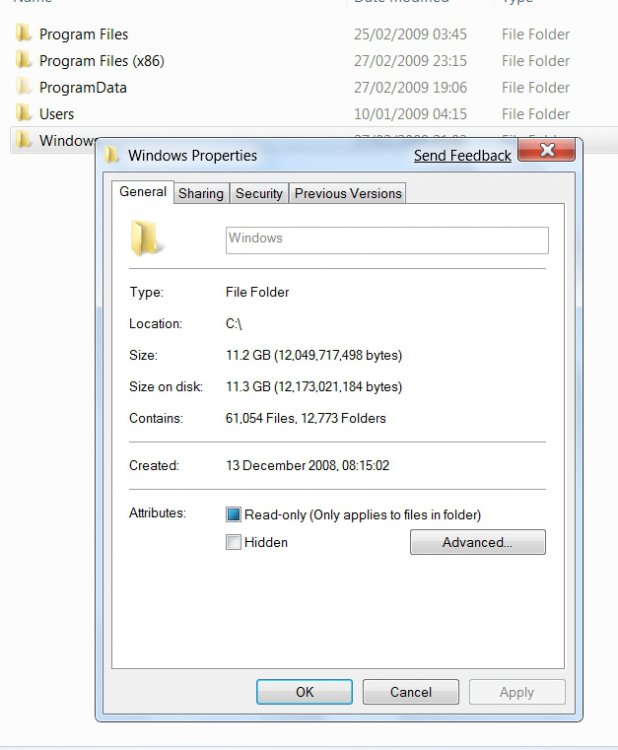I've just noticed today that you can't format a HDD if it's the only partition on your HDD that has Windows on it. Is there anyway around that?
I wanted to reinstall Vista Home Premium 32bit on my system, but for some reason I hit problems. I wanted to do it because I've run out of disk space, but I think the problem is that I don't have enough disk space to store the temp files that are needed to do the install? Am I right in saying that? The only reason I wanted to format the HDD was because when I booted the CD on start up the "Windows is loading files..." page finished and nothing happened afterwards.
One final thing, is there any other option for reinstalling Vista Home Premium on my machine?
Thanks in advance guys, any help is much appreciated.
I wanted to reinstall Vista Home Premium 32bit on my system, but for some reason I hit problems. I wanted to do it because I've run out of disk space, but I think the problem is that I don't have enough disk space to store the temp files that are needed to do the install? Am I right in saying that? The only reason I wanted to format the HDD was because when I booted the CD on start up the "Windows is loading files..." page finished and nothing happened afterwards.
One final thing, is there any other option for reinstalling Vista Home Premium on my machine?
Thanks in advance guys, any help is much appreciated.
Last edited by a moderator: